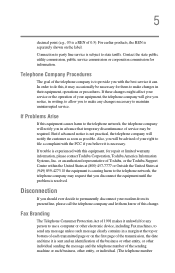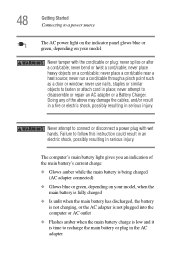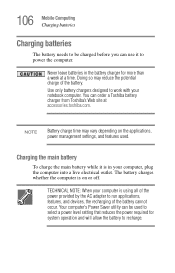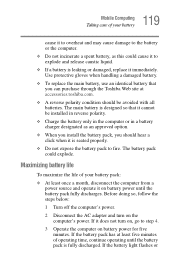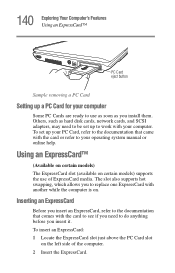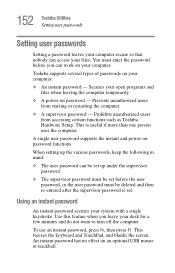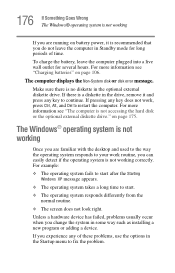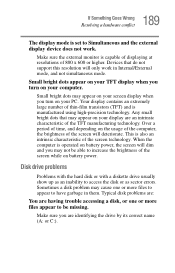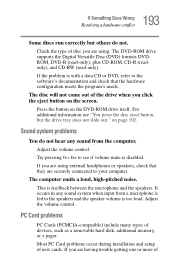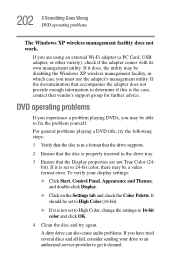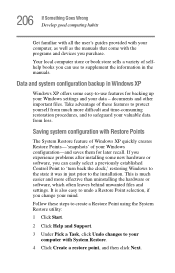Toshiba A105 S2201 - Satellite - Celeron M 1.6 GHz Support and Manuals
Get Help and Manuals for this Toshiba item

View All Support Options Below
Free Toshiba A105 S2201 manuals!
Problems with Toshiba A105 S2201?
Ask a Question
Free Toshiba A105 S2201 manuals!
Problems with Toshiba A105 S2201?
Ask a Question
Most Recent Toshiba A105 S2201 Questions
What Can I Upgrade On Toshiba Satellite A105-s2201
Need help upgrading my Toshiba Satellite A105-S2201
Need help upgrading my Toshiba Satellite A105-S2201
(Posted by mandj0818 10 years ago)
Password Needed
Hello my girlfriend owed me money so she gave me her old Toshiba A105 S2201 laptop but she has forgo...
Hello my girlfriend owed me money so she gave me her old Toshiba A105 S2201 laptop but she has forgo...
(Posted by mllatulippe 10 years ago)
Internet Access Using Wifi.
I want to utilize WiFi in public access points.Can you walk me thourgh it?
I want to utilize WiFi in public access points.Can you walk me thourgh it?
(Posted by californiaron 13 years ago)
Popular Toshiba A105 S2201 Manual Pages
Toshiba A105 S2201 Reviews
We have not received any reviews for Toshiba yet.