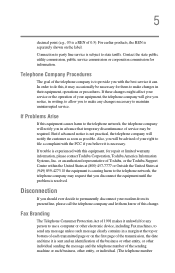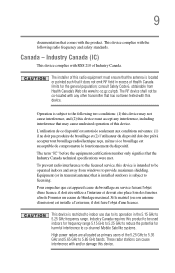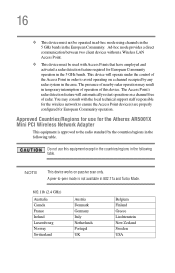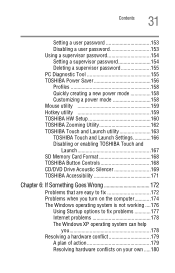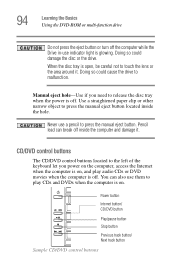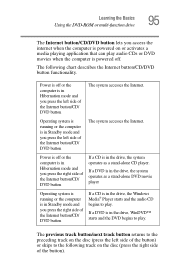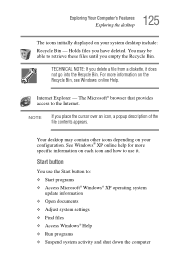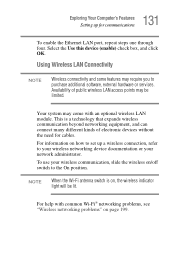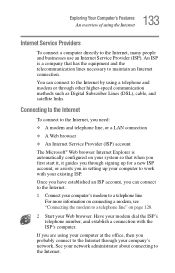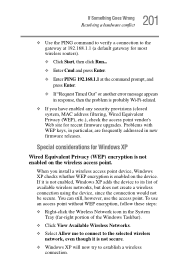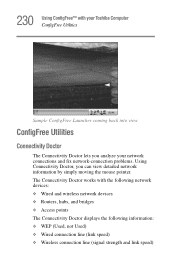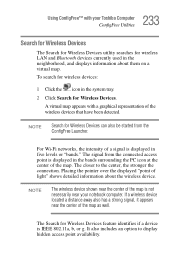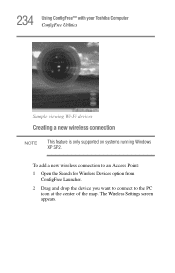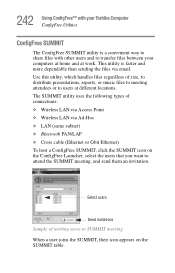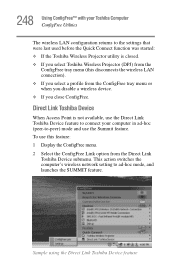Toshiba A105 S2201 Support Question
Find answers below for this question about Toshiba A105 S2201 - Satellite - Celeron M 1.6 GHz.Need a Toshiba A105 S2201 manual? We have 1 online manual for this item!
Question posted by californiaron on February 10th, 2011
Internet Access Using Wifi.
I want to utilize WiFi in public access points.Can you walk me thourgh it?
Current Answers
Related Toshiba A105 S2201 Manual Pages
Similar Questions
My Laptop Won't Connect To The Internet And The Wifi Is Turned On
my laptop won't connect to the Internet and the wifi is turned on
my laptop won't connect to the Internet and the wifi is turned on
(Posted by bethany1007 8 years ago)
What Can I Upgrade On Toshiba Satellite A105-s2201
Need help upgrading my Toshiba Satellite A105-S2201
Need help upgrading my Toshiba Satellite A105-S2201
(Posted by mandj0818 10 years ago)
How To Use Toshiba Satellite P875-s7200 Web Cam
(Posted by joLexi 10 years ago)
Password Needed
Hello my girlfriend owed me money so she gave me her old Toshiba A105 S2201 laptop but she has forgo...
Hello my girlfriend owed me money so she gave me her old Toshiba A105 S2201 laptop but she has forgo...
(Posted by mllatulippe 10 years ago)
I Am Using Toshiba Satellite C650 - 15m And I Cant Access The Bluetooth..
I am using Toshiba Satellite C650 - 15m and i cant access the bluetooth how can i use bluetooth in m...
I am using Toshiba Satellite C650 - 15m and i cant access the bluetooth how can i use bluetooth in m...
(Posted by afifamajeed 11 years ago)