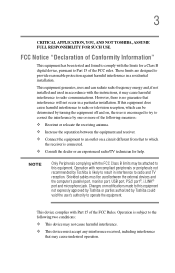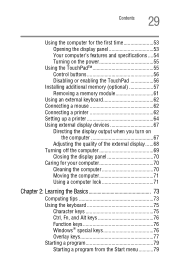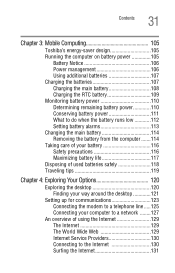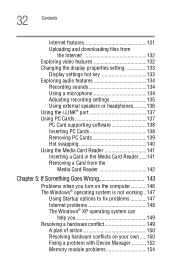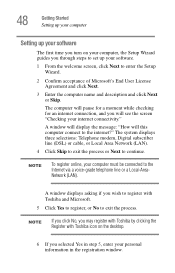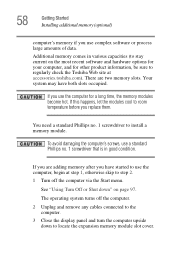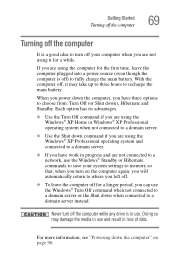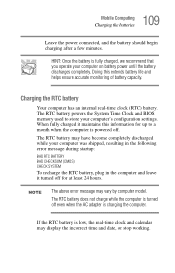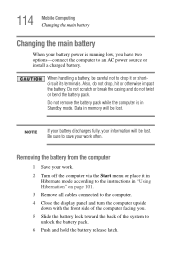Toshiba Satellite A75-S2131 Support Question
Find answers below for this question about Toshiba Satellite A75-S2131.Need a Toshiba Satellite A75-S2131 manual? We have 1 online manual for this item!
Question posted by bethany1007 on June 18th, 2015
My Laptop Won't Connect To The Internet And The Wifi Is Turned On
my laptop won't connect to the Internet and the wifi is turned on
Current Answers
Answer #1: Posted by TechSupport101 on June 18th, 2015 5:51 AM
Restart both your laptop and you WIFI router and afterwards retry establishing connection. Also, make sure you have the correct WIFI network key/password and that you do not have Caps Lock on unawares.
Related Toshiba Satellite A75-S2131 Manual Pages
Similar Questions
Toshiba Satellite M645 Is Very Slow Connecting To Wifi Networks.
My computer will no longer automatically connect to my home network. If I open the network dialog bo...
My computer will no longer automatically connect to my home network. If I open the network dialog bo...
(Posted by punomatic 10 years ago)
My Toshiba Laptops Screen Stays Black After I Turn It On
(Posted by bjbeutler 11 years ago)
Cannot Connect To Wifi
I can connect to the LAN but i have problems connecting to a WIFI. I can see the wifi but no matter ...
I can connect to the LAN but i have problems connecting to a WIFI. I can see the wifi but no matter ...
(Posted by patriciasum 11 years ago)