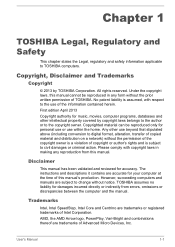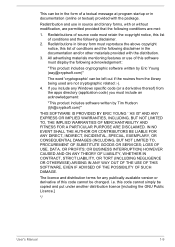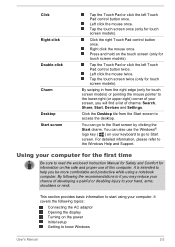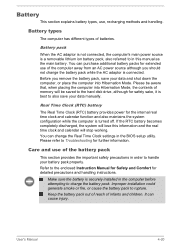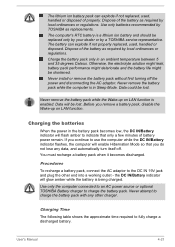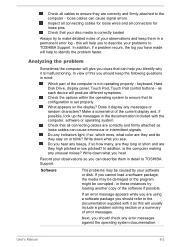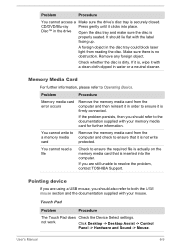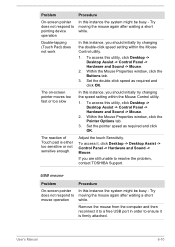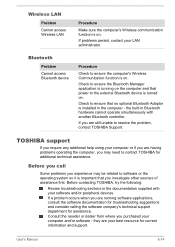Toshiba Satellite C55 Support and Manuals
Get Help and Manuals for this Toshiba item

View All Support Options Below
Free Toshiba Satellite C55 manuals!
Problems with Toshiba Satellite C55?
Ask a Question
Free Toshiba Satellite C55 manuals!
Problems with Toshiba Satellite C55?
Ask a Question
Most Recent Toshiba Satellite C55 Questions
Can I Change My Wifi Equipment On My C55-c5300? The Wifi Sucks. I Have A New L
I have 1 gig at mu home and my C55 is only able to get 25 mb's. Can I change the wifi card or wjhat ...
I have 1 gig at mu home and my C55 is only able to get 25 mb's. Can I change the wifi card or wjhat ...
(Posted by vangustia08 8 months ago)
Where Is The Scroll Lock Key?
I accidentally locked the scroll feature. How do I turn it back on? Where is the key(s)?
I accidentally locked the scroll feature. How do I turn it back on? Where is the key(s)?
(Posted by proactivewellness 2 years ago)
â??is There A Cmos Battery For The Hard Drive Of A Cr55 B5170?
Is there a cmos battery for the hard drive of a cr55 b5170?
Is there a cmos battery for the hard drive of a cr55 b5170?
(Posted by Judd44magnumi 5 years ago)
Yeah I Went To Reset My Computer Back To Its Original Form. It Pretty Much Shut
Yeah I went to basically restore my computer back to its original form because I was having problems...
Yeah I went to basically restore my computer back to its original form because I was having problems...
(Posted by rickhurtt2 8 years ago)
Toshiba Satellite C55 Videos
Popular Toshiba Satellite C55 Manual Pages
Toshiba Satellite C55 Reviews
We have not received any reviews for Toshiba yet.