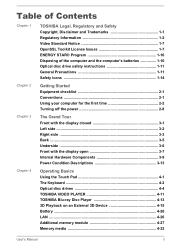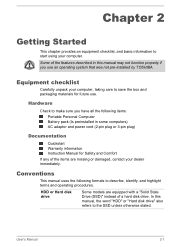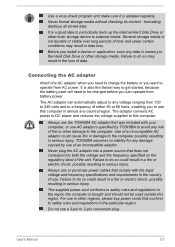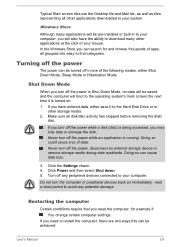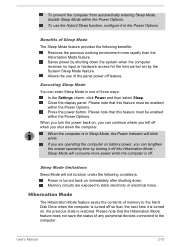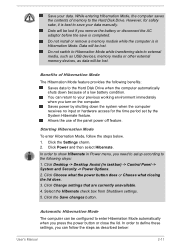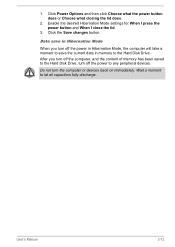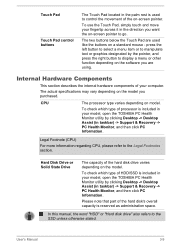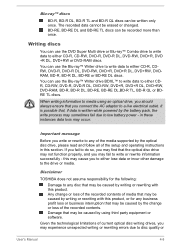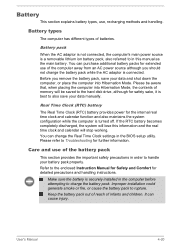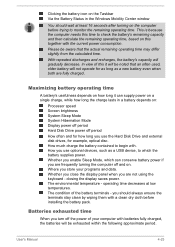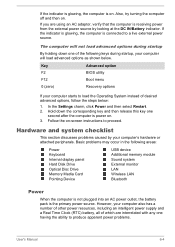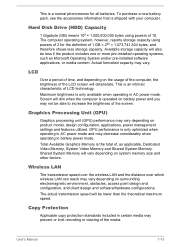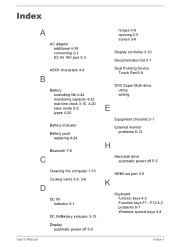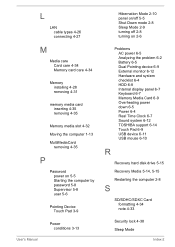Toshiba Satellite C55 Support Question
Find answers below for this question about Toshiba Satellite C55.Need a Toshiba Satellite C55 manual? We have 1 online manual for this item!
Question posted by Judd44magnumi on July 30th, 2018
â??is There A Cmos Battery For The Hard Drive Of A Cr55 B5170?
Current Answers
Answer #1: Posted by BusterDoogen on July 30th, 2018 4:21 PM
I hope this is helpful to you!
Please respond to my effort to provide you with the best possible solution by using the "Acceptable Solution" and/or the "Helpful" buttons when the answer has proven to be helpful. Please feel free to submit further info for your question, if a solution was not provided. I appreciate the opportunity to serve you!
Related Toshiba Satellite C55 Manual Pages
Similar Questions
Yeah I went to basically restore my computer back to its original form because I was having problems...
How To Reset Toshiba Laptop Satellite c50-a546 Bios Password
My laptop say no bootable device Please Restart system how am I spouse to restart it.
how to reset the bios password on toshiba laptop satellite L355-s7915