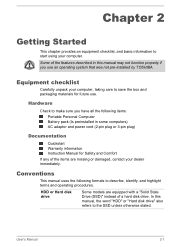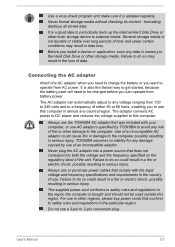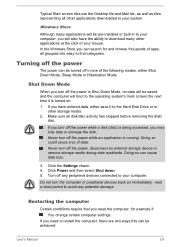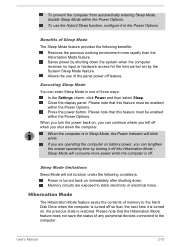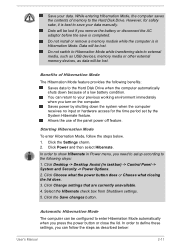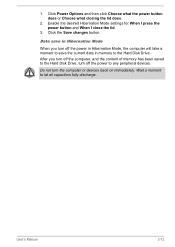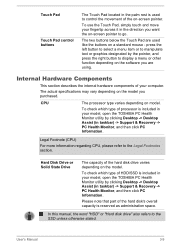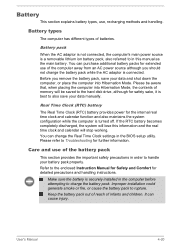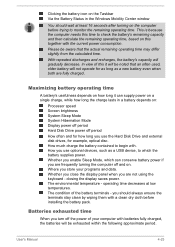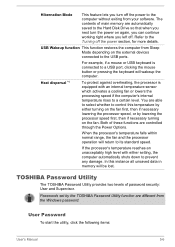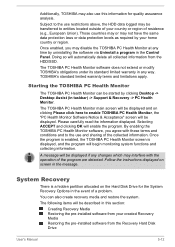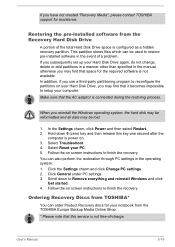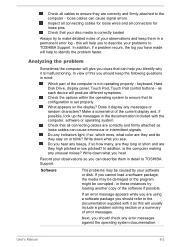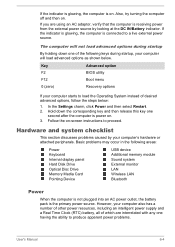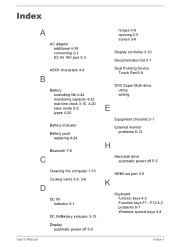Toshiba Satellite C55 Support Question
Find answers below for this question about Toshiba Satellite C55.Need a Toshiba Satellite C55 manual? We have 1 online manual for this item!
Question posted by uniquewomen1327 on August 23rd, 2014
How Do I Open My Disk Drive
The person who posted this question about this Toshiba product did not include a detailed explanation. Please use the "Request More Information" button to the right if more details would help you to answer this question.
Current Answers
Related Toshiba Satellite C55 Manual Pages
Similar Questions
Can I Change My Wifi Equipment On My C55-c5300? The Wifi Sucks. I Have A New L
I have 1 gig at mu home and my C55 is only able to get 25 mb's. Can I change the wifi card or wjhat ...
I have 1 gig at mu home and my C55 is only able to get 25 mb's. Can I change the wifi card or wjhat ...
(Posted by vangustia08 9 months ago)
â??is There A Cmos Battery For The Hard Drive Of A Cr55 B5170?
Is there a cmos battery for the hard drive of a cr55 b5170?
Is there a cmos battery for the hard drive of a cr55 b5170?
(Posted by Judd44magnumi 5 years ago)
Toshiba Satellite L875d-s7332 How To Open Optical Drive
(Posted by kolsaug 9 years ago)
Where Is The C55 Product Key?
I bought mine from walmart but it didnt have any key, where do i locate the product key?
I bought mine from walmart but it didnt have any key, where do i locate the product key?
(Posted by shantaviaherron30 10 years ago)
Disk Drive
How do you take out the Disk Drive in a Toshiba Satellite L745-S4310?
How do you take out the Disk Drive in a Toshiba Satellite L745-S4310?
(Posted by kianamarie12 11 years ago)