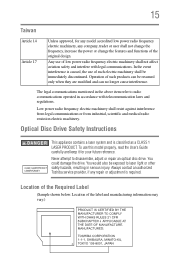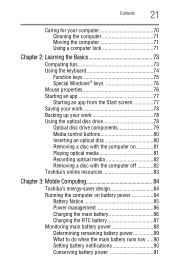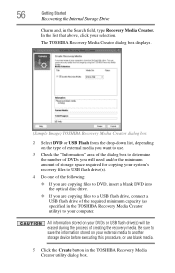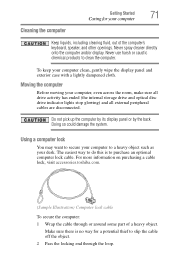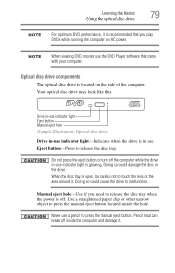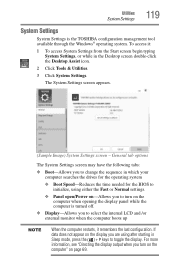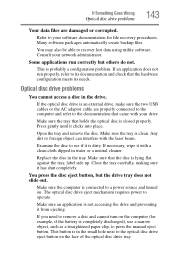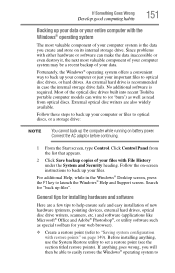Toshiba Satellite L875D-S7332 Support Question
Find answers below for this question about Toshiba Satellite L875D-S7332.Need a Toshiba Satellite L875D-S7332 manual? We have 1 online manual for this item!
Question posted by kolsaug on October 15th, 2014
Toshiba Satellite L875d-s7332 How To Open Optical Drive
The person who posted this question about this Toshiba product did not include a detailed explanation. Please use the "Request More Information" button to the right if more details would help you to answer this question.
Current Answers
Answer #1: Posted by freginold on November 2nd, 2014 12:41 PM
You can find instructions for opening the optical disk drive starting on page 3-6 of the user manual. If you need a copy of the user manual, you can download it here.
Related Toshiba Satellite L875D-S7332 Manual Pages
Similar Questions
Toshiba Satellite L875d-s7332 Battery
I recently replaced my battery in the Toshiba Satellite L875D laptop because it wasn't holding the c...
I recently replaced my battery in the Toshiba Satellite L875D laptop because it wasn't holding the c...
(Posted by kvines12 9 years ago)
Toshiba Satellite L875d S7332 Boot Menu
why is it saying checking media then in parenthesis it states fail, after that it says no bootable d...
why is it saying checking media then in parenthesis it states fail, after that it says no bootable d...
(Posted by bettie481 9 years ago)
Toshiba Satellite L875d-s7332
My laptop was acting slow. I thought it was a virus so I did a virus clean up. In the middle of the ...
My laptop was acting slow. I thought it was a virus so I did a virus clean up. In the middle of the ...
(Posted by Anonymous-137404 9 years ago)
Toshiba Satellite L875d-s7332 Laptop How To Burn Dvds
(Posted by AlemaWavi 10 years ago)
What Is The Manual For Toshiba Satellite L875d-s7332?
(Posted by booker63 11 years ago)