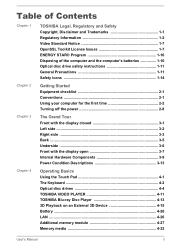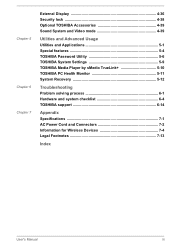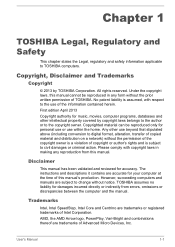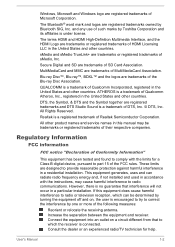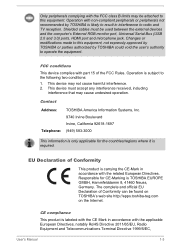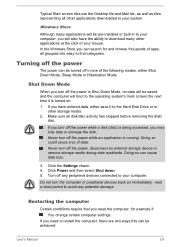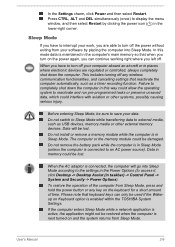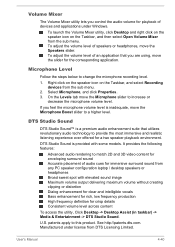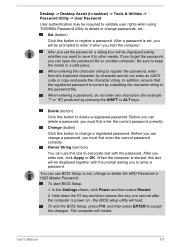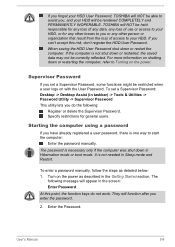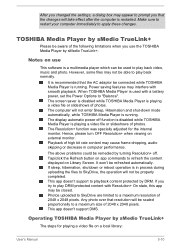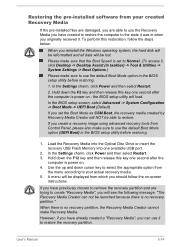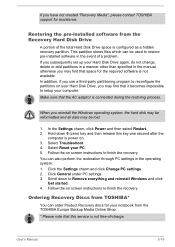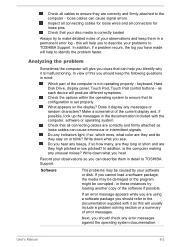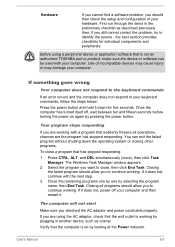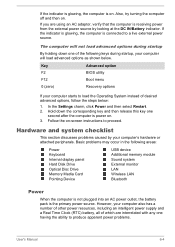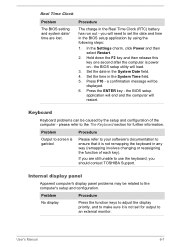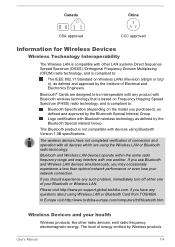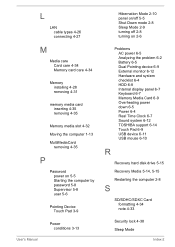Toshiba Satellite C55 Support Question
Find answers below for this question about Toshiba Satellite C55.Need a Toshiba Satellite C55 manual? We have 1 online manual for this item!
Question posted by smosko on October 18th, 2014
My Question Is How Do I Restart It
My laptop say no bootable device Please Restart system how am I spouse to restart it.
Supporting Image
You can click the image below to enlargeCurrent Answers
Related Toshiba Satellite C55 Manual Pages
Similar Questions
Can I Change My Wifi Equipment On My C55-c5300? The Wifi Sucks. I Have A New L
I have 1 gig at mu home and my C55 is only able to get 25 mb's. Can I change the wifi card or wjhat ...
I have 1 gig at mu home and my C55 is only able to get 25 mb's. Can I change the wifi card or wjhat ...
(Posted by vangustia08 8 months ago)
Toshiba Satellite C55-b5300 Laptop Saying Low Memory
I have tje toshiba satellite c55-b5300 laptop and even after taking everything i can off of it it st...
I have tje toshiba satellite c55-b5300 laptop and even after taking everything i can off of it it st...
(Posted by melmellutz22 6 years ago)
Says No Bootable Device Please Restart
When you turn on the laptop then the logo shows for a few seconds then it goes out after that the sc...
When you turn on the laptop then the logo shows for a few seconds then it goes out after that the sc...
(Posted by tryingtohelp24 8 years ago)
Where Is The C55 Product Key?
I bought mine from walmart but it didnt have any key, where do i locate the product key?
I bought mine from walmart but it didnt have any key, where do i locate the product key?
(Posted by shantaviaherron30 10 years ago)
I Just Purchase A Toshiba Laptop With Windows 8, My Question Is Can I Uninstall
toshiba satelitte c55a want to uninstall windows 8 and install windows 7
toshiba satelitte c55a want to uninstall windows 8 and install windows 7
(Posted by griffins312 10 years ago)