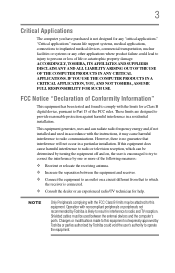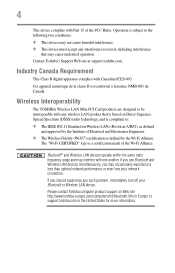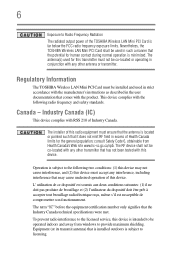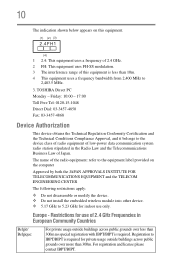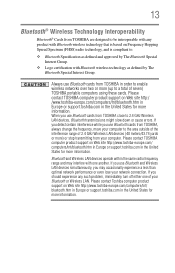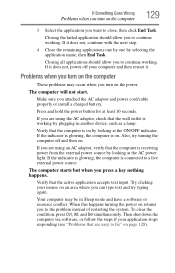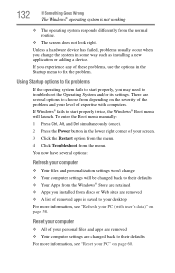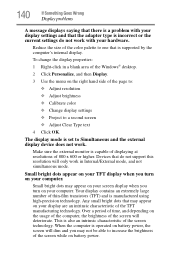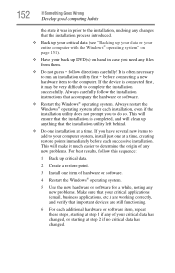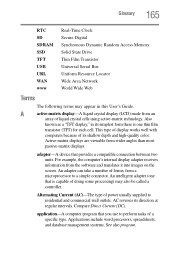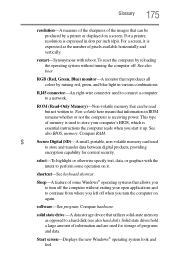Toshiba Satellite L855-S5121 Support Question
Find answers below for this question about Toshiba Satellite L855-S5121.Need a Toshiba Satellite L855-S5121 manual? We have 1 online manual for this item!
Question posted by tryingtohelp24 on August 4th, 2015
Says No Bootable Device Please Restart
When you turn on the laptop then the logo shows for a few seconds then it goes out after that the screen says Checking media takes a few seconds then says (Fail) then it goes to No bootable device -- Please restart system if you click a key then it just repeats the message and when you do restart it then it just does the same thing
Current Answers
Related Toshiba Satellite L855-S5121 Manual Pages
Similar Questions
My Laptop Only Shows The 'toshiba' Screen Then Doesn't Turn On. Help!!
I turn on my computer and it only reaches the point where it has the Toshiba screen and stays there....
I turn on my computer and it only reaches the point where it has the Toshiba screen and stays there....
(Posted by cherrangev 8 years ago)
My Laptop Won't Turn On, No Fan Sounds No Screen, Only A Few Lights Are On.
My laptop won't turn on, no fan sounds no screen, only a few lights are on, the numlock, battery, po...
My laptop won't turn on, no fan sounds no screen, only a few lights are on, the numlock, battery, po...
(Posted by Anonymous-83302 11 years ago)
On/off Button At Bottom Of New Satellite Won't Turn Off When I Power Down.
(Posted by shamrock4417 12 years ago)
A105 Satellite Multiple Images Of The Desk Top, Moving The Screen Will Fix Probl
sometimes.
sometimes.
(Posted by iinvent 13 years ago)