Toshiba A105 S1712 Support Question
Find answers below for this question about Toshiba A105 S1712 - Satellite - Celeron M 1.6 GHz.Need a Toshiba A105 S1712 manual? We have 1 online manual for this item!
Question posted by iinvent on August 9th, 2010
A105 Satellite Multiple Images Of The Desk Top, Moving The Screen Will Fix Probl
sometimes.
Current Answers
There are currently no answers that have been posted for this question.
Be the first to post an answer! Remember that you can earn up to 1,100 points for every answer you submit. The better the quality of your answer, the better chance it has to be accepted.
Be the first to post an answer! Remember that you can earn up to 1,100 points for every answer you submit. The better the quality of your answer, the better chance it has to be accepted.
Related Toshiba A105 S1712 Manual Pages
Toshiba Online Users Guide for Satellite A100/A105 - Page 1
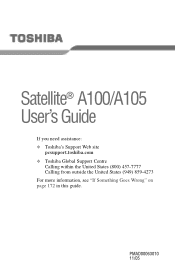
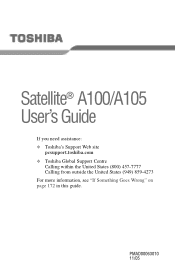
PMAD00063010 11/05 Satellite® A100/A105 User's Guide
If you need assistance: ❖ Toshiba's Support Web site
pcsupport.toshiba.com ❖ Toshiba Global Support Centre
Calling within the United States (800) 457-7777 Calling from outside the United States (949) 859-4273 For more information, see "If Something Goes Wrong" on page 172 in this guide.
Toshiba Online Users Guide for Satellite A100/A105 - Page 2


... COPYING OR TRANSFERRING YOUR DATA, PLEASE BE SURE TO CONFIRM WHETHER THE DATA HAS BEEN SUCCESSFULLY COPIED OR TRANSFERRED. Wash hands after handling.
Model: Satellite® A100/A105
Recordable and/or ReWritable Drive(s) and Associated Software Warranty
The computer system you to lead, a chemical known to cause birth defects or other damage...
Toshiba Online Users Guide for Satellite A100/A105 - Page 50


Small bright dots may appear on your screen display when you to the right. 2 Lift the display panel. Over a period of time, and depending ...technology. Your display contains an extremely large number of thin-film transistors (TFT) and is now ready for you turn it moves easily, and never lift the computer by the display panel.
Opening the display panel
1 Slide the display latch to turn...
Toshiba Online Users Guide for Satellite A100/A105 - Page 60
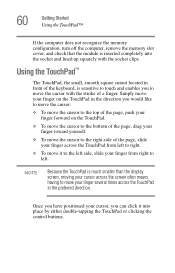
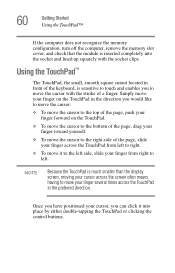
...screen, moving your cursor across the screen often means having to move it to the left side, slide your finger from left to left.
Once you have positioned your finger several times across the TouchPad from right to right.
❖ To move...finger across the TouchPad in the direction you would like to move the cursor:
❖ To move the cursor to the top of the page, push your finger ...
Toshiba Online Users Guide for Satellite A100/A105 - Page 74


... of the external display
To obtain the best picture quality from your computer.
Using a mouse
You may move to your television (or other video display device), you must support a resolution of the external display device...TouchPad.
TECHNICAL NOTE: To use a mouse instead of the screen. NOTE
After logging on to your system, the mouse cursor may want to its original position.
Toshiba Online Users Guide for Satellite A100/A105 - Page 78


... cloth. The easiest way to do this is to clean the computer. To keep your desk. Do not pick up the computer by its display panel or by the back (where the... are disconnected. For more information on purchasing a cable lock, visit accessories.toshiba.com.
Moving the computer
Before moving your computer
Cleaning the computer
Keep liquids, including cleaning fluid, out of the computer's ...
Toshiba Online Users Guide for Satellite A100/A105 - Page 92


...medium for information on restoring files. These features include wide-screen movies, multiple language tracks, digital surround sound, multiple camera angles, and interactive menus.
Restoring your work
To... before overwriting the existing file.
You may take a considerable amount of time and multiple CDs/DVDs. Digital versatile discs (DVDs) provide a significant increase in the backup program...
Toshiba Online Users Guide for Satellite A100/A105 - Page 152
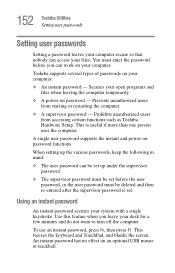
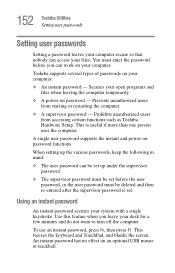
... your computer:
❖ An instant password - This is set before you leave your desk for a few minutes and do not want to turn off the computer.
An instant ... your system with a single keystroke. This freezes the keyboard and TouchPad, and blanks the screen. Prevents unauthorized users from accessing certain functions such as Toshiba Hardware Setup. Prohibits unauthorized users from...
Toshiba Online Users Guide for Satellite A100/A105 - Page 176
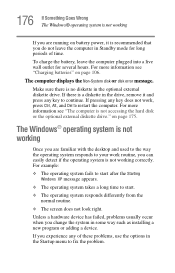
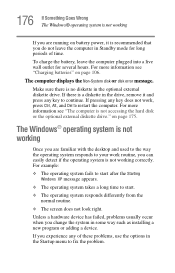
... start.
❖ The operating system responds differently from the normal routine.
❖ The screen does not look right. If you change the system in the optional external diskette drive. For... the Starting Windows XP message appears.
❖ The operating system takes a long time to fix the problem. 176 If Something Goes Wrong The Windows® operating system is not working correctly...
Toshiba Online Users Guide for Satellite A100/A105 - Page 179
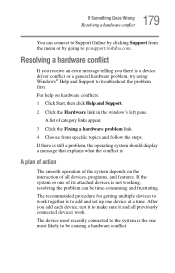
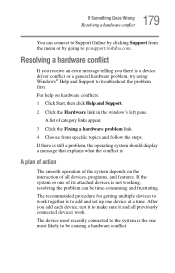
... devices work together is to add and set up one of category links appear.
3 Click the Fixing a hardware problem link. 4 Choose from the menu or by going to be time-consuming and ... and Support to make sure it to troubleshoot the problem first. The recommended procedure for getting multiple devices to work . The device most recently connected to the system is . After you there...
Toshiba Online Users Guide for Satellite A100/A105 - Page 204
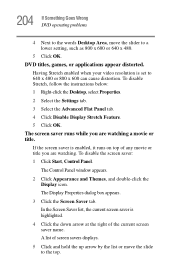
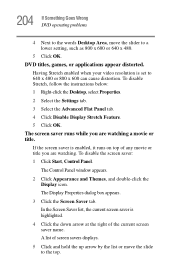
...-click the Display icon. The Display Properties dialog box appears.
3 Click the Screen Saver tab.
If the screen saver is highlighted.
4 Click the down arrow at the right of screen savers displays.
5 Click and hold the up arrow by the list or move the slider to 640 x 480 or 800 x 600 can cause distortion...
Toshiba Online Users Guide for Satellite A100/A105 - Page 229


... the Launcher to hide from view when it is not connected to the right of the screen. SUMMIT Bluetooth Wireless LAN Connectivity Doctor Profiles
Sample ConfigFree Launcher
ConfigFree Launcher can re-display ConfigFree Launcher by moving the mouse cursor to a network, the ConfigFree icon on your computer is not in use.
229...
Toshiba Online Users Guide for Satellite A100/A105 - Page 230
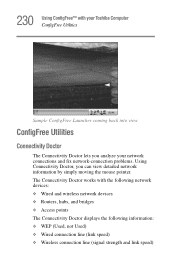
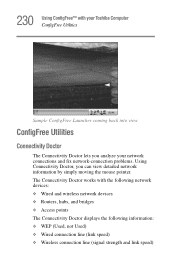
... Toshiba Computer ConfigFree Utilities
Sample ConfigFree Launcher coming back into view
ConfigFree Utilities
Connectivity Doctor
The Connectivity Doctor lets you analyze your network connections and fix network-connection problems. Using Connectivity Doctor, you can view detailed network information by simply...
Toshiba Online Users Guide for Satellite A100/A105 - Page 231


... Computer ConfigFree Utilities ❖ Location of wireless communication switch (identified with a yellow arrow) ❖ Status of wireless communication switch (on or off)
Sample Connectivity Doctor screen Moving the mouse pointer over a wired or wireless network device icon displays information about the device, such as the network SSID and the device's Wired Equivalent...
Toshiba Online Users Guide for Satellite A100/A105 - Page 232
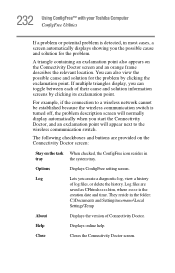
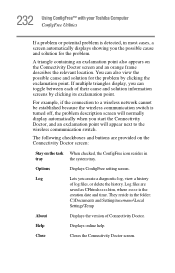
...multiple triangles display, you can also view the possible cause and solution for the problem.
They reside in the folder:
C;\Documents and Settings\username\Local
Settings\Temp
About
Displays the version of log files, or delete the history. Close
Closes the Connectivity Doctor screen.
Options
Displays ConfigFree setting screen... the problem description screen will normally display ...
Toshiba Online Users Guide for Satellite A100/A105 - Page 236
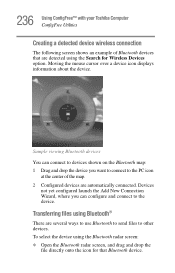
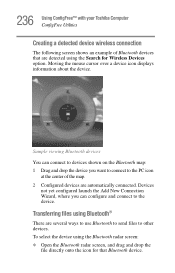
Moving the mouse cursor over a device icon displays information about the device. Transferring files using the Bluetooth radar screen: ❖ Open the Bluetooth radar screen, and drag and...™ with your Toshiba Computer ConfigFree Utilities
Creating a detected device wireless connection
The following screen shows an example of the map. 2 Configured devices are several ways to use Bluetooth ...
Toshiba Online Users Guide for Satellite A100/A105 - Page 239
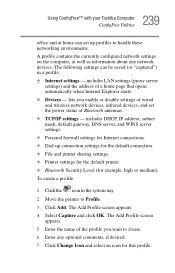
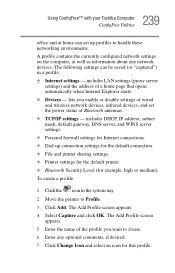
.... ❖ Personal firewall settings for Internet connections. ❖ Dial-up profiles to Profile. 3 Click Add. The Add Profile screen appears. 4 Select Capture and click OK. includes LAN settings (proxy server
settings) and the address of a home page that ...office and at home can be saved (or "captured") in the system tray.
2 Move the pointer to handle these networking environments.
Toshiba Online Users Guide for Satellite A100/A105 - Page 253


alternating current (AC) - An adapter can take a number of forms, from the software and translates it into images on the screen. AC reverses its direction at regular intervals. An intelligent adapter (one thin film
transistor (TFT) for each cell. The type of its shallow depth and ...
Toshiba Online Users Guide for Satellite A100/A105 - Page 255
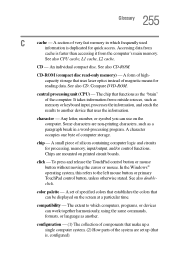
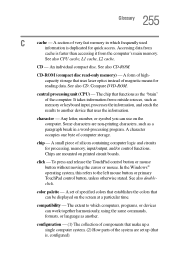
... click - See also doubleclick. color palette - A set up (that can be displayed on the screen at a particular time. compatibility - Accessing data from
cache is duplicated for reading data. An individual ...the computer. To press and release the TouchPad control button or mouse button without moving the cursor or mouse.
Chips are non-printing characters, such as another device ...
Toshiba Online Users Guide for Satellite A100/A105 - Page 260
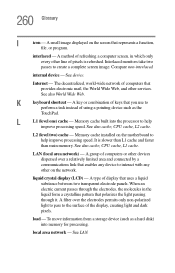
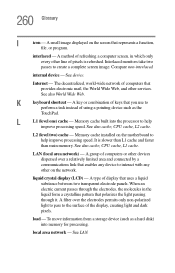
.... See also World Wide Web. K
keyboard shortcut - liquid crystal display (LCD) - To move information from a storage device (such as the
TouchPad. See device. Memory cache built into memory...device such as a hard disk) into the processor to create a complete screen image.
LAN (local area network) -
Interlaced monitors take two passes to help improve processing speed.
...
Similar Questions
Is A Toshiba Satellite Pro C870 A Touch Screen Laptop
(Posted by Jakevj88 9 years ago)
How Factory Reset Toshiba Satellite Laptop Image Restore
(Posted by wisashley 9 years ago)
How To Transfer Data From Toshiba Satellite C655 Hard Drive To Another Laptop
(Posted by elpz7 10 years ago)
Toshiba Satellite C55d A5344 15.6 Inch Laptop Mouse Pad
I just bought this new laptop and the mouse pad only works on the lock screen. i tried pressing the ...
I just bought this new laptop and the mouse pad only works on the lock screen. i tried pressing the ...
(Posted by lisathurman 10 years ago)
Satellite L755-s5153 Wont Charge While Laptop Is On
(Posted by Dcowaab 10 years ago)

