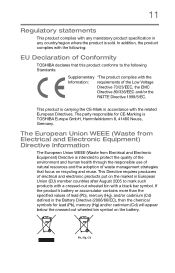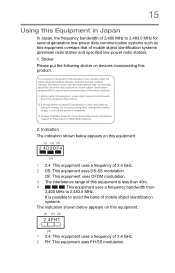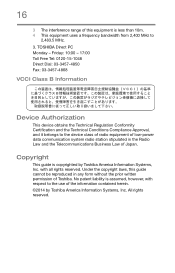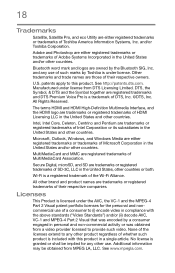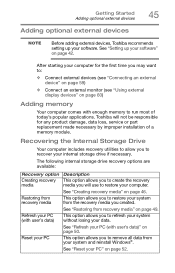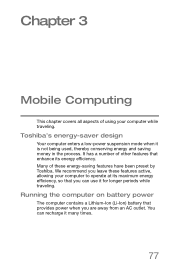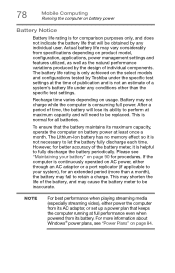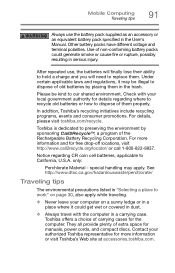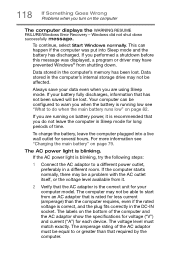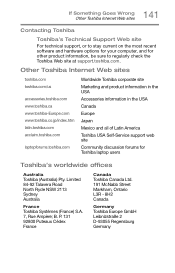Toshiba Satellite C55-B5300 Support Question
Find answers below for this question about Toshiba Satellite C55-B5300.Need a Toshiba Satellite C55-B5300 manual? We have 3 online manuals for this item!
Question posted by melmellutz22 on September 15th, 2017
Toshiba Satellite C55-b5300 Laptop Saying Low Memory
I have tje toshiba satellite c55-b5300 laptop and even after taking everything i can off of it it still continues to say low memory. What can i do or what is wrong with it? Specific details and explanation would be appreciated.Thanks melanie l
Current Answers
Related Toshiba Satellite C55-B5300 Manual Pages
Similar Questions
Toshiba Satellite C55 B5270 Laptop
Toshiba Satellite C55 B5270 laptop will not boot
Toshiba Satellite C55 B5270 laptop will not boot
(Posted by jlzoom 3 years ago)
Where Is The Rtc Battery On A Satellite C55-b5362 Laptop??
(Posted by carl582 3 years ago)
Low Memory Toshiba Satellite C55-b5300
I have the toshiba satellite c55-b5300 laptop and even after taking everything i can off of it it st...
I have the toshiba satellite c55-b5300 laptop and even after taking everything i can off of it it st...
(Posted by melmellutz22 6 years ago)
How To Boot From Usb?
which key do I have to press down when starting the laptop? Thank you!
which key do I have to press down when starting the laptop? Thank you!
(Posted by claire1331 7 years ago)
Memory For Toshiba Satellite A105-s464 Laptop
How much memory can I put in a Toshiba Satellite A105-S464 laptop?
How much memory can I put in a Toshiba Satellite A105-S464 laptop?
(Posted by clasonj 12 years ago)