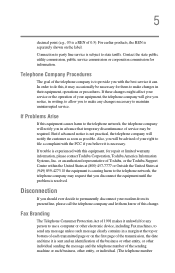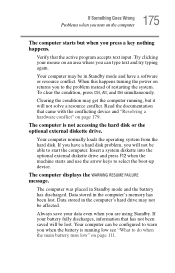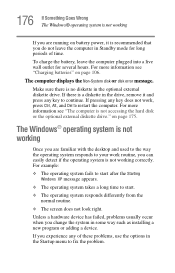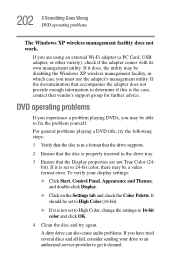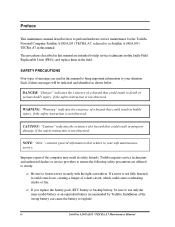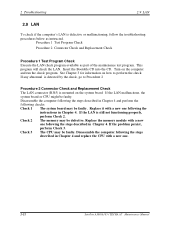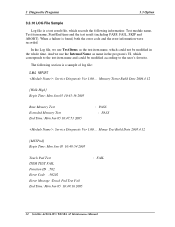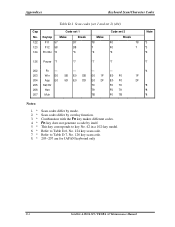Toshiba A105 S361 - Satellite - Pentium M 2 GHz Support and Manuals
Get Help and Manuals for this Toshiba item

View All Support Options Below
Free Toshiba A105 S361 manuals!
Problems with Toshiba A105 S361?
Ask a Question
Free Toshiba A105 S361 manuals!
Problems with Toshiba A105 S361?
Ask a Question
Most Recent Toshiba A105 S361 Questions
I Want To Psaa0u 01c002 Drivers
(Posted by zunain27 9 years ago)
Driver Vga For Toshiba Model Psaa0u-01c002
Pls Send Me This Driver : driver Vga For Toshiba Model Psaa0u-01c002
Pls Send Me This Driver : driver Vga For Toshiba Model Psaa0u-01c002
(Posted by NASIRZADEH 10 years ago)
How Much Ram Can I Use In A Toshiba Satellite P25-s607
can i put 1.5 gb of ram or is 1 gig the max
can i put 1.5 gb of ram or is 1 gig the max
(Posted by bambams65veldt 11 years ago)
Restore Laptop
I am trying to get to the boot menu to choose CD to boot with and I can't get there.
I am trying to get to the boot menu to choose CD to boot with and I can't get there.
(Posted by amt60 12 years ago)
Toshiba A105 S361 Videos
Popular Toshiba A105 S361 Manual Pages
Toshiba A105 S361 Reviews
We have not received any reviews for Toshiba yet.