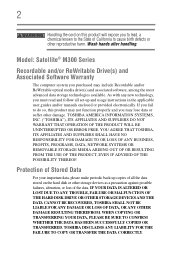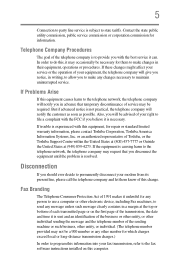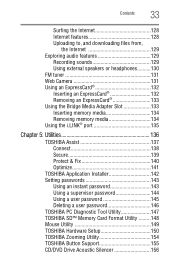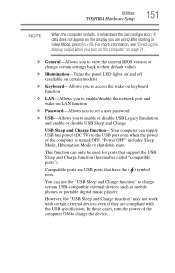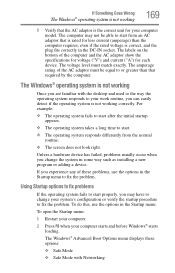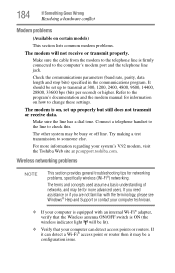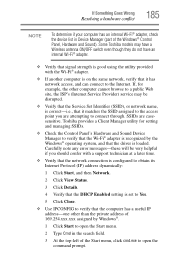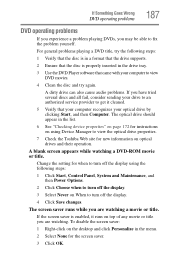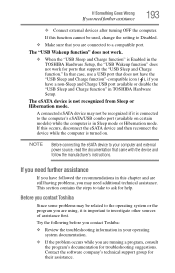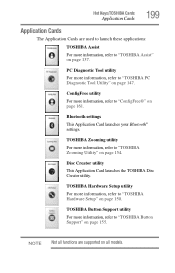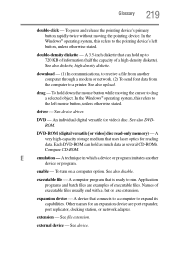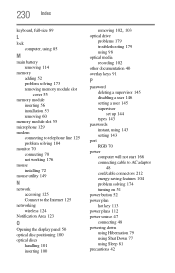Toshiba M305-S4907 - Satellite - Pentium 2.16 GHz Support and Manuals
Get Help and Manuals for this Toshiba item

View All Support Options Below
Free Toshiba M305-S4907 manuals!
Problems with Toshiba M305-S4907?
Ask a Question
Free Toshiba M305-S4907 manuals!
Problems with Toshiba M305-S4907?
Ask a Question
Most Recent Toshiba M305-S4907 Questions
Toshiba M305-s4907 Laptop Will Not Boot Up At All.
did a bios update and when it restarted it shut off. now it wont even turn on at all. push the power...
did a bios update and when it restarted it shut off. now it wont even turn on at all. push the power...
(Posted by grantbw1979 12 years ago)
Toshiba M305-S4907 Videos
Popular Toshiba M305-S4907 Manual Pages
Toshiba M305-S4907 Reviews
We have not received any reviews for Toshiba yet.