Toshiba T135-S1300 - Satellite - Pentium 1.3 GHz Support and Manuals
Get Help and Manuals for this Toshiba item
This item is in your list!

View All Support Options Below
Free Toshiba T135-S1300 manuals!
Problems with Toshiba T135-S1300?
Ask a Question
Free Toshiba T135-S1300 manuals!
Problems with Toshiba T135-S1300?
Ask a Question
Toshiba T135-S1300 Videos
Popular Toshiba T135-S1300 Manual Pages
Satellite T130/T110 (PST3AU, PST1AU) User's Guide - Page 2


... you must read and follow all set-up copies of all the data stored on this product will expose you to lead, a chemical known to the State of Stored Data
For your important data, please make periodic back-up and usage instructions in the applicable user guides and/or manuals enclosed or provided electronically. WHEN...
Satellite T130/T110 (PST3AU, PST1AU) User's Guide - Page 5


... it is not practical, the telephone company will be advised of your fax transmission, refer to the fax software instructions installed on this equipment, for repair or standard limited warranty information, please contact Toshiba Corporation, Toshiba America Information Systems, Inc.
Also, you will notify the customer as soon as possible. If the equipment is resolved...
Satellite T130/T110 (PST3AU, PST1AU) User's Guide - Page 75
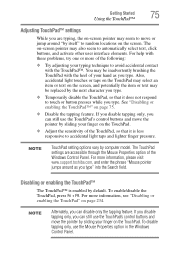
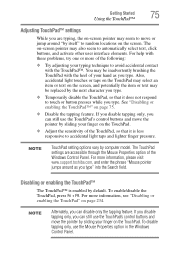
... may select an item or text on the screen. NOTE
TouchPad setting options vary by default. For more information, see "Disabling or enabling the TouchPad" on the TouchPad.
If you disable tapping only, you type" into the Search field. For more information, please visit www.support.toshiba.com, and enter the phrase "Mouse pointer...
Satellite T130/T110 (PST3AU, PST1AU) User's Guide - Page 105
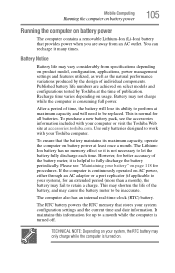
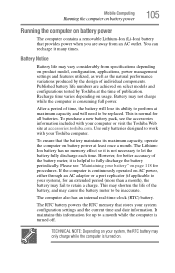
...to retain a charge. Published battery life numbers are away from specifications depending on usage. This is not necessary to be replaced. TECHNICAL NOTE: Depending on battery power at maximum capacity and will lose its maximum capacity, operate the computer on your Toshiba computer. To purchase a new battery pack, see "Maintaining your system configuration settings and the current...
Satellite T130/T110 (PST3AU, PST1AU) User's Guide - Page 107


...Celsius). ❖ The battery is almost completely discharged. Mobile Computing
Charging batteries
107
TECHNICAL NOTE: The recharging of the battery cannot occur when your system, the RTC battery may only charge while the computer is turned on battery power until it maintains this extends battery life and helps ensure accurate monitoring of the power provided by computer model.
Satellite T130/T110 (PST3AU, PST1AU) User's Guide - Page 108


... adaptor. NOTE
Battery life and charge time may display the incorrect time and date or stop working.
Disconnect the AC power cord/cable and remove the battery pack. 108
Mobile Computing
Monitoring main battery power
NOTE
It is seldom necessary to charge the RTC battery because it charges while the computer is on replacing the main...
Satellite T130/T110 (PST3AU, PST1AU) User's Guide - Page 142
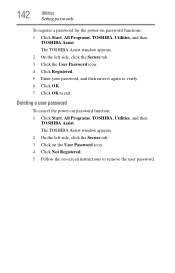
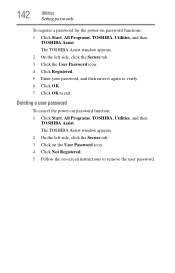
... side, click the Secure tab. 3 Click the User Password icon. 4 Click Registered. 5 Enter your password, and then enter it again to verify. 6 Click OK. 7 Click OK to remove the user password.
The TOSHIBA Assist window appears. 2 On the left side, click the Secure tab. 3 Click on the User Password icon. 4 Click Not Registered. 5 Follow the on-screen instructions to exit.
Satellite T130/T110 (PST3AU, PST1AU) User's Guide - Page 152
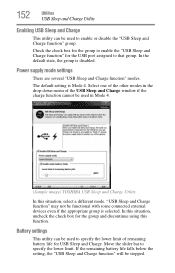
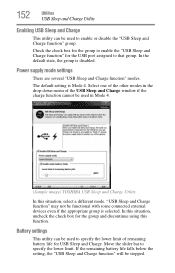
... USB Sleep and Charge. Power supply mode settings
There are several "USB Sleep and Charge function" modes.
If the remaining battery life falls below the setting, the "USB Sleep and Charge function"... TOSHIBA USB Sleep and Charge Utility
In this function.
In the default state, the group is Mode 4. Move the slider bar to that group. The default setting is disabled. Battery settings
This...
Satellite T130/T110 (PST3AU, PST1AU) User's Guide - Page 156
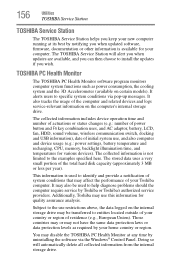
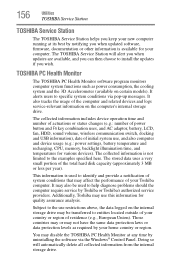
It alerts users to specific system conditions via the Windows® Control Panel.
Subject to help diagnose problems should the computer require service by Toshiba or Toshiba's authorized service providers. The TOSHIBA Service Station will automatically delete all collected information from the internal storage drive. It also tracks the usage of your Toshiba computer.
You may not have ...
Satellite T130/T110 (PST3AU, PST1AU) User's Guide - Page 165
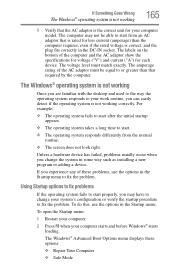
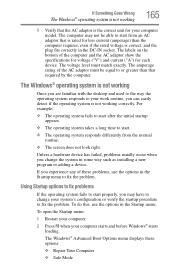
... way such as installing a new program or adding a device.
Unless a hardware device has failed, problems usually occur when you may not be equal to or greater than the computer requires, even if the rated voltage is not working
Once you experience any of the computer and the AC adaptor show the specifications for voltage...
Satellite T130/T110 (PST3AU, PST1AU) User's Guide - Page 182
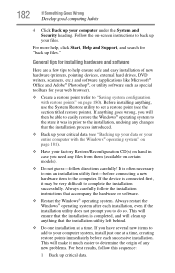
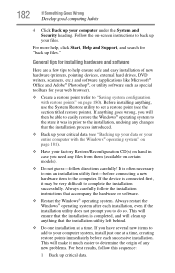
... or software.
❖ Restart the Windows® operating system. 182
If Something Goes Wrong
Develop good computing habits
4 Click Back up files." Follow the on-screen instructions to set a restore point (see "Backing up your computer system, install just one installation at a time, creating restore points immediately before connecting a new hardware item to the computer.
Satellite T130/T110 (PST3AU, PST1AU) User's Guide - Page 222


... memory module 56 running the computer on battery power 105
S
safety computer 120 disposing of batteries 119 icons 38 precautions 41
safety precautions main battery 117
saving files 99 screen
does not look normal/flickers 172 screen problems
blank screen 171 Search programs and files field 99 set up communications 124 setting up
AC adaptor 44 adding memory 50...
Satellite T130/T110 (PST3AU, PST1AU) User's Guide - Page 223
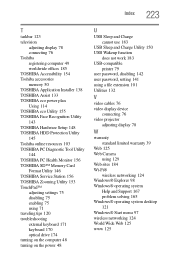
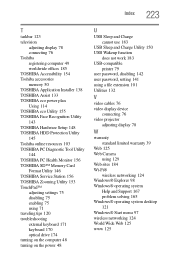
...TOSHIBA Hardware Setup 148 TOSHIBA HDD Protection Utility 145 Toshiba online resources 103 TOSHIBA PC Diagnostic Tool Utility 144 TOSHIBA PC Health Monitor 156 TOSHIBA SD™ Memory Card Format Utility 146 TOSHIBA Service Station 156 TOSHIBA Zooming Utility 153 TouchPad™ adjusting settings 75 disabling 75 enabling 75 using 71 traveling tips 120 troubleshooting... Support 167 problem solving 165 ...
Resource Guide - Page 3
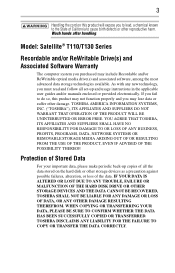
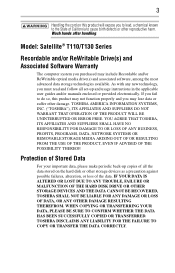
...TOSHIBA"), ITS AFFILIATES AND SUPPLIERS DO NOT WARRANT THAT OPERATION OF THE PRODUCT WILL BE UNINTERRUPTED OR ERROR FREE. If you fail to do so, this product will expose you to lead, a chemical known to the State of California to cause birth defects or other reproductive harm.
Model: Satellite... instructions in the applicable user guides and/or manuals enclosed or provided electronically.
Resource Guide - Page 22
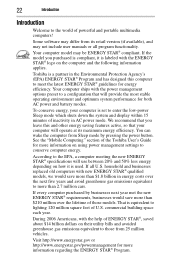
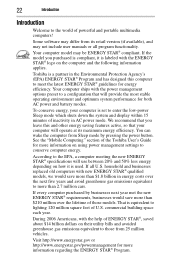
... 120 million square feet of the Toshiba User's Guide for more than $210 million over the next five years and avoid greenhouse gas emissions equivalent to the EPA, a computer meeting the new ENERGY STAR® specifications will operate at its retail version (if available), and may not include user manuals or all U.S.
See the "Mobile Computing...
Toshiba T135-S1300 Reviews
Do you have an experience with the Toshiba T135-S1300 that you would like to share?
Earn 750 points for your review!
We have not received any reviews for Toshiba yet.
Earn 750 points for your review!

