Toshiba L515 S4925 - Satellite - Pentium 2.1 GHz Support and Manuals
Get Help and Manuals for this Toshiba item
This item is in your list!

View All Support Options Below
Free Toshiba L515 S4925 manuals!
Problems with Toshiba L515 S4925?
Ask a Question
Free Toshiba L515 S4925 manuals!
Problems with Toshiba L515 S4925?
Ask a Question
Popular Toshiba L515 S4925 Manual Pages
User Guide - Page 5
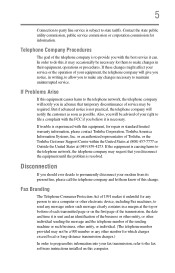
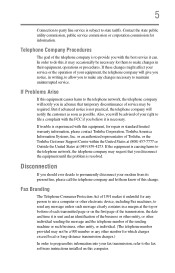
...problem is resolved. If trouble is experienced with the best service... software instructions installed on the...service may request that temporary discontinuance of Toshiba, or the Toshiba Customer Support...service commission or corporation commission for repair or standard limited warranty information, please contact Toshiba Corporation, Toshiba America Information Systems, Inc.
If Problems...
User Guide - Page 49


...palm rest to hold the computer in place and use the other objects from the keyboard area before closing the display panel, place one hand on and begin using highprecision technology...
NOTE
Battery life and charge time may vary depending on the usage of the computer, the brightness of the screen will
Over a period of time, and depending on the applications, power management settings, and...
User Guide - Page 72


...; To access the Recovery Wizard on your data to create recovery DVDs and back up your recovery DVDs: Insert the first recovery DVD into the optical drive and power on the drive, including the partitions. Be sure to external media before erasing the internal storage drive. Select Toshiba Recovery Wizard, and then click Next.
2 Select Erase the hard disk and then click...
User Guide - Page 111


...on page 124 for better accuracy of the battery meter, it is helpful to be replaced. Mobile Computing
Running the computer on battery power
111
Running the computer on select models and configurations tested by the design of individual components. Published battery life numbers are away from specifications depending on battery power at the time of publication. Recharge time varies...
User Guide - Page 113


... begin charging after a few minutes.
Doing this information for system operation and will allow the battery to a month when the computer is fully charged, we recommend that reduces the power required for up to recharge.
When fully charged, it maintains this extends battery life and helps ensure accurate monitoring of the power provided by computer model.
User Guide - Page 114
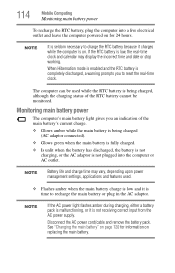
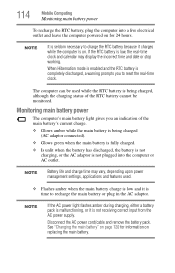
... power supply.
Monitoring main battery power
The computer's main battery light gives you to charge the RTC battery because it charges while the computer is seldom necessary to reset the real-time clock.
NOTE
Battery life and charge time may display the incorrect time and date or stop working. The computer can be monitored. NOTE
It is on replacing...
User Guide - Page 150
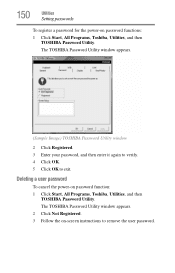
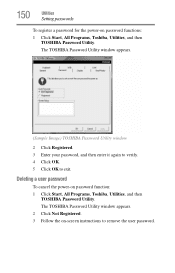
...All Programs, Toshiba, Utilities, and then
TOSHIBA Password Utility.
The TOSHIBA Password Utility window appears.
(Sample Image) TOSHIBA Password Utility window
2 Click Registered. 3 Enter your password, and then enter it again to verify. 4 Click OK. 5 Click OK to remove the user password. 150
Utilities
Setting passwords
To register a password for the power-on password functions:
1 Click...
User Guide - Page 161
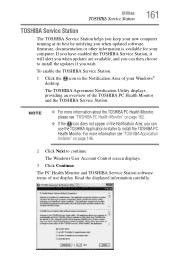
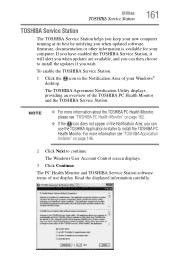
... Agreement Notification Utility displays, providing an overview of your Windows® desktop. The PC Health Monitor and TOSHIBA Service Station software terms of use the TOSHIBA Application Installer to install the updates if you can use display. Utilities
TOSHIBA Service Station
161
TOSHIBA Service Station
The TOSHIBA Service Station helps you keep your new computer running at its best...
User Guide - Page 162
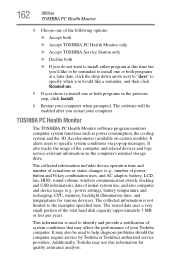
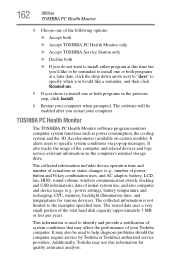
... related devices and logs service-relevant information on certain models). It alerts users to install one or both programs in the previous step, click Install.
6 Restart your Toshiba computer. The software will be used to identify and provide a notification of system conditions that may use , and also computer and device usage (e.g.: power settings, battery temperature and recharging, CPU...
User Guide - Page 173
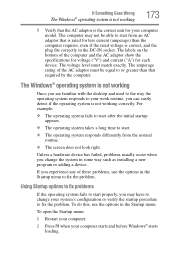
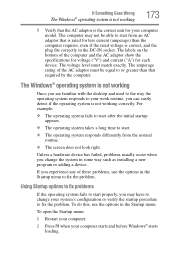
...problems, use the options in some way such as installing a new program or adding a device. The labels on the bottom of the AC adaptor must match exactly.
The amperage rating of the computer and the AC adaptor show the specifications... the problem. The voltage level must be able to your computer starts and before Windows® starts loading.
If Something Goes Wrong
The Windows®...
User Guide - Page 186
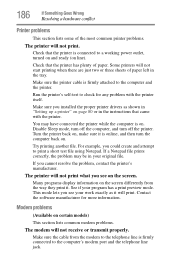
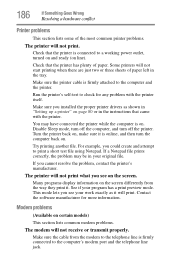
... manufacturer for any problem with the printer.
Some printers will print.
You may be in the instructions that came with the printer itself.
If you installed the proper printer drivers as shown in the...are just two or three sheets of paper left in "Setting up a printer" on certain models)
This section lists common modem problems.
The modem will not print what you see on the...
User Guide - Page 193
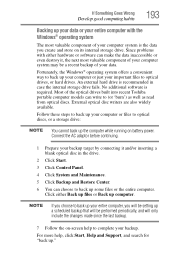
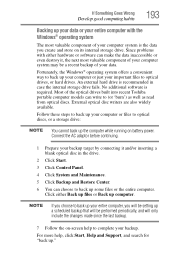
...or your entire computer with either Back up files or Back up ." Since problems with the Windows® operating system
The most valuable component of your computer system may be... be setting up a scheduled backup that will only include the changes made since the last backup.
7 Follow the on battery power. Most of the optical drives built into recent Toshiba portable computer models can ...
User Guide - Page 232
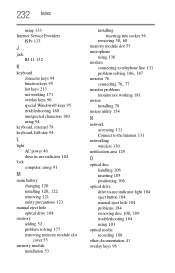
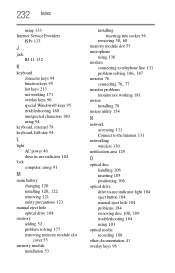
... overlay keys 96 special Windows® keys 95 troubleshooting 180 unexpected characters 180 using 94
keyboard, external 78 keyboard, full-size 94
L
light AC power 46 drive in-use indicator 104
lock computer, using 91
M
main battery changing 120
installing 120, 122
removing 121 safety precautions 123 manual eject hole optical drive 104 memory adding 52 problem solving 177 removing memory...
User Guide - Page 233


... 185 Internet bookmarked site not
found 175 Internet connection is slow 174 keyboard
not responding 171 keyboard produces unexpected
characters 180 missing files/trouble accessing a
drive 182 modem not receiving or
transmitting 186, 187
no sound 185 non-system disk or disk error 172 power and batteries 178 printer 186 program not responding 169 program not working properly
183...
User Guide - Page 235
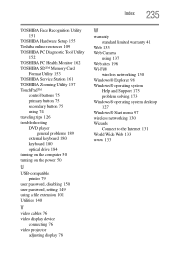
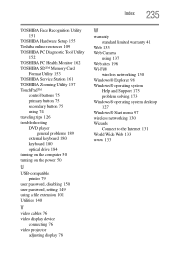
... 153 TOSHIBA Service Station 161 TOSHIBA Zooming Utility 157 TouchPad™
control buttons 75 primary button 75 secondary button 75 using 74 traveling tips 126 troubleshooting DVD player
general problems 189 external keyboard 180 keyboard 180 optical drive 184 turning on the computer 50 turning on the power 50
U
USB-compatible printer 79
user password, disabling 150 user password, setting 149...
Toshiba L515 S4925 Reviews
Do you have an experience with the Toshiba L515 S4925 that you would like to share?
Earn 750 points for your review!
We have not received any reviews for Toshiba yet.
Earn 750 points for your review!
