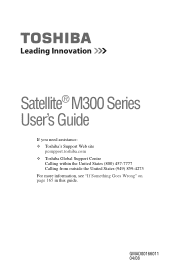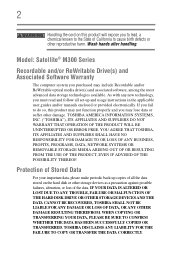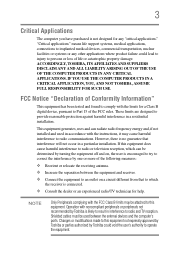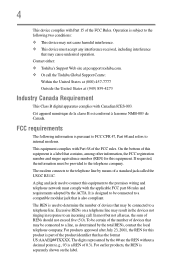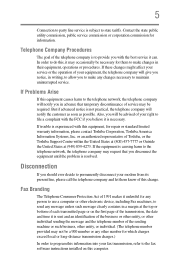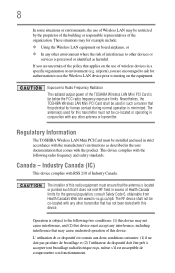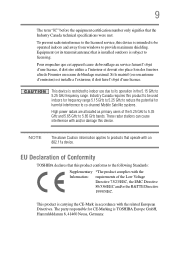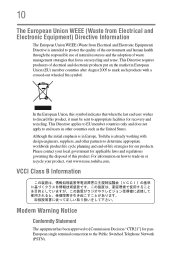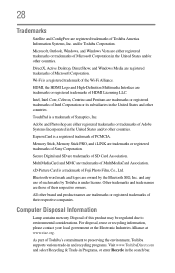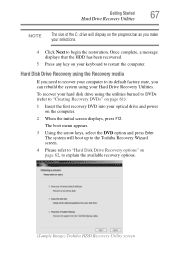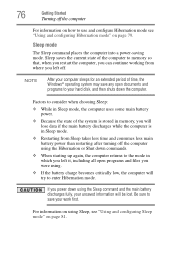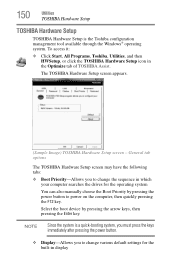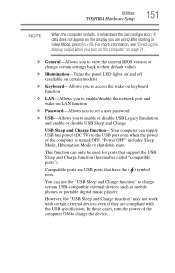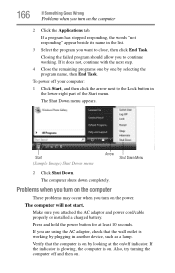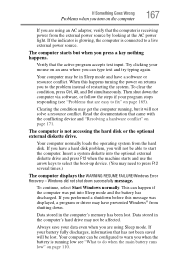Toshiba M305-S4907 Support Question
Find answers below for this question about Toshiba M305-S4907 - Satellite - Pentium 2.16 GHz.Need a Toshiba M305-S4907 manual? We have 1 online manual for this item!
Question posted by grantbw1979 on May 11th, 2011
Toshiba M305-s4907 Laptop Will Not Boot Up At All.
did a bios update and when it restarted it shut off. now it wont even turn on at all. push the power button for over 10 seconds and nothing. removed battery and power supply and replace battery and nothing. tried using only the power supple and still nothing. please help
Current Answers
Related Toshiba M305-S4907 Manual Pages
Similar Questions
What Type Of Cmos Battery Is Used In This Laptop? Is It This Rechargeable.
My Toshiba Satellite A305-S6916 RTC CMOS battery needs replacement. I would like to know what is the...
My Toshiba Satellite A305-S6916 RTC CMOS battery needs replacement. I would like to know what is the...
(Posted by mariobario 2 years ago)
Can Not Power Satellite L55 B5294 After Toshiba Bios Update, Need To Reset Bios?
(Posted by darthmohicas 8 years ago)
My Laptop Won't Connect To The Internet And The Wifi Is Turned On
my laptop won't connect to the Internet and the wifi is turned on
my laptop won't connect to the Internet and the wifi is turned on
(Posted by bethany1007 8 years ago)
How To Remove Battery From Satellite P55t-a5118
how to remove battery from Satellite P55t-A5118. My laptop will not start
how to remove battery from Satellite P55t-A5118. My laptop will not start
(Posted by jmhunter 9 years ago)