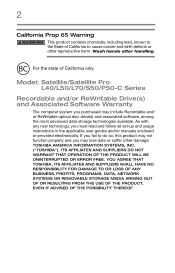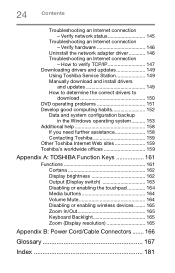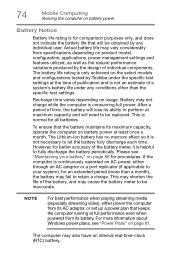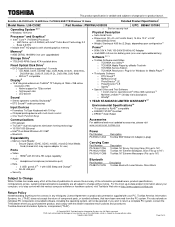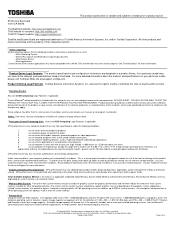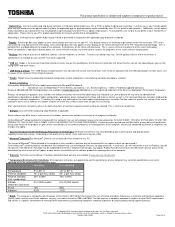Toshiba Satellite L55 Support Question
Find answers below for this question about Toshiba Satellite L55.Need a Toshiba Satellite L55 manual? We have 2 online manuals for this item!
Question posted by darthmohicas on April 3rd, 2016
Can Not Power Satellite L55 B5294 After Toshiba Bios Update, Need To Reset Bios?
The person who posted this question about this Toshiba product did not include a detailed explanation. Please use the "Request More Information" button to the right if more details would help you to answer this question.
Current Answers
Answer #1: Posted by hzplj9 on April 3rd, 2016 7:21 AM
Before resorting to sending in for repair and maybe paying for a new M/B try this link which could offer a solution.
http://www.biosflash.com/e/bios-update-error.htm
Hope that helps.
Answer #2: Posted by TechSupport101 on April 3rd, 2016 3:25 AM
Hi. There is sadly no easy fix for BIOS flash failure - especially if you retried with same results. You will sadly need to turn it in for service.
Related Toshiba Satellite L55 Manual Pages
Similar Questions
How To Reset Toshiba Laptop Satellite C50-a546 Bios Password
How To Reset Toshiba Laptop Satellite c50-a546 Bios Password
How To Reset Toshiba Laptop Satellite c50-a546 Bios Password
(Posted by mohmoh1980 9 years ago)
Satellite L55-b5294 Does It Support Wifi 5ghz
(Posted by Acts4122005 9 years ago)
How To Reset Toshiba Laptop Satellite A215-s4697 Bios Password
(Posted by paPebolt 9 years ago)
Reset To Factory Settings For Toshiba L55-a5226
Messed up some settings and cant figure out how to change them back so i thought this would be easie...
Messed up some settings and cant figure out how to change them back so i thought this would be easie...
(Posted by sk8er391 9 years ago)
How Do I Reset My Laptop?
How do i reset my laptop to factory state with out the CD? I've tried to power it on holding down th...
How do i reset my laptop to factory state with out the CD? I've tried to power it on holding down th...
(Posted by dalmationgirl 11 years ago)