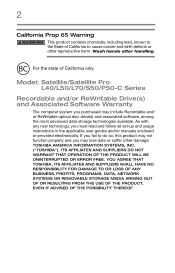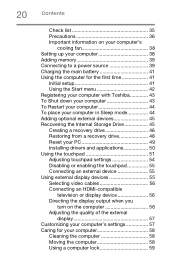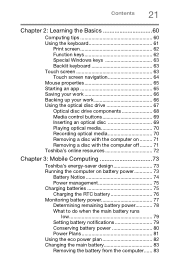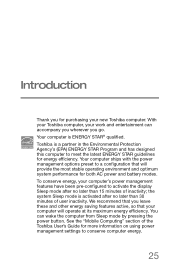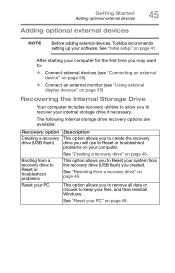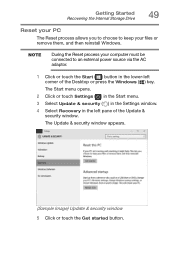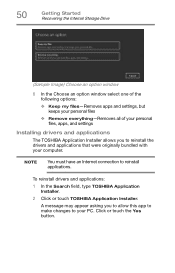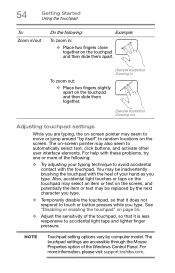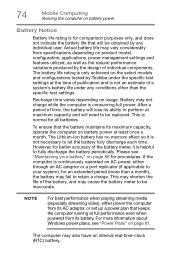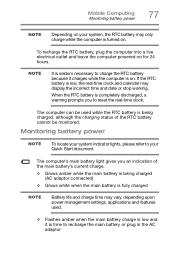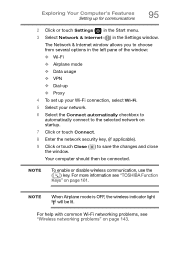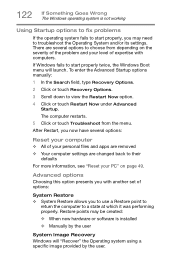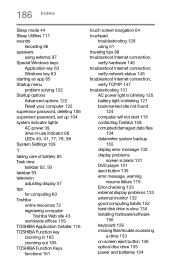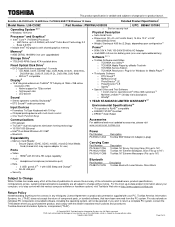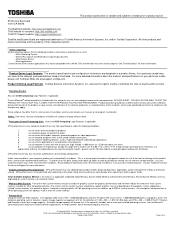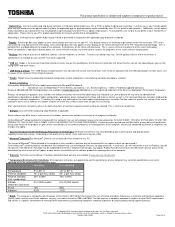Toshiba Satellite L55 Support Question
Find answers below for this question about Toshiba Satellite L55.Need a Toshiba Satellite L55 manual? We have 2 online manuals for this item!
Question posted by sk8er391 on July 24th, 2014
Reset To Factory Settings For Toshiba L55-a5226
Current Answers
Answer #1: Posted by waelsaidani1 on July 24th, 2014 7:07 AM
- 1
Turn off your Toshiba system.
- 2
Restart your computer and press and hold down the 0 (zero) key while the computer is powering up.
- 3
Click on "Recovery of Factory Default Software" once the "Toshiba Recovery Wizard" screen pops up. Click "Next."
- 4
Select "Recover out-of-box state" and then click "Next."
- 5
Press any key on your keyboard once the notification "HDD has been Recovered" pops up. This will restart your Toshiba system.
Related Toshiba Satellite L55 Manual Pages
Similar Questions
How do I reset my Toshiba Satillite A305-S6837 to factory settings w/o disc? It won't go to Windows ...
need to restore a toshiba 1800 S207 laptop to default factory settings