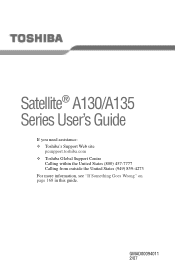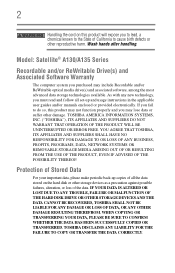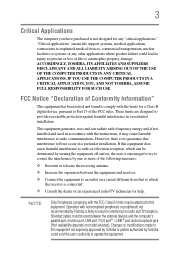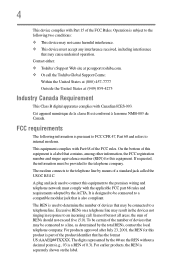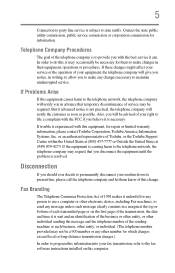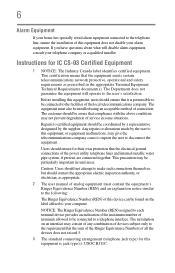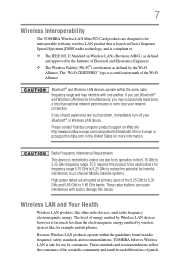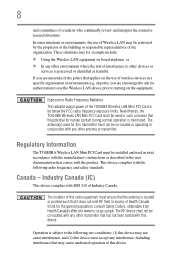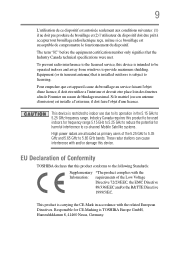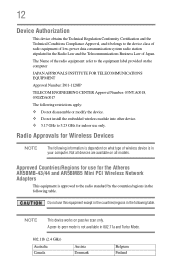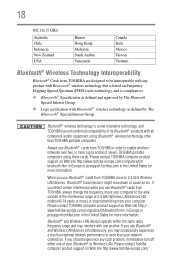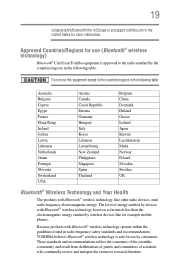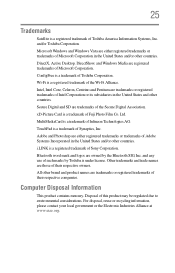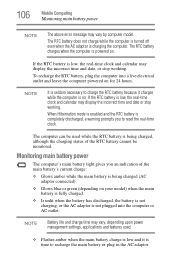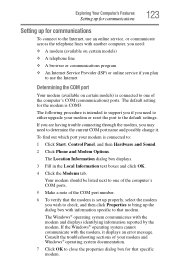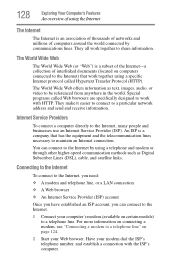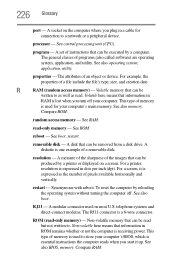Toshiba Satellite A135-S7404 Support Question
Find answers below for this question about Toshiba Satellite A135-S7404.Need a Toshiba Satellite A135-S7404 manual? We have 1 online manual for this item!
Question posted by dalmationgirl on December 2nd, 2012
How Do I Reset My Laptop?
Current Answers
Answer #1: Posted by tmckelvey82 on December 2nd, 2012 12:59 PM
- 1
Hold down the "0" key while powering on your computer. You will be taken to the Toshiba Recovery Wizard.
- 2
Select "Erase Hard Disk" from the list of choices on that screen, then click "Next."
-
- 3
Select "Recovery of Factory Default software" from the Toshiba Recovery Wizard menu.
- 4
Choose "Recover To Out-Of-Box State," then click "Next." You will see a reminder that once this operation has been carried out, you will lose any information that you have saved. Once completed, you will also receive a message stating that it was done successfully.
- 5
Allow Windows to walk you through the rest of the operating system installation process after your computer has finished rebooting itself.
You can get new recovery discs here as well:
Please be sure to accept this answer and mark as helpful.
Not the answer you were looking for? Then please feel free to resubmit!
Thank you!
Related Toshiba Satellite A135-S7404 Manual Pages
Similar Questions
I don't have any way to reset admin password on this computer, so I thought I would reset it back to...
reset to factory satellite l500-1gk
need to restore a toshiba 1800 S207 laptop to default factory settings