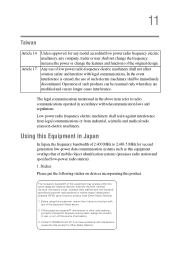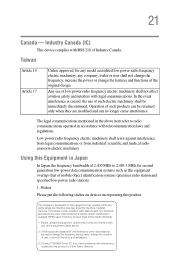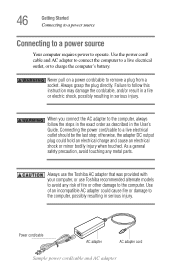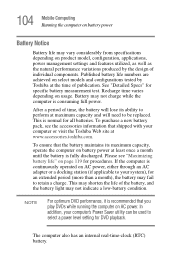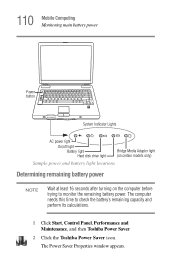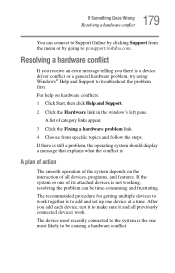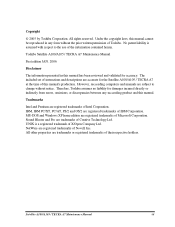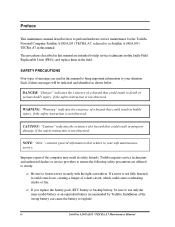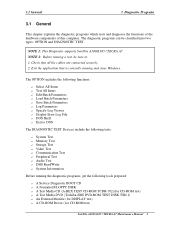Toshiba A105 S361 Support Question
Find answers below for this question about Toshiba A105 S361 - Satellite - Pentium M 2 GHz.Need a Toshiba A105 S361 manual? We have 2 online manuals for this item!
Question posted by NASIRZADEH on May 21st, 2013
Driver Vga For Toshiba Model Psaa0u-01c002
Pls Send Me This Driver :
driver Vga For Toshiba Model Psaa0u-01c002
Current Answers
Answer #1: Posted by TommyKervz on May 21st, 2013 5:16 AM
Greetings - Google for 'Toshiba satellite A105 driver download' > on the Google results click on the one that starts with http://drp... > then on the site look for 'Video' on the 1st column and download the bundle called 'Mobile Intel(R) 945 Express Chipset Family' by clicking the link below it > install and observe when done.
Hope this helps
Related Toshiba A105 S361 Manual Pages
Similar Questions
Does A Satellite C55t B5230 15' Toshiba Laptop Have A Built In Microphone?
Built in Microphone
Built in Microphone
(Posted by bibbysaciverson 9 years ago)
How To Disable Touchpad On Toshiba Satellite L355d-s7901 Psle8u-02p01d Laptop
(Posted by abaprboghbo 9 years ago)
I Want To Psaa0u 01c002 Drivers
(Posted by zunain27 9 years ago)
How Much Ram Can I Use In A Toshiba Satellite P25-s607
can i put 1.5 gb of ram or is 1 gig the max
can i put 1.5 gb of ram or is 1 gig the max
(Posted by bambams65veldt 10 years ago)
Satellite A105-s361 Service Manual
Is a service manual availlable for Toshiba laptop? Satellite A105-S361 with dead hard drive
Is a service manual availlable for Toshiba laptop? Satellite A105-S361 with dead hard drive
(Posted by tastraight 13 years ago)