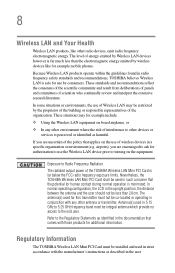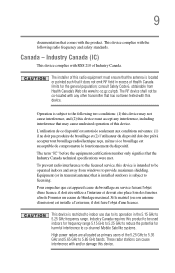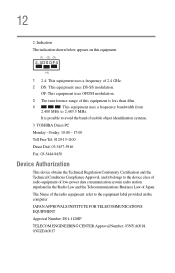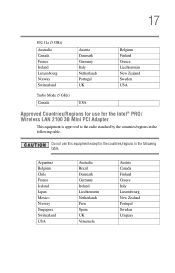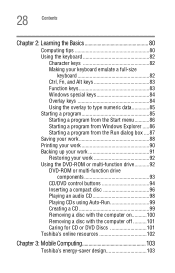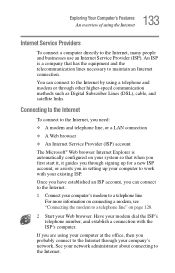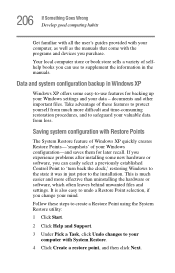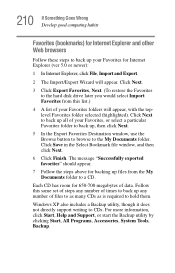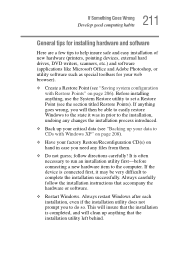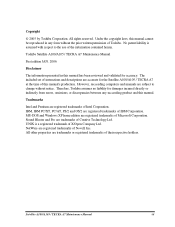Toshiba A105 S361 Support Question
Find answers below for this question about Toshiba A105 S361 - Satellite - Pentium M 2 GHz.Need a Toshiba A105 S361 manual? We have 2 online manuals for this item!
Question posted by amt60 on October 6th, 2011
Restore Laptop
I am trying to get to the boot menu to choose CD to boot with and I can't get there.
Current Answers
Related Toshiba A105 S361 Manual Pages
Similar Questions
How To Restore Toshiba Satellite C655d-s5518 Laptop Back To Factory Settings
(Posted by bhcoslaze 10 years ago)
How Much Ram Can I Use In A Toshiba Satellite P25-s607
can i put 1.5 gb of ram or is 1 gig the max
can i put 1.5 gb of ram or is 1 gig the max
(Posted by bambams65veldt 10 years ago)
How To Restore A Satellite A215-s4697 Laptop To Factory Setting Without Cd/dvds?
The hasa hidden recovery part ion. No CD or DVDs came with laptop. I am having Resource conflict - P...
The hasa hidden recovery part ion. No CD or DVDs came with laptop. I am having Resource conflict - P...
(Posted by NowlFl 12 years ago)
Memory For Toshiba Satellite A105-s464 Laptop
How much memory can I put in a Toshiba Satellite A105-S464 laptop?
How much memory can I put in a Toshiba Satellite A105-S464 laptop?
(Posted by clasonj 12 years ago)
Satellite A105-s361 Service Manual
Is a service manual availlable for Toshiba laptop? Satellite A105-S361 with dead hard drive
Is a service manual availlable for Toshiba laptop? Satellite A105-S361 with dead hard drive
(Posted by tastraight 13 years ago)