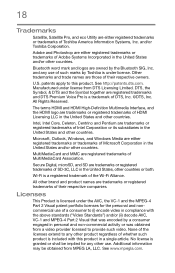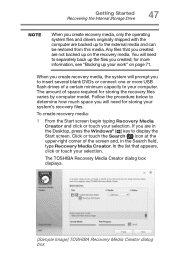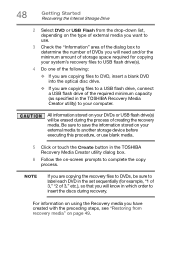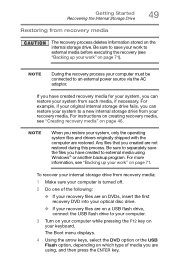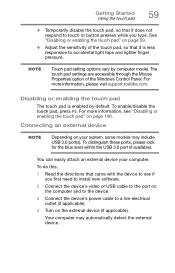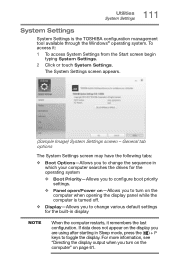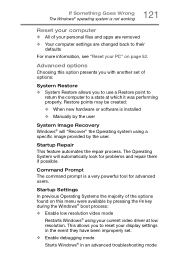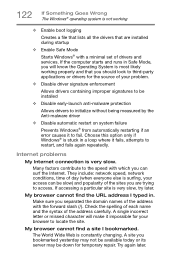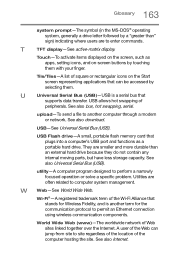Toshiba Satellite C55-B5300 Support Question
Find answers below for this question about Toshiba Satellite C55-B5300.Need a Toshiba Satellite C55-B5300 manual? We have 3 online manuals for this item!
Question posted by claire1331 on April 5th, 2017
How To Boot From Usb?
which key do I have to press down when starting the laptop? Thank you!
Current Answers
Related Toshiba Satellite C55-B5300 Manual Pages
Similar Questions
Low Memory Toshiba Satellite C55-b5300
I have the toshiba satellite c55-b5300 laptop and even after taking everything i can off of it it st...
I have the toshiba satellite c55-b5300 laptop and even after taking everything i can off of it it st...
(Posted by melmellutz22 6 years ago)
Toshiba Satellite C55-b5300 Laptop Saying Low Memory
I have tje toshiba satellite c55-b5300 laptop and even after taking everything i can off of it it st...
I have tje toshiba satellite c55-b5300 laptop and even after taking everything i can off of it it st...
(Posted by melmellutz22 6 years ago)
How To Get Into Boot Menu Toshiba Satellite
(Posted by chatas 10 years ago)
When Booting A Toshiba Satellite L775 Laptop That I Want To Do A Hard Reset On,
which function key do i press to do this?
which function key do i press to do this?
(Posted by wlTelxon 10 years ago)