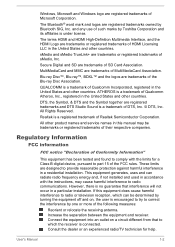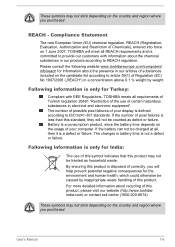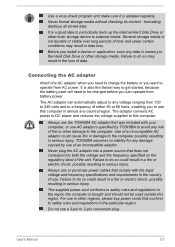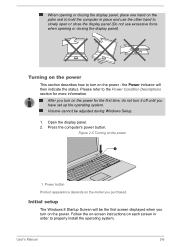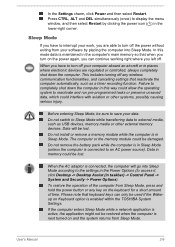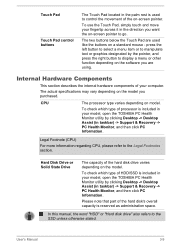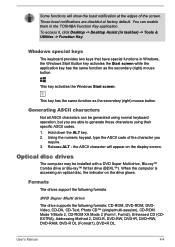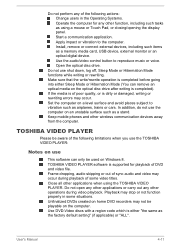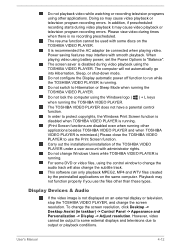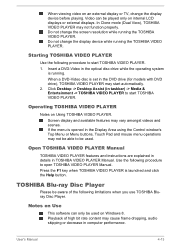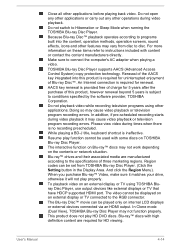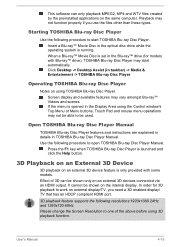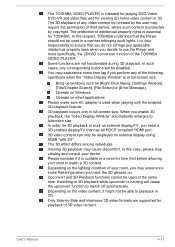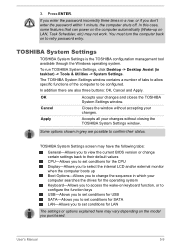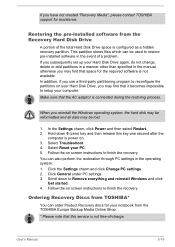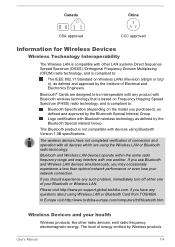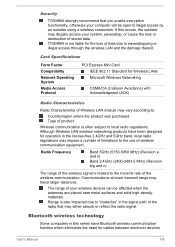Toshiba Satellite C55 Support Question
Find answers below for this question about Toshiba Satellite C55.Need a Toshiba Satellite C55 manual? We have 1 online manual for this item!
Question posted by griffins312 on October 10th, 2013
I Just Purchase A Toshiba Laptop With Windows 8, My Question Is Can I Uninstall
toshiba satelitte c55a
want to uninstall windows 8 and install windows 7
Current Answers
Related Toshiba Satellite C55 Manual Pages
Similar Questions
I Just Purchased This Computer
I just purchased this computer from office Max but I don't know where to plug my external speakers t...
I just purchased this computer from office Max but I don't know where to plug my external speakers t...
(Posted by ronmiller5305 8 years ago)
My Question Is How Do I Restart It
My laptop say no bootable device Please Restart system how am I spouse to restart it.
My laptop say no bootable device Please Restart system how am I spouse to restart it.
(Posted by smosko 9 years ago)
How Can I Delete The User Account. I Want My Laptop Not To Be User Protected.
(Posted by martamoskal 10 years ago)
We Just Purchased This Laptop And The Screen Is Black, It Doesn't Come On.
The power is on, but the screen will not come on. what do we do?
The power is on, but the screen will not come on. what do we do?
(Posted by monicaw01 10 years ago)