Toshiba A105 S1712 Support Question
Find answers below for this question about Toshiba A105 S1712 - Satellite - Celeron M 1.6 GHz.Need a Toshiba A105 S1712 manual? We have 1 online manual for this item!
Question posted by ANGELIA262 on April 19th, 2014
Recovery Disk
Hi Does Anyone Have A Recovery Disk For A Toshiba Satillite M105 S1712
Current Answers
There are currently no answers that have been posted for this question.
Be the first to post an answer! Remember that you can earn up to 1,100 points for every answer you submit. The better the quality of your answer, the better chance it has to be accepted.
Be the first to post an answer! Remember that you can earn up to 1,100 points for every answer you submit. The better the quality of your answer, the better chance it has to be accepted.
Related Toshiba A105 S1712 Manual Pages
Toshiba Online Users Guide for Satellite A100/A105 - Page 2


...DUE TO ANY TROUBLE, FAILURE OR MALFUNCTION OF THE HARD DISK DRIVE OR OTHER STORAGE DEVICES AND THE DATA CANNOT BE RECOVERED, TOSHIBA SHALL NOT BE LIABLE FOR ANY DAMAGE OR LOSS OF... in the applicable user guides and/or manuals enclosed or provided electronically. Model: Satellite® A100/A105
Recordable and/or ReWritable Drive(s) and Associated Software Warranty
The computer system you must...
Toshiba Online Users Guide for Satellite A100/A105 - Page 7


...: ❖ The IEEE 802.11 Standard on Web site http://www.toshibaeurope.com/computers/tnt/bluetooth.htm in Europe or pcsupport.toshiba.com in the 5.15 GHz to co-channel Mobile Satellite systems. High power radars are designed to be connected to its operation in the United States for more information. FCC requires...
Toshiba Online Users Guide for Satellite A100/A105 - Page 9
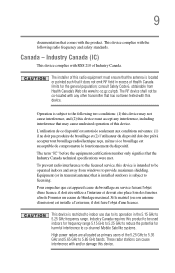
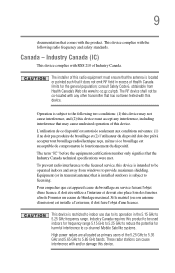
... 5.25 GHz to reduce the potential for the general population; Equipment (or its operation in excess of Health Canada limits for harmful interference to co-channel Mobile Satellite systems. High ...le fonctionnement du dispositif.
Canada - The installer of the 5.25 GHz to 5.35 GHz and 5.65 GHz to 5.85 GHz bands.
These radar stations can cause interference with the product. 9
...
Toshiba Online Users Guide for Satellite A100/A105 - Page 32
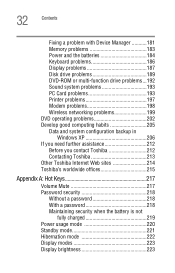
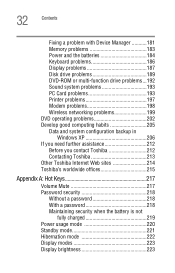
... problems 183 Power and the batteries 184 Keyboard problems 186 Display problems 187 Disk drive problems 189 DVD-ROM or multi-function drive problems...192 Sound system ...Windows XP 206 If you need further assistance 212
Before you contact Toshiba 212 Contacting Toshiba 213 Other Toshiba Internet Web sites 214 Toshiba's worldwide offices 215
Appendix A: Hot Keys 217
Volume Mute 217 ...
Toshiba Online Users Guide for Satellite A100/A105 - Page 42


... removing a hot PC Card. Placing a magnet too close to a disk can become hot with prolonged use. You need a special program to a disk may contain a computer virus. Turning off the computer if a drive ...Ask your dealer to help you buy from a supplier may damage the disk, the drive, or both.
❖ Keep the computer and disks away from or writing to check for files you remove a PC Card...
Toshiba Online Users Guide for Satellite A100/A105 - Page 63
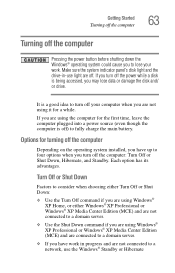
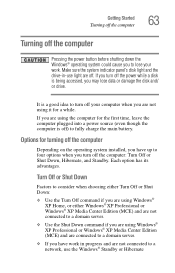
... off the computer
Depending on the operating system installed, you may lose data or damage the disk and/ or drive.
Turn Off or Shut Down
Factors to consider when choosing either Windows®...the computer: Turn Off or Shut Down, Hibernate, and Standby. Make sure the system indicator panel's disk light and the drive-in progress and are not connected to a network, use light are connected to...
Toshiba Online Users Guide for Satellite A100/A105 - Page 64


... left it first saves the current state of the system is stored on the hard disk, no data is being retrieved from the hard disk rather than from memory, restarting from Hibernation takes a little more time and consumes more... battery power.
❖ Because the state of the computer to the hard disk.
64
Getting Started Turning off the computer
commands to save your files and make sure the...
Toshiba Online Users Guide for Satellite A100/A105 - Page 65
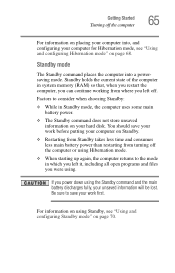
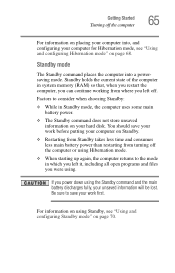
... of the computer in Standby mode, the computer uses some main battery power.
❖ The Standby command does not store unsaved information on your hard disk. Getting Started Turning off the computer
65
For information on placing your computer into a powersaving mode.
Toshiba Online Users Guide for Satellite A100/A105 - Page 81
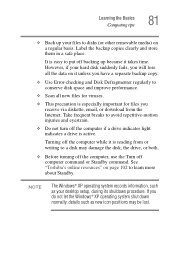
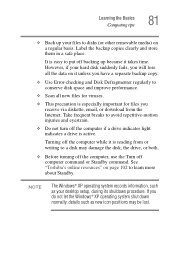
...Toshiba's online resources" on page 102 to disks (or other removable media) on it unless you have a separate backup copy.
❖ Use Error-checking and Disk Defragmenter regularly to put off computer command or Standby command. However, if your hard disk... system records information, such as new icon positions may damage the disk, the drive, or both.
❖ Before turning off the computer...
Toshiba Online Users Guide for Satellite A100/A105 - Page 88


... saves documents at regular intervals. This is a good idea to see if it by clicking Start, then Search, and then following the on the hard disk drive or diskette/CD. Check your program's documentation to get in the habit of the text box and select the command line from the drop...
Toshiba Online Users Guide for Satellite A100/A105 - Page 91
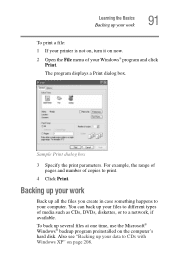
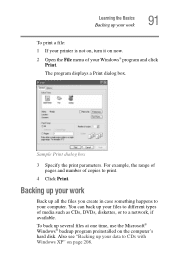
... something happens to your Windows® program and click Print. You can back up your data to CDs with Windows XP" on the computer's hard disk. The program displays a Print dialog box. To back up your files to different types of copies to a network, if available. Sample Print dialog box
3 Specify...
Toshiba Online Users Guide for Satellite A100/A105 - Page 92


... up on diskettes if an optional external diskette drive is the one you try to your hard disk, use a high-capacity backup system, such as an external hard drive. Look in the backup...storage has become the preferred medium for information on restoring files. For these reasons, your hard disk may prefer to use the Restore page in the online Help or your operating system documentation for...
Toshiba Online Users Guide for Satellite A100/A105 - Page 110
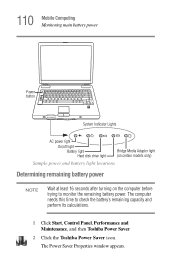
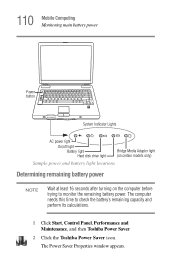
... Monitoring main battery power
Power button
System Indicator Lights
AC power light On/off light Battery light Hard disk drive light
Bridge Media Adapter light (on certain models only)
Sample power and battery light locations
Determining remaining...its calculations.
1 Click Start, Control Panel, Performance and Maintenance, and then Toshiba Power Saver.
2 Click the Toshiba Power Saver icon.
Toshiba Online Users Guide for Satellite A100/A105 - Page 112
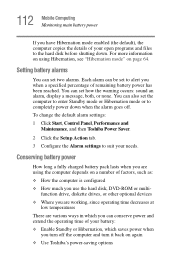
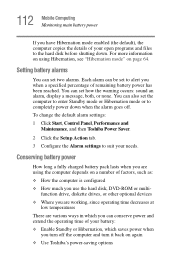
... charged battery pack lasts when you are various ways in which saves power when you use the hard disk, DVD-ROM or multi- function drive, diskette drives, or other optional devices
❖ Where you ...using Hibernation, see "Hibernation mode" on again
❖ Use Toshiba's power-saving options To change the default alarm settings:
1 Click Start, Control Panel, Performance and Maintenance, and...
Toshiba Online Users Guide for Satellite A100/A105 - Page 140
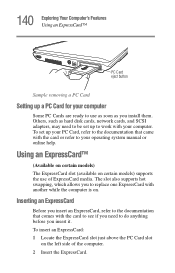
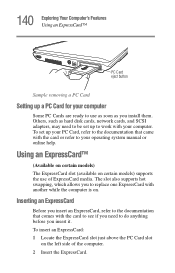
Using an ExpressCard™
(Available on certain models) The ExpressCard slot (available on certain models) supports the use as soon as hard disk cards, network cards, and SCSI adapters, may need to be set up your PC Card, refer to the documentation that comes with the card to ...
Toshiba Online Users Guide for Satellite A100/A105 - Page 142
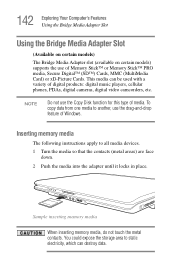
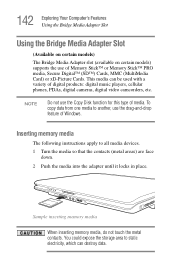
... Slot
Using the Bridge Media Adapter Slot
(Available on certain models)
The Bridge Media Adapter slot (available on certain models) supports the use the Copy Disk function for this type of media. NOTE
Do not use of Memory Stick™ or Memory Stick™ PRO media, Secure Digital™ (SD™...
Toshiba Online Users Guide for Satellite A100/A105 - Page 160
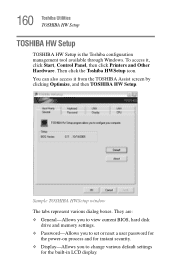
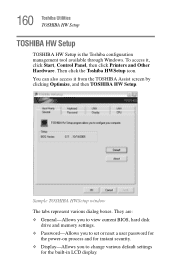
160 Toshiba Utilities TOSHIBA HW Setup
TOSHIBA HW Setup
TOSHIBA HW Setup is the Toshiba configuration management tool available through Windows. Sample TOSHIBA HWSetup window The tabs represent various dialog boxes. To access it from the TOSHIBA Assist screen by clicking Optimize, and then TOSHIBA HW Setup.
They are: ❖ General-Allows you to view current BIOS, hard disk
drive...
Toshiba Online Users Guide for Satellite A100/A105 - Page 175
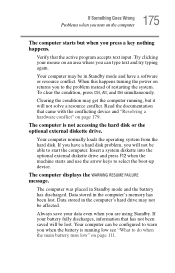
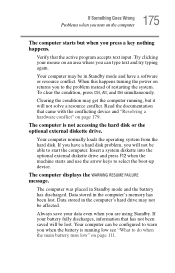
... you press a key nothing happens. Your computer normally loads the operating system from the hard disk. Insert a system diskette into the optional external diskette drive and press F12 when the machine starts... where you can be configured to warn you when the battery is not accessing the hard disk or the optional external diskette drive. If you have a software or resource conflict.
Your ...
Toshiba Online Users Guide for Satellite A100/A105 - Page 190


NOTE This feature is not available for and attempt recovery of bad sectors 7 Click Start.
Run Disk Defragmenter.
The Check Disk All Apps box appears. 6 You can choose one or ... directories, files and File Allocation Table (FAT) on the disk and repairs any damage it finds. Error-checking tests and repairs the disk. Your hard disk seems very slow. The drive's Properties box appears.
To ...
Toshiba Online Users Guide for Satellite A100/A105 - Page 191


... problems" on page 189).
You may also be inserting the diskette incorrectly. Run Error-checking on the faulty diskette (for file recovery procedures.
The computer displays the Non-system disk or disk error message. The drive cannot read a diskette. You may be able to your network administrator.
A diskette will not go into the...
Similar Questions
Is A Toshiba Satellite Pro C870 A Touch Screen Laptop
(Posted by Jakevj88 9 years ago)
How To Transfer Data From Toshiba Satellite C655 Hard Drive To Another Laptop
(Posted by elpz7 10 years ago)
Toshiba Satellite C55d A5344 15.6 Inch Laptop Mouse Pad
I just bought this new laptop and the mouse pad only works on the lock screen. i tried pressing the ...
I just bought this new laptop and the mouse pad only works on the lock screen. i tried pressing the ...
(Posted by lisathurman 10 years ago)
Satellite L755-s5153 Wont Charge While Laptop Is On
(Posted by Dcowaab 10 years ago)
A105 Satellite Multiple Images Of The Desk Top, Moving The Screen Will Fix Probl
sometimes.
sometimes.
(Posted by iinvent 13 years ago)

