Toshiba 5205-S505 - Satellite - Pentium 4-M 2.2 GHz Support and Manuals
Get Help and Manuals for this Toshiba item
This item is in your list!

View All Support Options Below
Free Toshiba 5205-S505 manuals!
Problems with Toshiba 5205-S505?
Ask a Question
Free Toshiba 5205-S505 manuals!
Problems with Toshiba 5205-S505?
Ask a Question
Popular Toshiba 5205-S505 Manual Pages
User Manual - Page 2
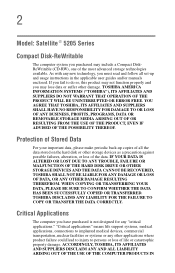
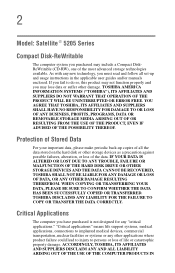
...TROUBLE, FAILURE OR MALFUNCTION OF THE HARD DISK DRIVE OR OTHER STORAGE DEVICES AND THE DATA CANNOT BE RECOVERED, TOSHIBA...TOSHIBA AMERICA INFORMATION SYSTEMS ("TOSHIBA"), ITS AFFILIATES AND SUPPLIERS DO NOT WARRANT THAT OPERATION OF THE PRODUCT WILL BE UNINTERRUPTED OR ERROR...and usage instructions in the applicable user guides and/or manuals enclosed. 2
Model: Satellite ® 5205 Series
Compact ...
User Manual - Page 5
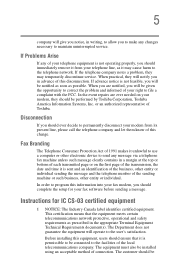
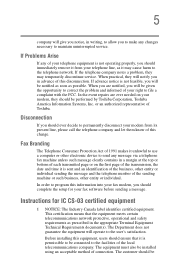
... be Fax Branding
The Telephone Consumer Protection Act of 1991 makes it is permissible to be installed using an acceptable method of connection. Instructions for your fax software before sending a message.
Disconnection
If you should complete the setup for IC CS-03 certified equipment
1 NOTICE: The Industry Canada label identifies certified equipment.
If the...
User Manual - Page 10


...model properly, read the instruction manual carefully and keep it for your nearest "AUTHORIZED service...trouble with all rights reserved. Use of controls or adjustments or performance of procedures other than those specified in the owner's manual...contains a laser system and is copyrighted by Toshiba America Information Systems, Inc.
Copyright
This guide is classified as a "CLASS 1 LASER ...
User Manual - Page 16
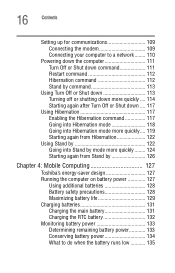
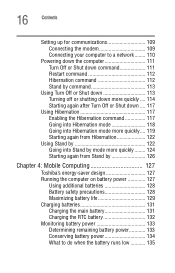
16 Contents
Setting up for communications 109 ...Toshiba's energy-saver design 127 Running the computer on battery power 127
Using additional batteries 128 Battery safety precautions 128 Maximizing battery life 129 Charging batteries 131 Charging the main battery 131 Charging the RTC battery 132 Monitoring battery power 133 Determining remaining battery power 133 Conserving battery...
User Manual - Page 52
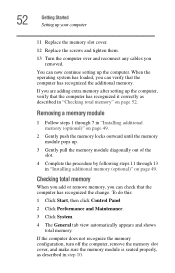
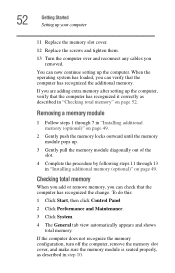
... 52. 52
Getting Started Setting up .
3 Gently pull the memory module diagonally out of the slot.
4 Complete the procedure by following steps 11 through 7 in "Installing additional memory (optional)" on page 49.
2 Gently push the memory locks outward until the memory module pops up your computer
11 Replace the memory slot cover.
12 Replace the screws and tighten them...
User Manual - Page 80
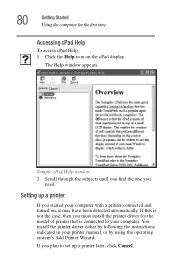
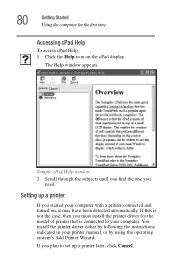
... this is not the case, then you must install the printer driver for the first time
Accessing cPad Help
To access...Setting up a printer later, click Cancel. 80
Getting Started Using the computer for the model of printer that is connected to set up a printer
If you started your computer.
You install the printer driver either by following the instructions indicated in your printer manual...
User Manual - Page 128


... least once a month until the battery is a nickel metal hydride (NiMH) battery. The RTC battery powers the RTC memory, which stores your system), for up to retain a charge. Battery safety precautions
❖ If the battery pack produces an odor, overheats or changes color or shape while it is continuously operated on battery power at maximum capacity and will lose its...
User Manual - Page 165


... drive until it is useful if you through restoring your system settings for new hardware or software. This is deleted from the Recycle Bin. The System Restore Welcome screen appears. Sample System Restore welcome screen The Windows® XP operating system guides you are reconfiguring your computer to the selected date or time...
User Manual - Page 236
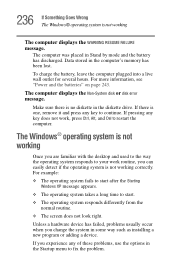
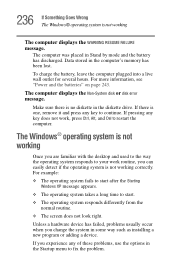
...problem.
Unless a hardware device has failed, problems usually occur when you experience any of these problems, use the options in some way such as installing a new program or adding a device. For more information, see "Power and the batteries...and the battery has discharged. Data stored in the computer's memory has been lost. The computer displays the Non-System disk or disk error message.
...
User Manual - Page 239
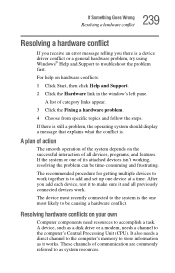
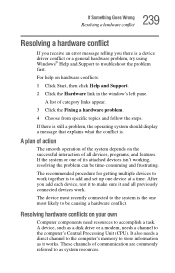
... is the one most likely to accomplish a task. It also needs a direct channel to the computer's memory to troubleshoot the problem first.
239 If Something Goes Wrong
Resolving a hardware conflict
Resolving a hardware conflict
If you receive an error message telling you add each device, test it to make sure it works. For help on...
User Manual - Page 251
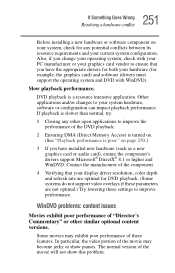
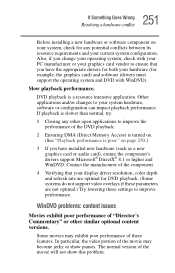
... is a resource intensive application. Some movies may become jerky or show this problem. WinDVD problems: content issues
Movies exhibit poor performance of these settings to improve performance. Also, if you have installed new hardware (such as a new graphics card or audio card), ensure the component's drivers support Microsoft® DirectX® 8.1 or higher and WinDVD. Contact the...
User Manual - Page 254


... information
An unexpected error has occurred. Playback cannot continue.
This error is usually a rare, title-specific problem.
There may be a problem with the copy protection system within the DVD-ROM drive. Try to your supplier's Technical Support. Report the problem and any error code to play another disc.
WinDVD does not support this is a problem with the DVDROM...
User Manual - Page 257


... must be set up before you to use special software called enablers to support their cards. Some card manufacturers use the card immediately. Most PC Card problems occur during installation and setup of devices, such as a removable hard disk, additional memory, or a pager. See "Resolving a hardware conflict" on page 239. Card Information Structure
When you 're having trouble getting one...
User Manual - Page 301


... player
TOSHIBA MEDIA PLAYER 105
Windows Media Player 105 CD Player control panel 105, 106 CD/DVD control buttons 35, 38, 98,
100 CD/DVDs
caring for 108 inserting 103 playing 98 removing 107 viewing contents 107 CD-ROMs using 98 writing 32 CDs 35, 107 inserting 103 problem solving 250 changing main battery...
User Manual - Page 306


...
P
Paint program 151 password
power-on 61 PC Card
checklist 258 CIS (Card Information Structure)
257 computer stops working 259 eject button 30 errors 259 hot swapping fails 259 inserting 192 modem default 178 not recognized 259 problem solving 257, 258 removing 192 replacing 193 slots 30 using 191 PCMCIA (Personal Computer Memory Card International Association) 191 play...
Toshiba 5205-S505 Reviews
Do you have an experience with the Toshiba 5205-S505 that you would like to share?
Earn 750 points for your review!
We have not received any reviews for Toshiba yet.
Earn 750 points for your review!
