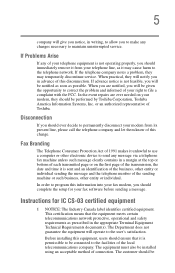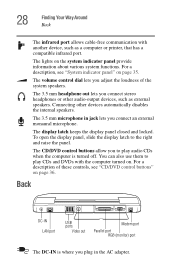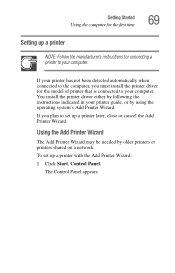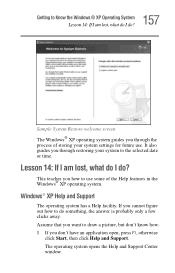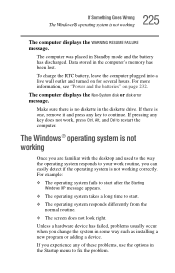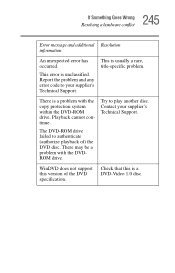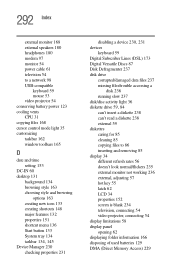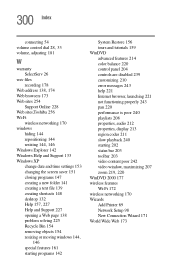Toshiba 2400-S251 - Satellite - Pentium 4-M 1.7 GHz Support and Manuals
Get Help and Manuals for this Toshiba item

View All Support Options Below
Free Toshiba 2400-S251 manuals!
Problems with Toshiba 2400-S251?
Ask a Question
Free Toshiba 2400-S251 manuals!
Problems with Toshiba 2400-S251?
Ask a Question
Most Recent Toshiba 2400-S251 Questions
What Are The Specs For The Oem 30g Hard Drive - Is It A Ata Or Sata Drive?
need to connect the drive to a newer computer to download the data thanks
need to connect the drive to a newer computer to download the data thanks
(Posted by Anonymous-118426 10 years ago)
Popular Toshiba 2400-S251 Manual Pages
Toshiba 2400-S251 Reviews
We have not received any reviews for Toshiba yet.