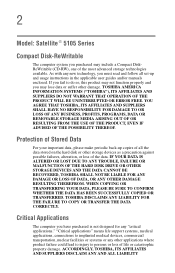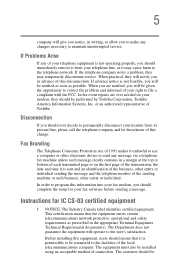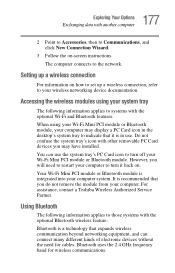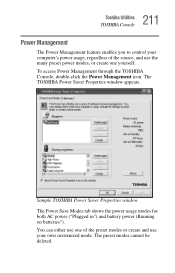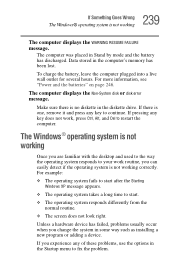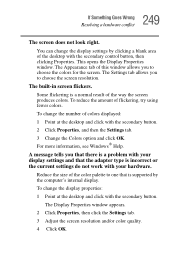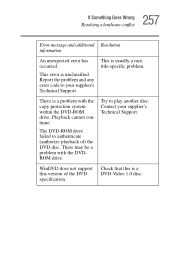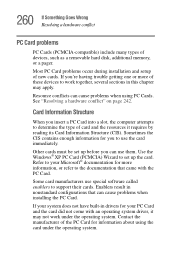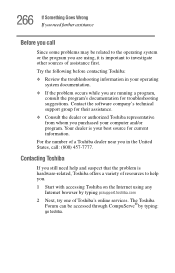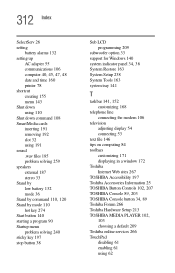Toshiba 5105-S501 - Satellite - Pentium 4-M 1.7 GHz Support and Manuals
Get Help and Manuals for this Toshiba item

View All Support Options Below
Free Toshiba 5105-S501 manuals!
Problems with Toshiba 5105-S501?
Ask a Question
Free Toshiba 5105-S501 manuals!
Problems with Toshiba 5105-S501?
Ask a Question
Most Recent Toshiba 5105-S501 Questions
Keyboard Malfunction
when i type a letter key a totally different letter is displayed
when i type a letter key a totally different letter is displayed
(Posted by hollisday31 11 years ago)
Satellite 5105-s607
I lost the original 3 backup CDs for formatting and installing Windows XP and the drivers to bring t...
I lost the original 3 backup CDs for formatting and installing Windows XP and the drivers to bring t...
(Posted by fahdanzaar 12 years ago)
Toshiba 5105-S501 Videos
Popular Toshiba 5105-S501 Manual Pages
Toshiba 5105-S501 Reviews
We have not received any reviews for Toshiba yet.