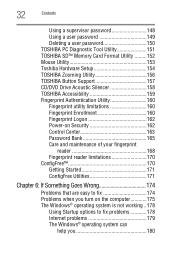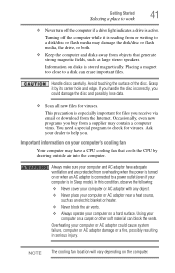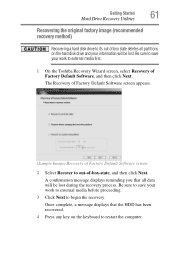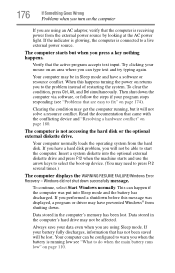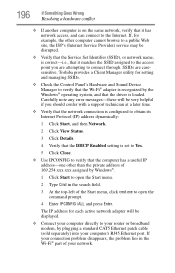Toshiba A205S5814 - Satellite - Pentium Dual Core 1.6 GHz Support and Manuals
Get Help and Manuals for this Toshiba item

View All Support Options Below
Free Toshiba A205S5814 manuals!
Problems with Toshiba A205S5814?
Ask a Question
Free Toshiba A205S5814 manuals!
Problems with Toshiba A205S5814?
Ask a Question
Most Recent Toshiba A205S5814 Questions
Laptop Freezes
My Toshiba satellite A205 model number:Psaf3u 0p900v Ac Power Adapter Plugged in the laptop freezes
My Toshiba satellite A205 model number:Psaf3u 0p900v Ac Power Adapter Plugged in the laptop freezes
(Posted by nebiyoubelachew 1 year ago)
Toshiba A205S5814 Videos
Popular Toshiba A205S5814 Manual Pages
Toshiba A205S5814 Reviews
We have not received any reviews for Toshiba yet.