Toshiba A205S5812 - Satellite - Pentium Dual Core 1.6 GHz Support and Manuals
Get Help and Manuals for this Toshiba item
This item is in your list!

View All Support Options Below
Free Toshiba A205S5812 manuals!
Problems with Toshiba A205S5812?
Ask a Question
Free Toshiba A205S5812 manuals!
Problems with Toshiba A205S5812?
Ask a Question
Popular Toshiba A205S5812 Manual Pages
Toshiba Online Users Guide for Satellite A20/A25 - Page 5
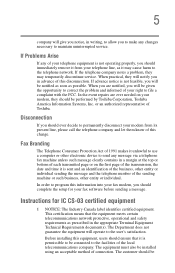
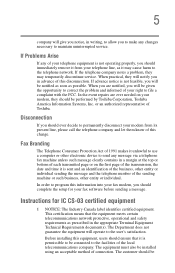
... of Toshiba. or an authorized representative of your right to the telephone network.
When practical, they may cause harm to file a complaint with the FCC.
When you are ever needed on the first page of the transmission, the date and time it is not operating properly, you to the user's satisfaction. Before installing this...
Toshiba Online Users Guide for Satellite A20/A25 - Page 28


... the Character Map ...... 152 Lesson 10: Changing the screen saver 154 Lesson 11: Setting the date and time 156 Lesson 12: Removing objects from the desktop .. 157 Lesson 13: Using System Restore 159 Lesson 14: If I am lost, what do I do 160 Windows® XP Help and Support Center ........ 160 Using the online tours and tutorials 162...
Toshiba Online Users Guide for Satellite A20/A25 - Page 31
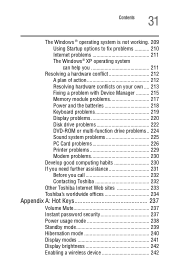
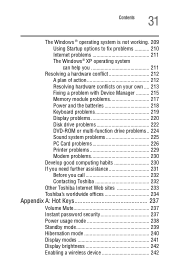
... to fix problems 210 Internet problems 211 The Windows® XP operating system can help you 211
Resolving a hardware conflict 212 A plan of action 212 Resolving hardware conflicts on your own .... 213 Fixing a problem with Device Manager .......... 215 Memory module problems 217 Power and the batteries 218 Keyboard problems 219 Display problems 220 Disk drive problems 222 DVD-ROM or...
Toshiba Online Users Guide for Satellite A20/A25 - Page 39


... operating the computer on external power or charging the battery. The S-video port allows you to play DVD audio and video on page 180.
DEFINITION: USB is being exchanged between the computer and the LAN (local area network).
The USB (Universal Serial Bus) ports allow you plug in the AC adapter for cabling and connectors.
For more information, see...
Toshiba Online Users Guide for Satellite A20/A25 - Page 42


... keys Keyboard TouchPad
Primary control button CD/DVD control buttons
CD/DVD control buttons System indicator panel
Keyboard indicator lights
Speaker
Palm rest Secondary control button Volume control dial
The computer's screen is currently enabled.
The power button turns the computer on or off . The wireless antenna LED glows to indicate the wireless device is a liquid crystal display (LCD...
Toshiba Online Users Guide for Satellite A20/A25 - Page 76


... your computer. Follow the manufacturer's instructions for the model of printer that is not the case, then you turn on , it may come with your parallel printer. You install the printer driver either by following the instructions indicated in your printer manual, or by using the operating system Add Printer Wizard.
76
Getting Started Setting up a printer
Connecting...
Toshiba Online Users Guide for Satellite A20/A25 - Page 102


..., which saves the current operating state to
memory and enters a low power mode ❖ Restart, which saves the current operating state to
the hard disk and powers off . The computer connects with the telephone number for the network and supply you with the network. Powering down the computer
When you power down , which power off the computer ❖ Hibernation, which restarts...
Toshiba Online Users Guide for Satellite A20/A25 - Page 122


... and features utilized. For optimum DVD performance, Toshiba recommends that will provide the most stable
The RTC battery powers the RTC memory, which stores your system), for up to a month while the computer is continuously operated on AC power, either through an AC adapter or a docking station (if applicable to your system configuration settings and the current time and date for...
Toshiba Online Users Guide for Satellite A20/A25 - Page 160
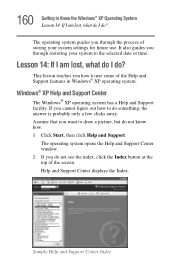
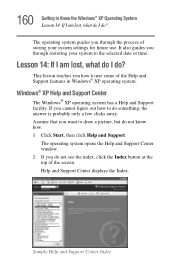
... through the process of storing your system to the selected date or time. It also guides you through restoring your system settings for future use some of the screen. Windows® XP Help and Support Center
The Windows® XP operating system has a Help and Support facility. Assume that you cannot figure out how to do not know how. 1 Click...
Toshiba Online Users Guide for Satellite A20/A25 - Page 210
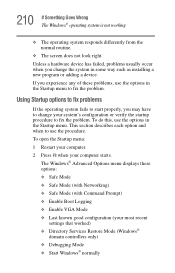
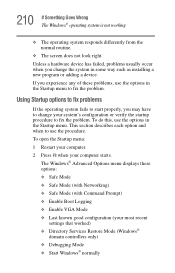
... has failed, problems usually occur when you experience any of these options: ❖ Safe Mode ❖ Safe Mode (with Networking) ❖ Safe Mode (with Command Prompt) ❖ Enable Boot Logging ❖ Enable VGA Mode ❖ Last known good configuration (your most recent
settings that worked) ❖ Directory Services Restore Mode (Windows®
domain controllers only) ❖...
Toshiba Online Users Guide for Satellite A20/A25 - Page 219
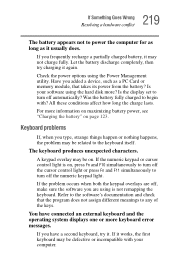
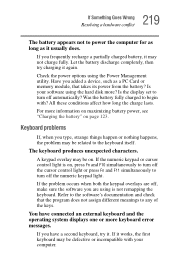
Check the power options using the hard disk more? Is your computer. For more keyboard error messages. If the numeric keypad or cursor control light is not remapping the keyboard.
If it again. Let the battery discharge completely, then try it may be related to begin with your software using the Power Management utility. Have you added a device, such as it...
Toshiba Online Users Guide for Satellite A20/A25 - Page 261


... 80 lock 81 moving 80
non-system disk or disk error
message 209 not accessing disk drives 208 placement 50 protection 49 running on battery power 121 setting up 55 transferring information 174 turning on 62 using at the office 171, 183
warning resume failure message
209 work area 49
connecting
AC adapter 57 external monitor 171, 183 external speakers...
Toshiba Online Users Guide for Satellite A20/A25 - Page 265
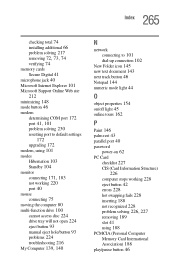
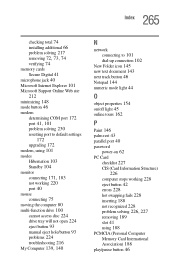
... settings
172 upgrading 172 modem, using 101
modes
Hibernation 103 Standby 104
monitor
connecting 171, 183 not working 220 port 40
mouse
connecting 75 moving the computer 80 multi-function drive 100
cannot access disc 224 drive tray will not open 224 eject button 93 manual eject hole/button 93 problems 224 troubleshooting 216 My Computer 139, 140
N
network...
Toshiba Online Users Guide for Satellite A20/A25 - Page 266


... power-on password 62 precautions 53
presentations
viewing on television set 180 previous track button 46 primary button 64 primary control button 43
printer
Add Printer Wizard 76 problem solving 229 printing a file 89
problem solving
AC power 218 accessing disk drives 208, 209
battery charge does not last 219 battery not charging 218 cannot access CD/DVD 224 cannot insert diskette in drive...
Toshiba Online Users Guide for Satellite A20/A25 - Page 268


... tools
Disk Defragmenter 223 Error-checking 222 system tray 138
T
taskbar 138, 148 customizing 165
telephone line
connecting the modem 101
television
adjusting display 186 text file 143
toolbars
displaying in a window 170
Toshiba
Accessories Information 35 Internet Web sites 233 TOSHIBA Console 87, 199 Toshiba Hardware Setup 204
TouchPad
disabling or enabling 242 using 139 using with control...
Toshiba A205S5812 Reviews
Do you have an experience with the Toshiba A205S5812 that you would like to share?
Earn 750 points for your review!
We have not received any reviews for Toshiba yet.
Earn 750 points for your review!
