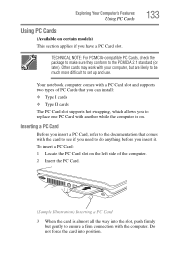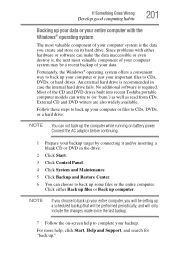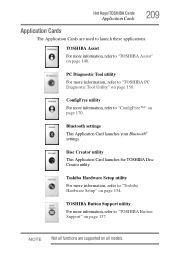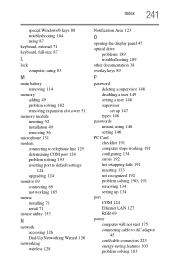Toshiba A205-S5803 - Satellite - Pentium Dual Core 1.6 GHz Support and Manuals
Get Help and Manuals for this Toshiba item

View All Support Options Below
Free Toshiba A205-S5803 manuals!
Problems with Toshiba A205-S5803?
Ask a Question
Free Toshiba A205-S5803 manuals!
Problems with Toshiba A205-S5803?
Ask a Question
Most Recent Toshiba A205-S5803 Questions
Toshiba Psaf3u-0p8015 Model Laptop- How Much Ram Memory (in Megabytes)can Be Use
(Posted by Anonymous-121546 10 years ago)
Popular Toshiba A205-S5803 Manual Pages
Toshiba A205-S5803 Reviews
We have not received any reviews for Toshiba yet.