Toshiba A205-S7443 - Satellite - Pentium Dual Core 1.46 GHz Support and Manuals
Get Help and Manuals for this Toshiba item
This item is in your list!

View All Support Options Below
Free Toshiba A205-S7443 manuals!
Problems with Toshiba A205-S7443?
Ask a Question
Free Toshiba A205-S7443 manuals!
Problems with Toshiba A205-S7443?
Ask a Question
Popular Toshiba A205-S7443 Manual Pages
Toshiba Online User's Guide for Satellite A200/A205 - Page 2


... data, please make periodic back-up and usage instructions in the applicable user guides and/or manuals enclosed or provided electronically.
Wash hands after handling. TOSHIBA AMERICA INFORMATION SYSTEMS, INC. ("TOSHIBA"), ITS AFFILIATES AND SUPPLIERS DO NOT WARRANT THAT OPERATION OF THE PRODUCT WILL BE UNINTERRUPTED OR ERROR FREE. 2
Handling the cord on the hard disk...
Toshiba Online User's Guide for Satellite A200/A205 - Page 5


... tariffs. If trouble is not practical, the telephone company will notify the customer as soon as possible. or an authorized representative of Toshiba, or the Toshiba Support Centre within the United States at (800) 457-7777 or Outside the United States at the top or bottom of service may be required.
If Problems Arise
If this...
Toshiba Online User's Guide for Satellite A200/A205 - Page 32
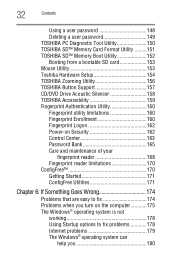
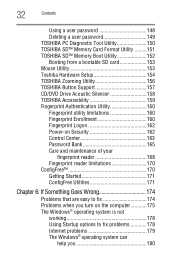
... a user password 148 Deleting a user password 149 TOSHIBA PC Diagnostic Tool Utility 150 TOSHIBA SD™ Memory Card Format Utility .........151 TOSHIBA SD™ Memory Boot Utility 152 Booting from a bootable SD card 153 Mouse Utility 153 Toshiba Hardware Setup 154 TOSHIBA Zooming Utility 156 TOSHIBA Button Support 157 CD/DVD Drive Acoustic Silencer 158 TOSHIBA Accessibility 159...
Toshiba Online User's Guide for Satellite A200/A205 - Page 40
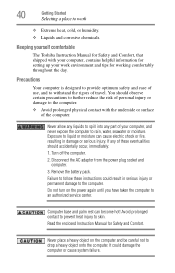
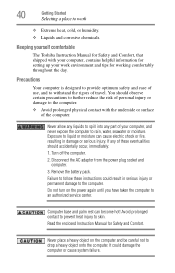
... failure. If any part of travel. Remove the battery pack. Computer base and palm rest can cause electric shock or fire, resulting in serious injury or permanent damage to skin.
Do not turn on the computer and be careful not to rain, water, seawater or moisture.
Read the enclosed Instruction Manual for Safety and Comfort...
Toshiba Online User's Guide for Satellite A200/A205 - Page 49


... be installed in good condition. The surrounding area may also be hot. To avoid damaging the computer's screws, use complex software or process large amounts of data. You may be hot.
Avoid touching the cover, the module, and the surrounding area before replacing it.
NOTE
Before adding external devices or memory, Toshiba recommends setting up...
Toshiba Online User's Guide for Satellite A200/A205 - Page 65
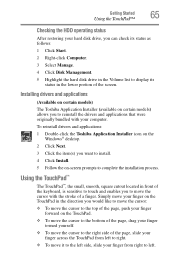
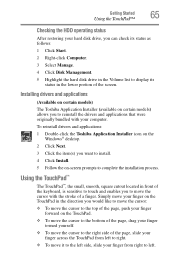
... drivers and applications:
1 Double-click the Toshiba Application Installer icon on the Windows&#...keyboard, is sensitive to touch and enables you to complete the installation process.
Using the TouchPad™
The TouchPad™, the small, smooth, square cutout located in front of the screen. Installing drivers and applications
(Available on certain models)
The Toshiba Application Installer...
Toshiba Online User's Guide for Satellite A200/A205 - Page 124


... upgrade your modem is intended to support you if you need to determine the current COM port name and possibly change it displays an error message.
The Windows® operating system communicates with information specific to one of your modem and Windows® operating system documentation. The following procedure is connected to the default settings.
If the Windows...
Toshiba Online User's Guide for Satellite A200/A205 - Page 134


... applications or system services are ready to use as soon as hard disk cards, network cards, and SCSI adapters, may be set up to work with the card or refer to pop it out slightly, and push it . NOTE
Before removing a PC Card, make sure that came with your operating system manual or online...
Toshiba Online User's Guide for Satellite A200/A205 - Page 139
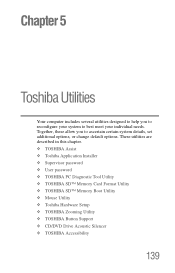
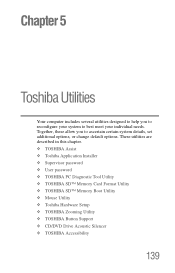
...chapter. ❖ TOSHIBA Assist ❖ Toshiba Application Installer ❖ Supervisor password ❖ User password ❖ TOSHIBA PC Diagnostic Tool Utility ❖ TOSHIBA SD™ Memory Card Format Utility ❖ TOSHIBA SD™ Memory Boot Utility ❖ Mouse Utility ❖ Toshiba Hardware Setup ❖ TOSHIBA Zooming Utility ❖ TOSHIBA Button Support ❖ CD...
Toshiba Online User's Guide for Satellite A200/A205 - Page 155


...keys, then pressing the Enter key.
Toshiba Utilities
Toshiba Hardware Setup
155
❖ Display-Allows you to change the sequence in which your battery. For more information, see "Directing...on certain models)
Dynamically Switchable-This mode is the default setting for your computer, and automatically changes the processing frequency and decreases voltage depending on keyboard function
...
Toshiba Online User's Guide for Satellite A200/A205 - Page 178


...specifications for voltage ("V") and current ("A") for each device.
To do this, use the options in some way such as installing a new program or adding a device.
The Windows® Advanced Boot Options menu displays these problems... menu. Unless a hardware device has failed, problems usually occur when you change your computer model. For example:
❖ The operating system ...
Toshiba Online User's Guide for Satellite A200/A205 - Page 193


....
The other system may be set up to change these settings. Contact the software manufacturer for information on the screen differently from the modem to the telephone line is on page 124.
The printer will not print what you see on certain models)
This section lists common modem problems.
The modem will print.
Make...
Toshiba Online User's Guide for Satellite A200/A205 - Page 194


... the network connection is loaded. Some Toshiba models may be disrupted.
❖ Verify that the Service Set Identifier (SSID), or network name, is on (the Wi-Fi® light
will be lit). 194
If Something Goes Wrong
Resolving a hardware conflict
Wireless networking problems
NOTE
This section provides general troubleshooting tips for setting and managing SSIDs.
❖ Check...
Toshiba Online User's Guide for Satellite A200/A205 - Page 197


...setting for instructions on using the following steps:
1 Verify that the disc is in a format that the drive supports.
2 Ensure that your computer recognizes your drive to an authorized service provider to fix the problem...the optical drive properties.
6 Check the Toshiba Web site for the screen saver.
3 Click OK. A dirty drive can also cause audio problems. If you have tried several discs and...
Toshiba Online User's Guide for Satellite A200/A205 - Page 238
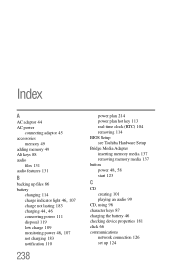
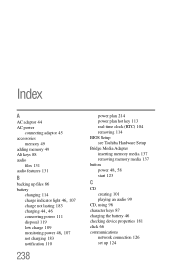
...-time clock (RTC) 104 removing 114 BIOS Setup see Toshiba Hardware Setup Bridge Media Adapter inserting memory media 137 removing memory media 137 button
power 48, 58
start 123
C
CD creating 101 playing an audio 99
CD, using 96 character keys 87 charging the battery 46 checking device properties 181 click 66 communications
network connection 126 set up 124
Toshiba A205-S7443 Reviews
Do you have an experience with the Toshiba A205-S7443 that you would like to share?
Earn 750 points for your review!
We have not received any reviews for Toshiba yet.
Earn 750 points for your review!
