Toshiba PSL48U-014005 - Satellite L45-S7419 - Pentium Dual Core 1.46 GHz Support and Manuals
Get Help and Manuals for this Toshiba item
This item is in your list!

View All Support Options Below
Free Toshiba PSL48U-014005 manuals!
Problems with Toshiba PSL48U-014005?
Ask a Question
Free Toshiba PSL48U-014005 manuals!
Problems with Toshiba PSL48U-014005?
Ask a Question
Popular Toshiba PSL48U-014005 Manual Pages
User Manual - Page 2
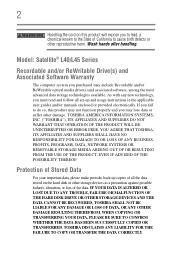
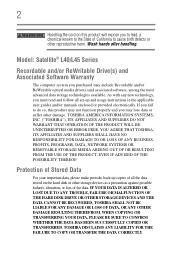
... State of the data. TOSHIBA AMERICA INFORMATION SYSTEMS, INC. ("TOSHIBA"), ITS AFFILIATES AND SUPPLIERS DO NOT WARRANT THAT OPERATION OF THE PRODUCT WILL BE UNINTERRUPTED OR ERROR FREE. Protection of Stored Data
For your important data, please make periodic back-up and usage instructions in the applicable user guides and/or manuals enclosed or provided electronically...
User Manual - Page 5
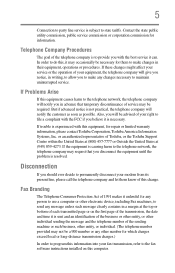
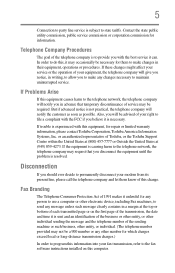
...service or the operation of each transmitted page or on this change. But if advanced notice is not practical, the telephone company will notify you in their equipment, operations or procedures. or an authorized representative of Toshiba, or the Toshiba Support...equipment until the problem is resolved.
Disconnection
If you should ever decide to the fax software instructions installed on the ...
User Manual - Page 37
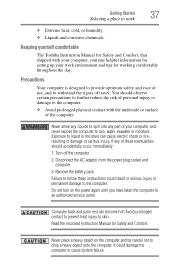
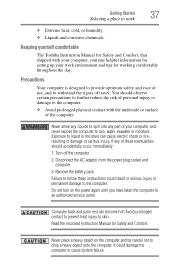
...part of the computer. Remove the battery pack.
It could result in damage or serious injury.
Avoid prolonged contact to prevent heat injury to rain, water, seawater or moisture. Keeping yourself comfortable
The Toshiba Instruction Manual... Instruction Manual for Safety and Comfort. Never place a heavy object on the power again until you have taken the computer to an authorized service ...
User Manual - Page 108
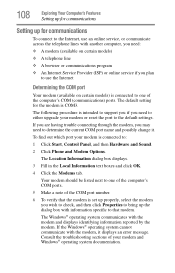
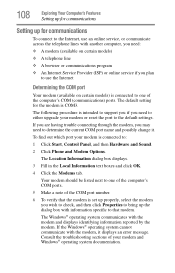
... with another computer, you need:
❖ A modem (available on certain models) ❖ A telephone line ❖ A browser or communications program ❖ An Internet Service Provider (ISP) or online service if you may need to either upgrade your modem or reset the port to the default settings.
If the Windows® operating system cannot communicate with the...
User Manual - Page 112
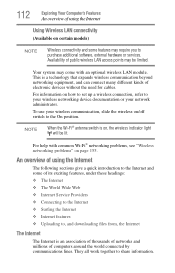
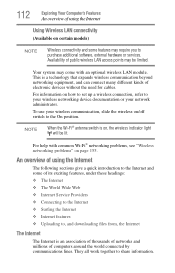
... purchase additional software, external hardware or services.
For help with an optional wireless LAN module. This is on page 155.
They all work together to the On position. For information on how to set up a wireless connection, refer to your wireless networking device documentation or your wireless communication, slide the wireless on/off switch to share information...
User Manual - Page 118
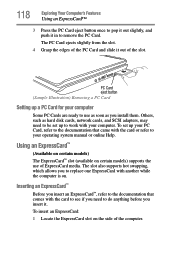
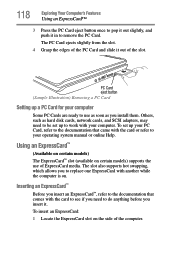
...install them. To set up your PC Card, refer to your computer. The slot also supports hot swapping, which allows you to replace...models) The ExpressCard™ slot (available on . 118
Exploring Your Computer's Features
Using an ExpressCard™
3 Press the PC Card eject button once to pop it out slightly, and push it in to the documentation that came with your operating system manual...
User Manual - Page 137
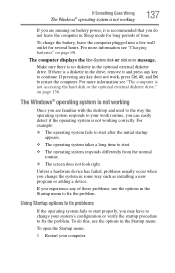
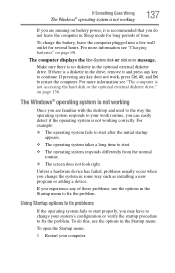
...problem. To charge the battery, leave the computer plugged into a live wall outlet for long periods of these problems..., use the options in the optional external diskette drive. If pressing any of time. For more information see "The computer is not accessing the hard disk or the optional external diskette drive."
The computer displays the Non-System disk or disk error...installing...
User Manual - Page 148
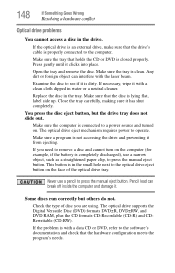
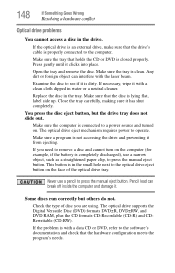
... turned on the computer (for example, if the battery is completely discharged), use a pencil to the computer.
The optical drive supports the Digital Versatile Disc (DVD) formats DVD±R, DVD±RW, and DVD RAM, plus the CD formats CD-Recordable (CD-R) and CDRewritable (CD-RW).
Replace the disc in water or a neutral cleaner...
User Manual - Page 149
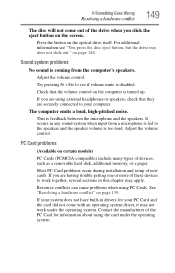
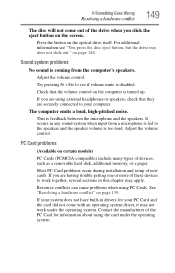
...-pitched noise.
PC Card problems
(Available on the screen.
Contact the manufacturer of the PC Card for your computer. If Something Goes Wrong
Resolving a hardware conflict
149
The disc will not come with an operating system driver, it may apply. on page 139.
If you are having trouble getting one or more of...
User Manual - Page 151
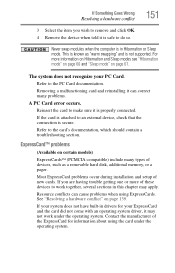
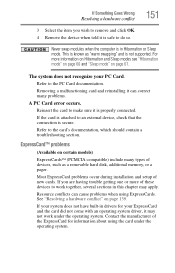
...it is not supported.
Most ExpressCard problems occur during installation and setup of devices, ... which should contain a troubleshooting section.
Resource conflicts can ...trouble getting one or more information on Hibernation and Sleep modes see "Hibernation mode" on page 60 and "Sleep mode" on certain models)
ExpressCards™ (PCMCIA-compatible) include many problems.
A PC Card error...
User Manual - Page 153
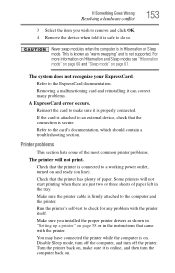
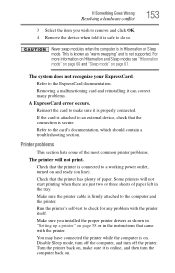
...not supported.
Make sure you wish to remove and click OK. 4 Remove the device when told it can correct many problems.
A ExpressCard error ...installed the proper printer drivers as "warm swapping" and is safe to do so.
Refer to the card's documentation, which should contain a troubleshooting section.
This is known as shown in "Setting up a printer" on page 58 or in the instructions...
User Manual - Page 154
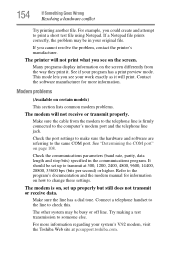
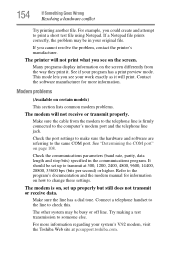
...on certain models)
This section lists common modem problems.
The modem will not print what you see on how to transmit at pcsupport.toshiba.com. See if your original file. Modem problems
(Available on... the screen differently from the modem to the telephone line is on page 108. Check the port settings to ...
User Manual - Page 155
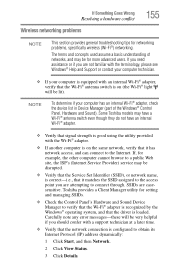
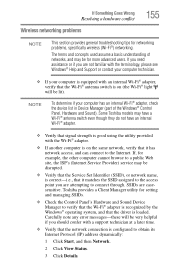
...if you are casesensitive. Some Toshiba models may be for networking problems, specifically wireless (Wi-Fi®) networking.
If Something Goes Wrong
Resolving a hardware conflict
Wireless networking problems
155
NOTE
This section provides general troubleshooting tips for more advanced users. NOTE
To determine if your computer is equipped with a support technician at a later time...
User Manual - Page 158
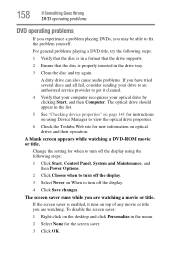
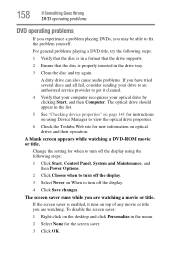
... the optical drive properties.
6 Check the Toshiba Web site for new information on optical drives and their operation. For general problems playing a DVD title, try again. The optical drive should appear in a format that the drive supports.
2 Ensure that your computer recognizes your drive to an authorized service provider to get it cleaned.
4 Verify...
User Manual - Page 162
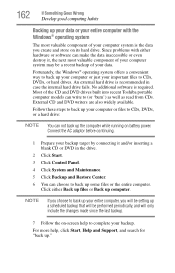
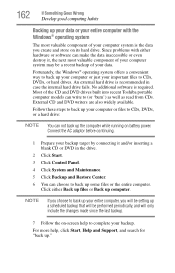
...problems... data you will be setting up a scheduled backup that will only ...Support, and search for "back up." Connect the AC adaptor before continuing.
1 Prepare your backup target by connecting it , the next most valuable component of the CD and DVD drives built into recent Toshiba portable computer models... computer, you create and store on battery power.
Follow these steps to back up...
Toshiba PSL48U-014005 Reviews
Do you have an experience with the Toshiba PSL48U-014005 that you would like to share?
Earn 750 points for your review!
We have not received any reviews for Toshiba yet.
Earn 750 points for your review!
