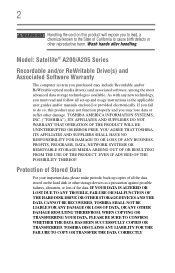Toshiba A205S5814 Support Question
Find answers below for this question about Toshiba A205S5814 - Satellite - Pentium Dual Core 1.6 GHz.Need a Toshiba A205S5814 manual? We have 1 online manual for this item!
Question posted by nebiyoubelachew on June 4th, 2022
Laptop Freezes
My Toshiba satellite A205 model number:Psaf3u 0p900v Ac Power Adapter Plugged in the laptop freezes
Current Answers
Answer #1: Posted by Odin on June 5th, 2022 11:31 AM
Hope this is useful. Please don't forget to click the Accept This Answer button if you do accept it. My aim is to provide reliable helpful answers, not just a lot of them. See https://www.helpowl.com/profile/Odin.
Related Toshiba A205S5814 Manual Pages
Similar Questions
Toshiba Satellite A665-s5170 Won't Boot Only Power Light On
(Posted by datoniar 9 years ago)
Can Satellite P745-s4102 Laptop Power Adapter Be Connected While Computer Is
using
using
(Posted by Getver 10 years ago)
How Do I Restore My Toshiba Satellite Laptop Model Number L755d To Factory
default
default
(Posted by emgogeof 10 years ago)
What Is The Motherboard Model Number Of This Laptop
(Posted by damisi15 11 years ago)
Is The Psaf3u A Dual Core Or A Single Core?
Is the PSAF3U a dual core or a single core?
Is the PSAF3U a dual core or a single core?
(Posted by desertcoffee 11 years ago)