Toshiba Satellite P745-S4102 Support Question
Find answers below for this question about Toshiba Satellite P745-S4102.Need a Toshiba Satellite P745-S4102 manual? We have 1 online manual for this item!
Question posted by Getver on February 25th, 2014
Can Satellite P745-s4102 Laptop Power Adapter Be Connected While Computer Is
using
Current Answers
There are currently no answers that have been posted for this question.
Be the first to post an answer! Remember that you can earn up to 1,100 points for every answer you submit. The better the quality of your answer, the better chance it has to be accepted.
Be the first to post an answer! Remember that you can earn up to 1,100 points for every answer you submit. The better the quality of your answer, the better chance it has to be accepted.
Related Toshiba Satellite P745-S4102 Manual Pages
User Guide - Page 6


...attempt to make such connections themselves, but should... alarm equipment connected to the telephone... equipment should be connected to a telephone ...connected to the facilities of the power utility, telephone lines and internal metallic water pipe system, if present, are connected together. This certification means that the electrical ground connections...(REN) of connection. NOTICE: The Ringer ...
User Guide - Page 7


... and/or damage this product to be interoperable with one another. 7
3 The standard connecting arrangement (telephone jack type) for this equipment is a certification mark of the Wi-Fi... to indoor use Bluetooth and Wireless LAN devices simultaneously, you use due to its operation in the United States for harmful interference to co-channel Mobile Satellite systems.
High power radars are ...
User Guide - Page 9


...its operation in excess of Health Canada limits for harmful interference to co-channel Mobile Satellite systems. High power radars are allocated as primary users of this device is located or pointed such that...and 5.65 GHz to reduce the potential for the general population; The RF device shall not be used indoors for frequency range 5.15 GHz to 5.25 GHz to 5.85 GHz bands. L' utilisation de...
User Guide - Page 11
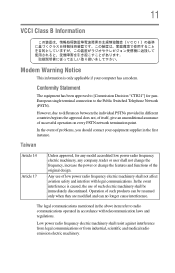
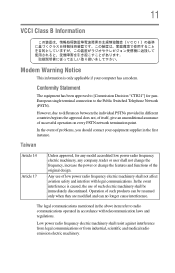
... communications.
Taiwan
Article 14 Article 17
Unless approved, for panEuropean single terminal connection to differences between the individual PSTNs provided in different countries/regions the approval ...the event of successful operation on every PSTN network termination point. Any use of low power radio frequency electric machinery shall not affect aviation safety and interfere with ...
User Guide - Page 14


... provided in providing support to use any patches, utilities, or code with the Intel® wireless WiMAX™ adapters that have been manipulated by an...connectivity may require you to ensure that the antennas and system configuration do not cause the EMC and radio operation to be required to assist in binary format with the modified products, including without limitation, RF power...
User Guide - Page 30
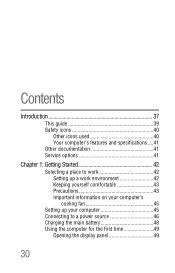
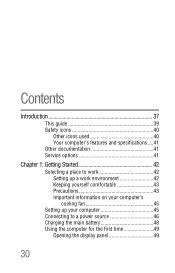
... 42 Setting up a work environment 42 Keeping yourself comfortable 43 Precautions 43 Important information on your computer's cooling fan 45
Setting up your computer 45 Connecting to a power source 46 Charging the main battery 48 Using the computer for the first time 49
Opening the display panel 49
30
User Guide - Page 31


Contents
31
Turning on the power 50 Setting up your software 50 Registering your computer with Toshiba 51 Adding ... or enabling the touch pad 84 Using external display devices 85 Selecting video cables 85 Connecting an HDMI™-compatible
television or external display device............85 Connecting to a TV using HDMI™-CEC 86 Connecting an external monitor or
projector 86 ...
User Guide - Page 43
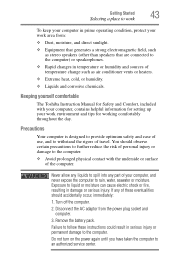
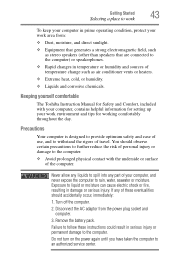
... If any part of the computer. Do not turn on the power again until you have taken the computer to the computer. Remove ... computer is designed to provide optimum safety and ease of use, and to the computer.
❖ Avoid prolonged physical contact with ...temperature change such as stereo speakers (other than speakers that are connected to rain, water, seawater or moisture. Exposure to liquid ...
User Guide - Page 45
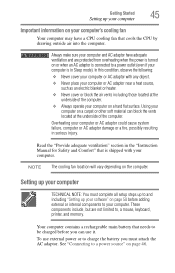
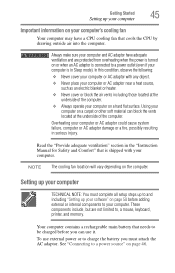
... needs to be charged before adding external or internal components to your computer.
To use it. Always make sure your computer and AC adaptor have a CPU cooling fan ...computer.
See "Connecting to a power source" on the computer.
These components include, but are protected from overheating when the power is turned on or when an AC adaptor is connected to a power outlet (even...
User Guide - Page 46
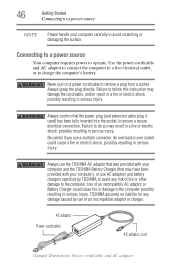
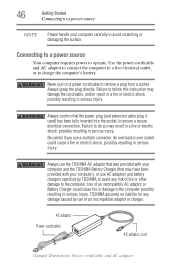
... to avoid any damage caused by TOSHIBA to the computer possibly resulting in serious injury. Connecting to a power source
Your computer requires power to avoid scratching or damaging the surface. Use of fire or other damage to ensure a secure electrical connection.
Failure to follow this instruction may result in a fire or electric shock, possibly resulting...
User Guide - Page 47
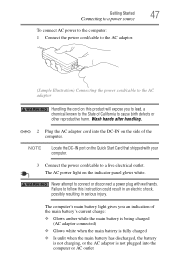
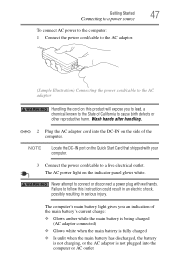
... light gives you to lead, a chemical known to the State of the
computer.
Getting Started
47
Connecting to a power source
To connect AC power to the computer: 1 Connect the power cord/cable to the AC adaptor.
(Sample Illustration) Connecting the power cord/cable to the AC adaptor
Handling the cord on this instruction could result in an electric...
User Guide - Page 50


... on -screen instructions. The first time you turn on the computer:
1 Make sure any external devices (such as the AC adaptor, if you plan to use AC power rather than battery power) are properly connected and ready.
2 Check to ensure that all drives and slots are empty.
3 Press and release the...
User Guide - Page 113
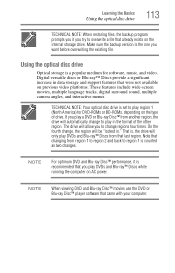
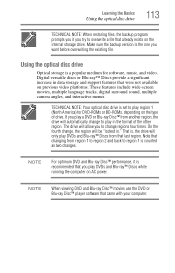
...that were not available on AC power. Note that already exists on the type of the other region.
NOTE
When viewing DVD and Blu-ray Disc™ movies use the DVD or Blu-ray ...-screen movies, multiple language tracks, digital surround sound, multiple camera angles, and interactive menus. Using the optical disc drive
Optical storage is the one you want before overwriting the existing file. ...
User Guide - Page 145
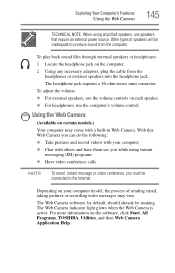
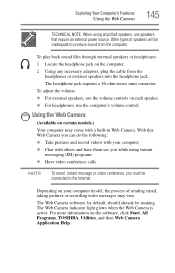
.... 2 Using any necessary adapters, plug the cable from the computer. For more information on each speaker. ❖ For headphones, use speakers that require an external power source.
The...Using the Web Camera
145
TECHNICAL NOTE: When using instant
messaging (IM) programs ❖ Have video conference calls
NOTE
To email, instant message or video conference, you must be connected...
User Guide - Page 167


... OFF. In that case, if there is a USB port that you connect the AC adaptor to the computer when using the "USB Sleep and Charge function."
❖ External devices connected to the USB bus power (DC 5V) function that interfaces with the power ON/OFF of the computer may be stopped for the specifications of...
User Guide - Page 181
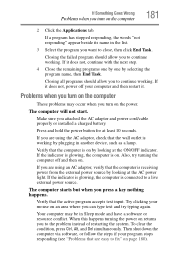
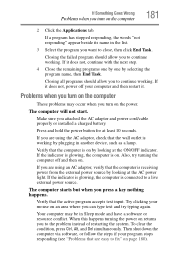
...responding (see "Problems that are using the AC adaptor, check that the computer is receiving power from the external power source by looking at the AC power light.
Then shut down the ...indicator is glowing, the computer is on . If the indicator is glowing, the computer is connected to the problem instead of restarting the system. If a program has stopped responding, the words ...
User Guide - Page 190


...a problem with your display settings and that the adapter type is not set for the built-in screen... the size of the color palette to one that the cable connecting the external monitor to its previous setting. Click Display and then...the monitor's power cord/cable is firmly plugged into a working power outlet.
❖ Check that is not set for an external monitor. If you are using an external...
User Guide - Page 225
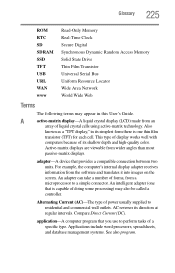
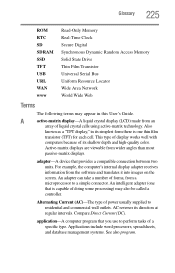
...adapter receives information from wider angles than most
passive-matrix displays. An intelligent adapter (one thin film
transistor (TFT) for each cell.
application-A computer program that provides a compatible connection... high-quality color. adapter-A device that you use to residential and commercial wall outlets. Alternating Current (AC)-The type of power usually supplied to perform...
User Guide - Page 240
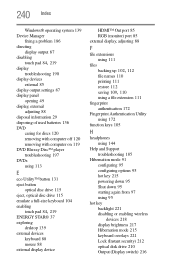
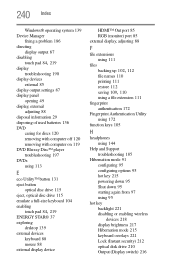
...
Help and Support troubleshooting 185
Hibernation mode 91 configuring 95 configuring options 95 hot key 215 powering down 95 Shut down 95 starting again from 97 using 95
hot key backlight 221 disabling or enabling wireless devices 218 display brightness 217 Hibernation mode 215 keyboard overlays 221 Lock (Instant security) 212 optical...
User Guide - Page 244


...connection 143 settings
customize computer settings 100 display output 87 Shut down
button 53, 92
command 92
computer 53, 92
Hibernation mode 95 Sleep mode 98 Sleep mode 91 configuring 97 configuring options 98 hot key 214 powering down 98 Shut down 98 starting again from 100 using...supervisor password, set up 157 system indicator lights
AC power 46 drive in-use indicator 115
LEDs 47, 48, 50, 95, 97...
Similar Questions
How To Get To Bios On Toshiba Satellite P745-s4102
(Posted by billki 9 years ago)
How To Enter Bios On A Toshiba Satellite P745-s4102
(Posted by dteaam 10 years ago)
Can I Repair A Damaged Power Adapter On My Toshiba A45-s1202?
The cord at the base of the transformer is sliced halfway through.
The cord at the base of the transformer is sliced halfway through.
(Posted by ptbaa4ever 11 years ago)
Toshiba Satellite P745-s4102 Doesn't Recognize Hdd
Toshiba satellite P745-S4102 doesn't recognize hdd and ODD as well!
Toshiba satellite P745-S4102 doesn't recognize hdd and ODD as well!
(Posted by komitas 11 years ago)
Hi, I Have A Toshiba Satellite P745-s4320 Laptop And I Need To Remove The
keyboard, and cmos battery for replacement
keyboard, and cmos battery for replacement
(Posted by murobphy 11 years ago)

