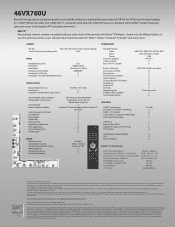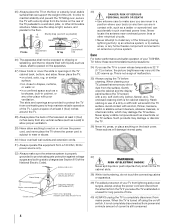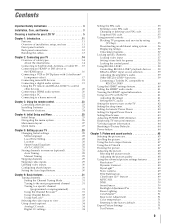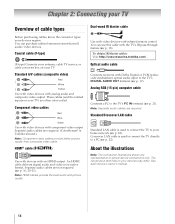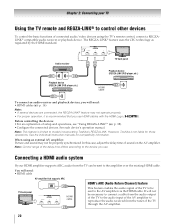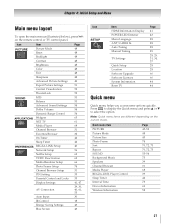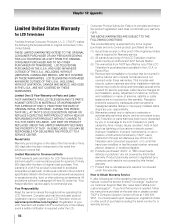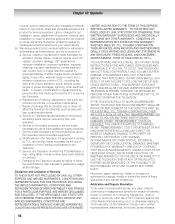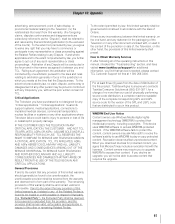Toshiba 46VX700U Support and Manuals
Get Help and Manuals for this Toshiba item

View All Support Options Below
Free Toshiba 46VX700U manuals!
Problems with Toshiba 46VX700U?
Ask a Question
Free Toshiba 46VX700U manuals!
Problems with Toshiba 46VX700U?
Ask a Question
Toshiba 46VX700U Videos
Popular Toshiba 46VX700U Manual Pages
Toshiba 46VX700U Reviews
We have not received any reviews for Toshiba yet.