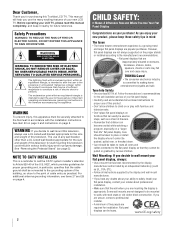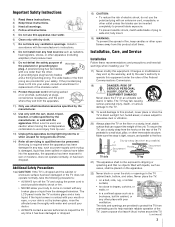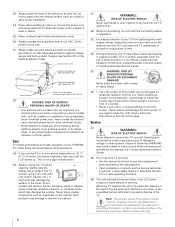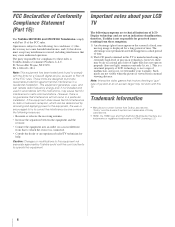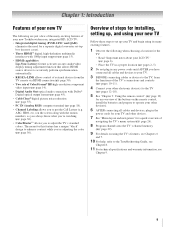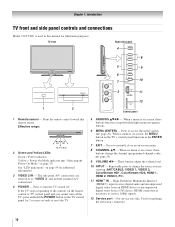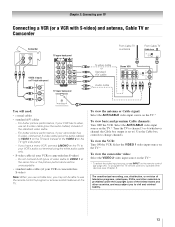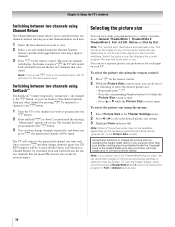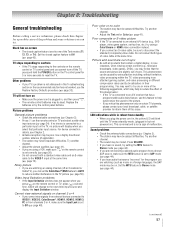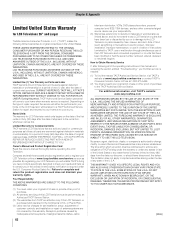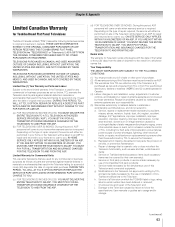Toshiba 32CV510 Support and Manuals
Get Help and Manuals for this Toshiba item

View All Support Options Below
Free Toshiba 32CV510 manuals!
Problems with Toshiba 32CV510?
Ask a Question
Free Toshiba 32CV510 manuals!
Problems with Toshiba 32CV510?
Ask a Question
Most Recent Toshiba 32CV510 Questions
Firmware Update For 32cv510u?
Does anyone have a free version of the firmware update for a Toshiba 32CV510U? I believe that the nu...
Does anyone have a free version of the firmware update for a Toshiba 32CV510U? I believe that the nu...
(Posted by milescrissey 8 years ago)
Popular Toshiba 32CV510 Manual Pages
Toshiba 32CV510 Reviews
We have not received any reviews for Toshiba yet.