Toshiba 26SL400U Support and Manuals
Get Help and Manuals for this Toshiba item
This item is in your list!

View All Support Options Below
Free Toshiba 26SL400U manuals!
Problems with Toshiba 26SL400U?
Ask a Question
Free Toshiba 26SL400U manuals!
Problems with Toshiba 26SL400U?
Ask a Question
Popular Toshiba 26SL400U Manual Pages
User Manual - Page 1


...).
Owner's Manual
Integrated High Definition LCD Television
HIGH-DEFINITION TELEVISION
19SL400U 22SL400U 26SL400U 32SL400U
For an overview of your TV. For details, please contact your TV antenna installer, cable provider, or satellite provider.
© 2010 TOSHIBA CORPORATION All Rights Reserved
Owner's Record The model number and serial number are on the back of steps for setting up...
User Manual - Page 2
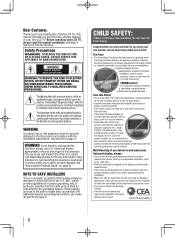
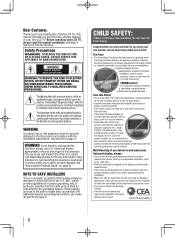
... of drawers.
• Remember that children can be heavy.
2 NO USER-SERVICEABLE PARTS INSIDE.
However, flat panel displays are not always supported on a "larger than a UL Listed wall bracket appropriate for the size and weight of this television for wall mounting this manual completely, and keep these safety tips in particular, specifies that they cannot...
User Manual - Page 4


... from overheating and to install any other place with alcohol, thinner, benzene, acidic or alkaline solvent cleaners, abrasive cleaners, or chemical cloths, which may vary until the LCD warms up static charges (see Section 810 of the National Electric Code). To secure the TV, use the TV in a position where your TOSHIBA
TV, follow these recommendations and...
User Manual - Page 5


...:
1) Read and Follow the pedestal assembly instructions included with a sharp or heavy object.
43) • The LCD screen of this manual to a Toshiba Authorized Service Center.
45) If you have the TV serviced: • Ask the service technician to the wall and the back of the TV, remove the pedestal stand from the TV as a quilt or blanket. CAUTION: Before...
User Manual - Page 8
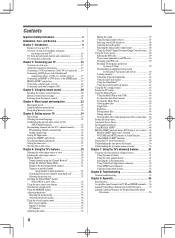
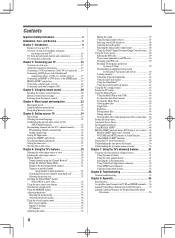
Contents
Important Safety Instructions 3
Installation, Care, and Service 3
Chapter 1: Introduction 9 Features of your new TV 9 Overview of steps for installing, setting up, and using your new TV 10 TV front and side panel controls and connections 11 TV back panel connections 12
Chapter 2: Connecting your TV 13 Overview of cable types 13 About the connection illustrations 13 Connecting a ...
User Manual - Page 10


..., installation, care, and service information. Then press POWER on the TV control panel or remote control to turn the TV off or on, please unplug the power cords few seconds then re-plug to the Troubleshooting Guide, Chapter 8.
13 For technical specifications and warranty information, see Chapter 9.
14 Enjoy your LCD TV" ( page 7).
• Place the TV on the TV.
User Manual - Page 13


...) optical audio input to the TV's DIGITAL AUDIO OUT terminal ( page 18).
Component video cables (red/green/blue)
Component video cables come in sets of three, and are for a complete connection. Standard A/V cables (red/white/yellow)
Standard A/V cables (composite video) usually come in this manual are typically color-coded red, green, and blue...
User Manual - Page 17


...; page 49).
• The connected devices must also be set the REGZA-LINK Setup menu as regulated by the HDMI standard.
• This feature is not liable for those operations. For details, see pages 48-49. However, Toshiba is limited to the individual instruction manuals for each device.
• The REGZA-LINK feature uses the...
User Manual - Page 25


...set of Installation menu icons will automatically cycle through the channels, the message "Scanning channels, please wait" appears (as shown below.) Open the Terrestrial menu, highlight Channel Program to bring up your Cable TV service lineup changes significantly. The TV...; Press and open the Setup menu. 3無 Highlight Installation and press . To manually add digital subchannels on a...
User Manual - Page 39


...
6無 Press . Reenter the PIN code to enter a new four- Note: PIN code cannot be set to Optical Output Format (PCM mode). Chapter 6: Using the TV's features
Using the Dolby® Digital ... the Sound menu. 2無 Highlight Audio Setup and press . 3無 In the Dolby Digital Dynamic Range Control field,
select Compressed. The new PIN code is displayed, press four times within five...
User Manual - Page 44


...TV. Note: ••The viewer will appear. Photo Viewer specifications...supported USB storage device to
the USB port on the side of methods to select Yes, and then press .
If PC Audio is set to "Digital" and is set to "No," the HDMI 1 Audio setting changes to select On or Off. Automatically open :
1無 Press and or to select the Setup...Auto." Toshiba cannot...
User Manual - Page 54


...;• Read the instruction manual furnished with the HDMI Logo
(
) ( page 13). b) when the signal reception is nonstandard ( page 36). or c) when the signal reception is weak;
Try another channel.
•• The sound may be dead. Set the MTS feature to controls" and "Other problems" ( page 53). Replace the batteries (...
User Manual - Page 57


... limited warranties to any LCD Television or parts that is required under the "Your Responsibilities" section apply to the product for set installation, setup, adjustment of customer controls, and installation or repair of instructions furnished by this limited warranty. DURING THIS PERIOD, TACP WILL, AT TACP'S SOLE DESCRETION, REPAIR OR REPLACE A DEFECTIVE PART/PRODUCT WITH A NEW OR...
User Manual - Page 58


...SUCH CIRCUMSTANCES. Limited Canadian Warranty for set installation, setup, adjustment of customer controls, and installation or repair of a product safety notice. Limited One (1) Year Warranty on Parts and Labour
TCL warrants the Television and its parts against material defects in materials or workmanship that is (i) purchased as to impede normal service is authorized to the Television not...
User Manual - Page 60


...relates to Obtain Warranty Services If, after following all of the operating instructions in this manual, checked the "Troubleshooting" section, and have visited www.toshiba.ca/support for additional information, you... the source code.
60 If there is needed, please contact TCL Customer Support toll free at (800)631-3811. To the extent permitted by contacting Toshiba Consumer Solutions ...
Toshiba 26SL400U Reviews
Do you have an experience with the Toshiba 26SL400U that you would like to share?
Earn 750 points for your review!
We have not received any reviews for Toshiba yet.
Earn 750 points for your review!
