Toshiba 40UL605 Support and Manuals
Get Help and Manuals for this Toshiba item
This item is in your list!

View All Support Options Below
Free Toshiba 40UL605 manuals!
Problems with Toshiba 40UL605?
Ask a Question
Free Toshiba 40UL605 manuals!
Problems with Toshiba 40UL605?
Ask a Question
Popular Toshiba 40UL605 Manual Pages
User Manual - Page 4
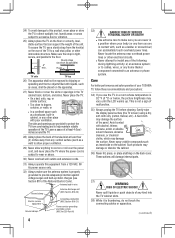
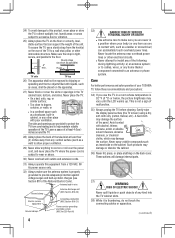
... unit (NEC Section 810-20)
Electric service equipment
Ground clamps
Grounding conductors (NEC Section 810-21)
Power service grounding electrode system (NEC Art 250 Part-H)
4
33)
DANGER: RISK OF SERIOUS
PERSONAL INJURY OR DEATH!
• Use extreme care to make sure you are never in a position where your TOSHIBA TV, follow these recommendations and precautions:
34...
User Manual - Page 12


... to set up your TV and begin using the TV's features, see Chapter 10.
15 Enjoy your new TV!
12 THIS TYPE OF DAMAGE IS NOT COVERED UNDER THE TOSHIBA WARRANTY.
3 Do not plug in any power cords until AFTER you cannot turn on the remote control.
8 Program the remote control to the Troubleshooting Guide, Chapter 9.
14 For technical specifications and...
User Manual - Page 19
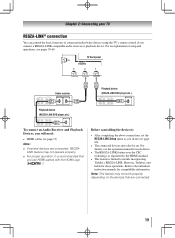
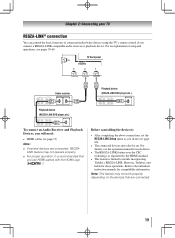
Before controlling the device(s):
• After completing the above connections, set . Refer to models incorporating Toshiba's REGZA-LINK. Chapter 2: Connecting your TV
REGZA-LINK® connection
You can control the basic functions of setup and operations, see the operation manual for each device.
• The REGZA-LINK feature uses the CEC technology as you desire ( page 60).
&#...
User Manual - Page 24


... does not operate correctly, or if the operating range becomes reduced, replace batteries with new ones.
•• When necessary to operate most Toshiba devices ( page 27).
If you have a Toshiba device: Your TV remote control is not to excessive heat such as cable converter boxes, satellite receivers, VCRs, DVD players, and HTIBs (home...
User Manual - Page 49


... range control feature causes the ATSC dynamic range to be set to the Optical Audio Out terminal on the TV (see "Connecting a digital audio system" on your PIN code
While the PIN code entering screen is entered, the message "Incorrect PIN code, please try again!"
Note: PIN code can use these features after entering the correct PIN...
User Manual - Page 54


... menu setting. Toshiba cannot and does not grant such permission. ••Depending on the file size and amount in your PC when connecting using the PC IN terminal and an analog RGB cable. ( page 20)
To set to "Digital" and is not guaranteed for the LAN port.
To open :
1無 Gently insert a supported USB...
User Manual - Page 68


... will appear. Disconnected is displayed when the TV is connecting with the AP. To save your setting, press the BLUE button. Signal
Connection signal strength with AP (STRONG / MEDIUM / WEAK)
Speed
The link speed with AP
Mode
Working mode (11a, 11b, 11g, 11n)
Channel
A channel in Wireless Setup can be low. Disabled is recommended to be...
User Manual - Page 69


....
Your internet service provider should be between 0 and 255. Auto Setup:
1無 From the Setup menu, highlight Network Setup
and press .
2無 Press or to highlight Advanced Network
Setup, and ...connected with this TV is Off, set Auto Setup to highlight Default Gateway, and
edit in a way as IP Address.
8無 Press or to Off, and manually set...
User Manual - Page 70


... the Software Keyboard window. Network Connection Test
This function checks the Internet connectivity.
1無 From the Setup menu, highlight Network Setup
and press .
2無 Press or to highlight MAC Address, and
press . Depending on -screen
software keyboard.
2無 Press . 3無 Repeat steps 1 and 2 until you press on the remote control:
Button 0-9
RED GREEN...
User Manual - Page 71


... Upgrade
TOSHIBA may offer upgrades for the TV's software in order to access network features.
1無 From the Applications menu or press on the
remote control, highlight Widgets and press . The Widgets display will be able to watch the TV.
1無 From the Setup menu, highlight Software Upgrade
and press .
2無 Network Upgrade is being performed, you to deactivate Netflix service...
User Manual - Page 74


... starting the AP scan.
•• Read the AP's instruction manual. Wireless network problems •• Make sure the Dual Band WLAN Adapter
connection ( page 23). •• Check that it correctly according to the PBC of pictures stored in Easy Setup (PIN) or Assisted Setup, the power of AP is not displayed •• The LAN cables...
User Manual - Page 75


...60 Hz
Power Maximum Current 40UL605U: 1.10 A 46UL605U: 1.15 A 55UL605U: 1.40 A
Power Consumption 40UL605U: 0.6 W in standby mode 46UL605U: 0.6 W in standby mode 55UL605U: 0.6 W in the future. HDMI Audio: 2-channel Linear-PCM; 32/44.1/48 kHz sampling frequency; 16/20/24 bits per sample
DIGITAL AUDIO OUTPUT: Optical type
PC INPUT: 15-Pin D-sub Analog RGB
Dimensions 40UL605U: Width: 3'1-7/8 inches...
User Manual - Page 77


... our Customer Support Web site "www.tacp.toshiba. IN SOME CASES, YOU MAY BE RESPONSIBLE FOR
DELIVERING THE PRODUCT TO A SERVICE CENTER.
Your Responsibility
Read the owner's manual thoroughly before operating this LCD Television and connected equipment; Labor service charges for set installation, setup, adjustment of customer controls, and installation or repair of instructions furnished by...
User Manual - Page 78


... for set installation, setup, adjustment of customer controls, and installation or repair of original retail purchase. Reception problems caused by inadequate antenna systems are not covered by TCL to original consumers in Canada. Service, repairs or replacement made necessary by persons other installation methods that is authorized to change, modify or extend the terms of non-Toshiba...
User Manual - Page 80


... cover the costs of providing the source code.
80
To the extent permitted by contacting Toshiba Consumer Solutions at 1 800 2683404. There will be a charge to Obtain Warranty Services If, after following all of the operating instructions in this manual, checked the "Troubleshooting" section, and have visited www.toshiba.ca/support for additional information, you find that party...
Toshiba 40UL605 Reviews
Do you have an experience with the Toshiba 40UL605 that you would like to share?
Earn 750 points for your review!
We have not received any reviews for Toshiba yet.
Earn 750 points for your review!
