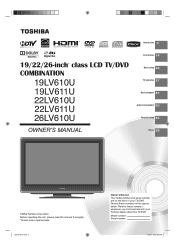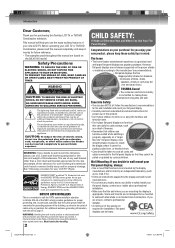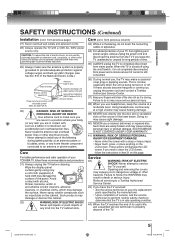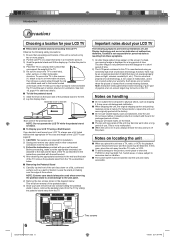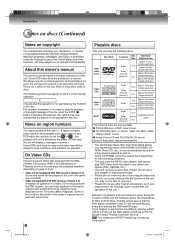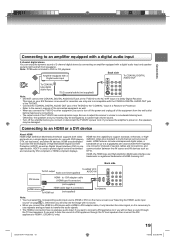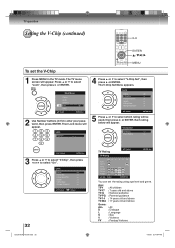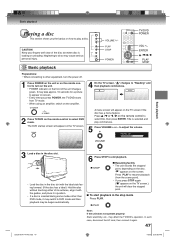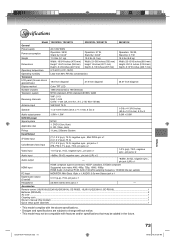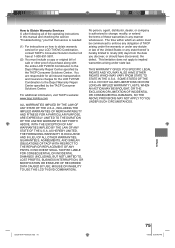Toshiba 22LV611U - 21.6" LCD TV Support and Manuals
Get Help and Manuals for this Toshiba item

View All Support Options Below
Free Toshiba 22LV611U manuals!
Problems with Toshiba 22LV611U?
Ask a Question
Free Toshiba 22LV611U manuals!
Problems with Toshiba 22LV611U?
Ask a Question
Most Recent Toshiba 22LV611U Questions
Trying To Set Up Toshiba Tv Model No 22lv61ou With Satellite Receiver
(Posted by mrriverdale 11 years ago)
Incorrect Disc
Why is it saying this I just watched this movie yesterday. I have tried 6 other disc and they all sa...
Why is it saying this I just watched this movie yesterday. I have tried 6 other disc and they all sa...
(Posted by Wyattsmom1022 12 years ago)
Popular Toshiba 22LV611U Manual Pages
Toshiba 22LV611U Reviews
We have not received any reviews for Toshiba yet.