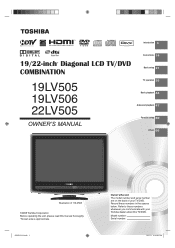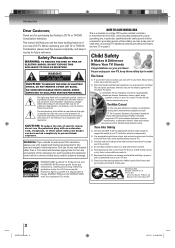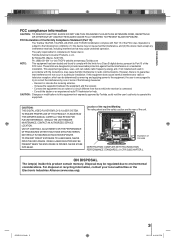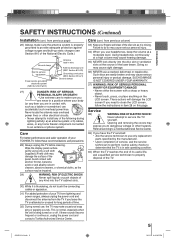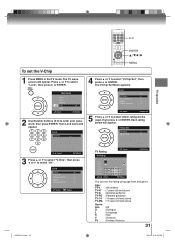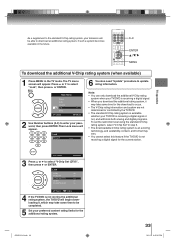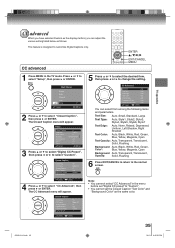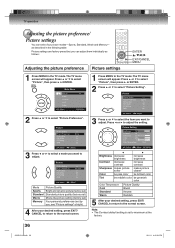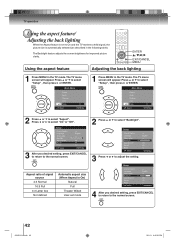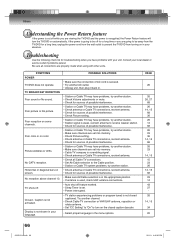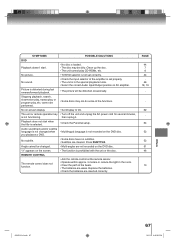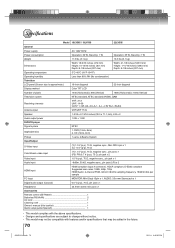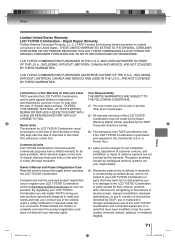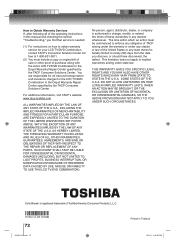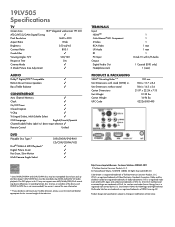Toshiba 19LV505 - 19" LCD TV Support and Manuals
Get Help and Manuals for this Toshiba item

View All Support Options Below
Free Toshiba 19LV505 manuals!
Problems with Toshiba 19LV505?
Ask a Question
Free Toshiba 19LV505 manuals!
Problems with Toshiba 19LV505?
Ask a Question
Most Recent Toshiba 19LV505 Questions
What Is The Universal Remote Code For Toshiba 19lv505 - 19' Lcd Tv
I read the manual and could locate the code.
I read the manual and could locate the code.
(Posted by kevinwalsh1321 7 years ago)
Screws For Back Wall Mount.
What size are the screws for the back wall mount?
What size are the screws for the back wall mount?
(Posted by livingfreecone 8 years ago)
Power Cord And Remote
how do I get a replacement power cord and remote control for my toshiba tv model 19LV505. I need to ...
how do I get a replacement power cord and remote control for my toshiba tv model 19LV505. I need to ...
(Posted by tandreassi 9 years ago)
Hi, Is 19lv505 Digital Tv Or Does It Need A Converter?
I would like to purchase an antennae and have TV without cable. Must I also have a digital converter...
I would like to purchase an antennae and have TV without cable. Must I also have a digital converter...
(Posted by anne346 9 years ago)
Toshiba 19LV505 Videos
Popular Toshiba 19LV505 Manual Pages
Toshiba 19LV505 Reviews
We have not received any reviews for Toshiba yet.