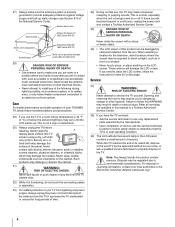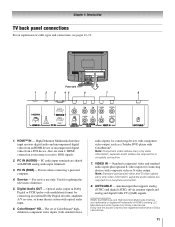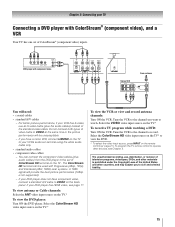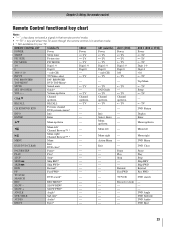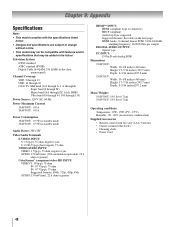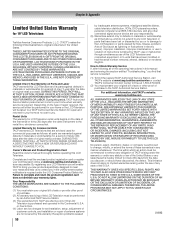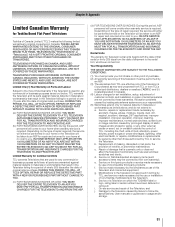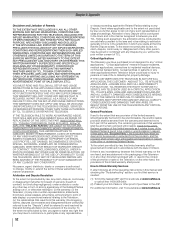Toshiba 19AV500U - 19" LCD TV Support and Manuals
Get Help and Manuals for this Toshiba item

View All Support Options Below
Free Toshiba 19AV500U manuals!
Problems with Toshiba 19AV500U?
Ask a Question
Free Toshiba 19AV500U manuals!
Problems with Toshiba 19AV500U?
Ask a Question
Most Recent Toshiba 19AV500U Questions
Upgrades For 19av500u
is their an upgrade of software for 19av500u the toshiba wesite has nothing posted my hope was they ...
is their an upgrade of software for 19av500u the toshiba wesite has nothing posted my hope was they ...
(Posted by thenet0120002 9 years ago)
Low Sig Strength
19av500u some channels look great, others majors like NBC = low sig strength, relocating antenna of ...
19av500u some channels look great, others majors like NBC = low sig strength, relocating antenna of ...
(Posted by Ampjdad 11 years ago)
Turns Self Off
toshiba lcd tv 19av500u keeps turning itself off - have taken batteries out of remote to rule that o...
toshiba lcd tv 19av500u keeps turning itself off - have taken batteries out of remote to rule that o...
(Posted by tgburke 12 years ago)
Popular Toshiba 19AV500U Manual Pages
Toshiba 19AV500U Reviews
We have not received any reviews for Toshiba yet.