Toshiba 46XV648U - 46" LCD TV Support and Manuals
Get Help and Manuals for this Toshiba item
This item is in your list!

View All Support Options Below
Free Toshiba 46XV648U manuals!
Problems with Toshiba 46XV648U?
Ask a Question
Free Toshiba 46XV648U manuals!
Problems with Toshiba 46XV648U?
Ask a Question
Most Recent Toshiba 46XV648U Questions
Popular Toshiba 46XV648U Manual Pages
Owner's Manual - English - Page 1


...
40XV648U 46XV648U 52XV648U
For an overview of your TV. Refer to these numbers in the spaces below. For details, please contact your TV antenna installer, cable provider, or satellite provider.
© 2009 TOSHIBA CORPORATION All Rights Reserved
Owner's Record The model number and serial number are on the back and side of steps for setting...
Owner's Manual - English - Page 4
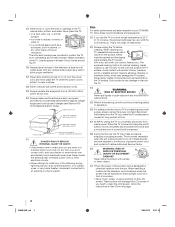
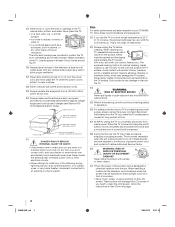
...service equipment
Grounding conductors (NEC Section 810-21)
Ground clamps
Power service grounding electrode system (NEC Art 250 Part...Section 810 of the National Electric Code). If you are provided to ... For added protection of your TOSHIBA TV, follow the instructions in contact with alcohol, thinner... similar surface; • too close to install any kind into the TV cabinet slots.
35...
Owner's Manual - English - Page 6


...Statement: the factory default settings of this equipment. ENERGY STAR® qualified TV. Environmental Protection Agency. ENERGY STAR and the ENERGY STAR mark are not an indication of malfunction; in a particular installation. FCC Declaration of Conformity Compliance Statement (Part 15):
The Toshiba 40XV648U, 46XV648U and 52XV648U Televisions comply with the instructions, may cause harmful...
Owner's Manual - English - Page 7
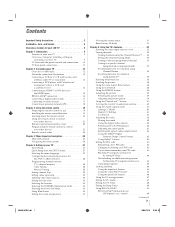
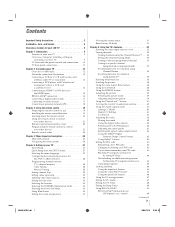
Contents
Important Safety Instructions 3
Installation, Care, and Service 3
Choosing a location for your LCD TV 5
Chapter 1: Introduction 9 Features of your new TV 9 Overview of steps for installing, setting up, and using your new TV 9 TV front and side panel controls and connections . . . . 10 TV back panel connections 11
Chapter 2: Connecting your TV 12 ...
Owner's Manual - English - Page 10


...10 10:59:10 Point the remote control toward this manual for additional information.
3 Remote sensor - Repeatedly press to ...and connections
Model 46XV648U is used in this remote sensor. Effective range:
4 On Timer LED
16.4 ft (5m)
See "Setting the On ...2 IN - page 28). ARROWS I i - See "Selecting the TOSHIBA Illumination mode" on -screen, these buttons change the source you cannot turn...
Owner's Manual - English - Page 11
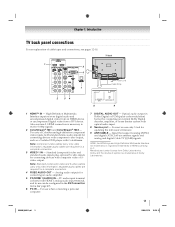
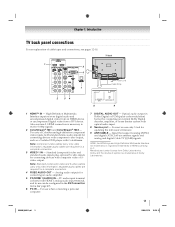
... sets of ColorStream high-definition component video inputs (with standard stereo audio inputs) for connecting devices with component video output, such as a Toshiba DVD player with HDMI 1 analog audio input terminal, and its use can be configured in Dolby Digital or PCM (pulse-code modulation) format for connecting devices with optical audio input.
8 Service...
Owner's Manual - English - Page 16
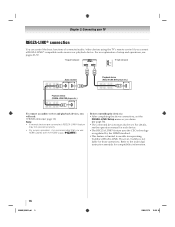
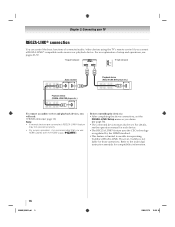
... to the individual instruction manuals for compatibility information.
16
XV648U_05C02.pdf 5
2009/07/10 10:59:42
page 50).
•The connected devices must also be set the
REGZA-LINK Setup menu as regulated by the HDMI standard.
•This feature is recommended that you
will need: •HDMI cables (- Refer to models incorporating Toshiba's REGZA-LINK. For...
Owner's Manual - English - Page 33


...set up the Channel Browser™:
1 From the PREFERENCES menu, highlight
Channel Browser Setup...REGZA...setting you to factory defaults, highlight Reset and
press T.
To set to Off when Enable REGZA... Press b or B to highlight REGZA-LINK List, and
then press ...REGZA-LINK® devices from the REGZA-LINK List.
Note: REGZA-LINK List will be automatically grayed out and set...:25:46 This feature ...
Owner's Manual - English - Page 46


...above .
46
XV648U_09C06.pdf 15
2009/07/10 11:25:47 The locked channels can lock specific channels. Channel... If the PIN code has not been set yet, a warning message will appear.
5 A tick will appear in the
lock column.
4 PIN code entry will operate ...accessed by using the remote control.
The list of standby by entering the PIN.
1 From the SETUP menu, highlight TV Settings and
press T.
2...
Owner's Manual - English - Page 49
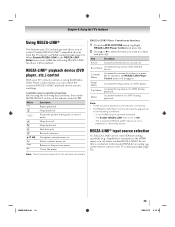
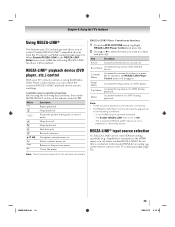
... control Toshiba REGZA-LINK® compatible devices from the TV remote via HDMI connection (-
Root Menu
Accesses the top menu of a DVD during playback.
Contents Menu
Accesses the contents list when you are watching.
Note: • These functions depend on the remote control to the master HDMI device using the following key functions, first set...
Owner's Manual - English - Page 60
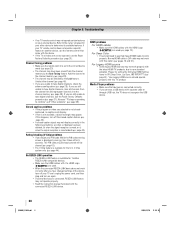
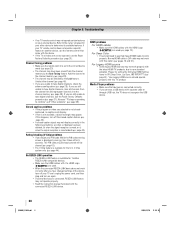
...Troubleshooting
• Your TV remote control may not operate certain features on your PIN code: While the PIN code entering screen is displayed, press E four times within 5
seconds. page 28).
• The channel may not operate properly.
• Read the instruction manual...Toshiba
REGZA-LINK compatible devices.
• Make sure the HDMI cables with the HDMI Logo
(
) are used (- page 46...
Owner's Manual - English - Page 65
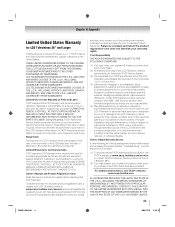
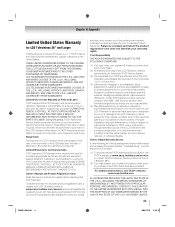
... manual and reviewing the section entitled "Troubleshooting," you in materials or workmanship for a period of one (1) year after the date of original retail purchase. DURING THIS PERIOD, TACP WILL, AT TACP'S OPTION, REPAIR OR REPLACE A DEFECTIVE PART WITH A NEW OR REFURBISHED PART WITHOUT CHARGE TO YOU FOR PARTS OR LABOR.
or Puerto Rico.
(4) Labor service charges for set installation...
Owner's Manual - English - Page 67
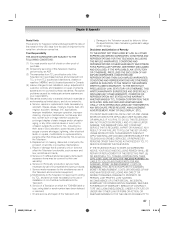
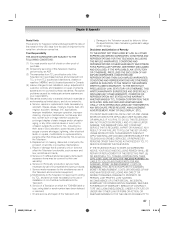
... SHALL BE REPAIR OR REPLACEMENT OF THE DEFECTIVE PART. Service on which the TOSHIBA label or logo...service made necessary by failure to follow the specifications, User manuals or guides as new and unopened from TCL or from the date of shipment to the rental firm, whichever comes first. YOU MUST READ AND FOLLOW ALL SET-UP AND USAGE INSTRUCTIONS IN THE APPLICABLE USER GUIDES AND/ OR MANUALS...
Owner's Manual - English - Page 68
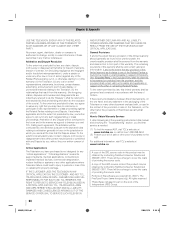
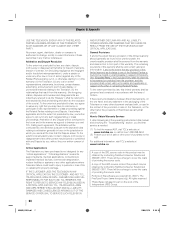
...support systems, medical applications, connections to the ASP. IF THE CUSTOMER USES THE TELEVISION IN ANY CRITICAL APPLICATION, THE CUSTOMER - TCL RESERVES THE RIGHT TO REFUSE TO SERVICE...code in this manual and checking the "Troubleshooting" section, you further agree to form part ...'s web site at www.toshiba.ca, or call toll...the provisions of the operating instructions in this product may have...
Owner's Manual - English - Page 69
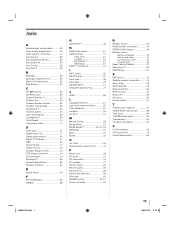
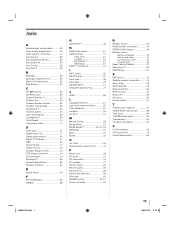
...46 PC Audio 47 PC connection 18 PC settings 47 Picture mode 39 Picture quality 39 Picture scroll 38 Picture size selection 36 PIN code 43 POWER button 20, 21 Power-On Mode 30
R
RECALL button 52 REGZA-LINK® connection 16 REGZA-LINK® feature 49 Remote control
Battery installation 19 Device code...picture size 36 Time Zone 30 TOSHIBA Illumination 30 Transparency 30 TV status...
Toshiba 46XV648U Reviews
Do you have an experience with the Toshiba 46XV648U that you would like to share?
Earn 750 points for your review!
We have not received any reviews for Toshiba yet.
Earn 750 points for your review!
