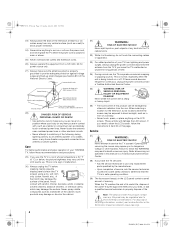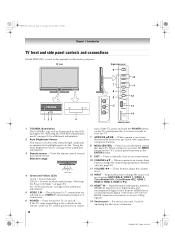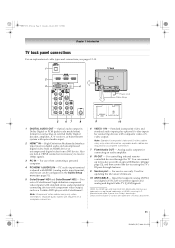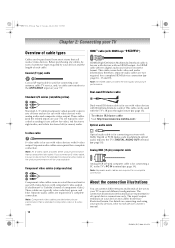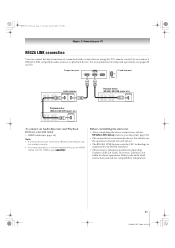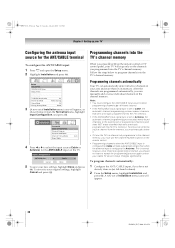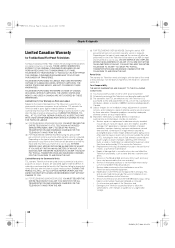Toshiba 46RV535U - 46" LCD TV Support and Manuals
Get Help and Manuals for this Toshiba item

View All Support Options Below
Free Toshiba 46RV535U manuals!
Problems with Toshiba 46RV535U?
Ask a Question
Free Toshiba 46RV535U manuals!
Problems with Toshiba 46RV535U?
Ask a Question
Most Recent Toshiba 46RV535U Questions
Toshiba 46rv535u Screen Replacement
Is it reasonably cost effective to replace the LCD screen on a 46RV535U? How much is the screen if I...
Is it reasonably cost effective to replace the LCD screen on a 46RV535U? How much is the screen if I...
(Posted by dabridg 10 years ago)
Want To Print Manual For 46rv535u
Want to hook up a DVD player to my TV
Want to hook up a DVD player to my TV
(Posted by carolyn5 12 years ago)
Popular Toshiba 46RV535U Manual Pages
Toshiba 46RV535U Reviews
We have not received any reviews for Toshiba yet.