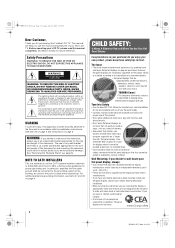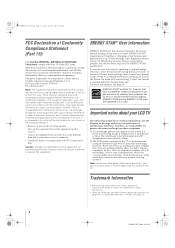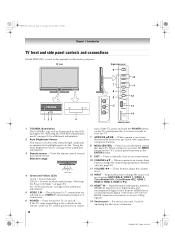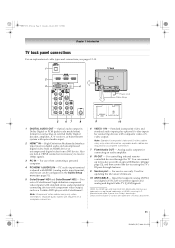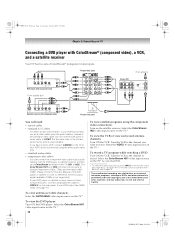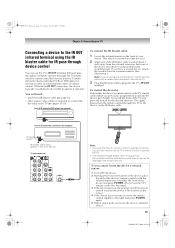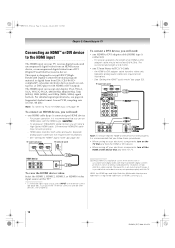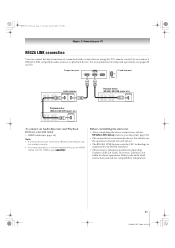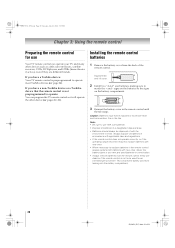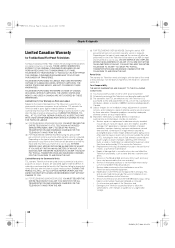Toshiba 46RV535U Support Question
Find answers below for this question about Toshiba 46RV535U - 46" LCD TV.Need a Toshiba 46RV535U manual? We have 2 online manuals for this item!
Question posted by carolyn5 on June 20th, 2011
Want To Print Manual For 46rv535u
Want to hook up a DVD player to my TV
Current Answers
Answer #1: Posted by Odin on June 20th, 2011 11:45 AM
Get it here.
Hope this is useful. Please don't forget to click the Accept This Answer button if you do accept it. My aim is to provide reliable helpful answers, not just a lot of them. See https://www.helpowl.com/profile/Odin.
Related Toshiba 46RV535U Manual Pages
Similar Questions
Can I Mount A Toshiba Lcd Tv/dvd Combo Model # 15lv505-t On The Wall?
Can I mount a Toshiba LCD TV/DVD combo model # 15LV505-T on the wall? There are no holes on the back...
Can I mount a Toshiba LCD TV/DVD combo model # 15LV505-T on the wall? There are no holes on the back...
(Posted by lindseywilliston 6 years ago)
Need Operating Manual For Lcd Tv/dvd Comb. Model 19lv61k
Operating manual for Toshiba lCD TV/DVD Comb. Model 19LV61K
Operating manual for Toshiba lCD TV/DVD Comb. Model 19LV61K
(Posted by jayreardon 7 years ago)
Does Toshiba Lcd Tv Model 27hl85 Has A Built In Atsc Tuner ?
I have an old LCD TV Toshiba model 27HL85 and want to connect the TV to get signal from digital sign...
I have an old LCD TV Toshiba model 27HL85 and want to connect the TV to get signal from digital sign...
(Posted by samhadi 8 years ago)
Toshiba 46rv535u Screen Replacement
Is it reasonably cost effective to replace the LCD screen on a 46RV535U? How much is the screen if I...
Is it reasonably cost effective to replace the LCD screen on a 46RV535U? How much is the screen if I...
(Posted by dabridg 10 years ago)
Toshiba Lcd Tv Model No32hl57
Where could i find a service manual with a diagram of a Toshiba lcd tv model #32HL57?
Where could i find a service manual with a diagram of a Toshiba lcd tv model #32HL57?
(Posted by Mymuffin 11 years ago)