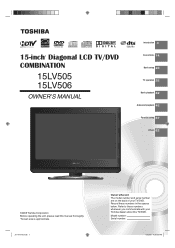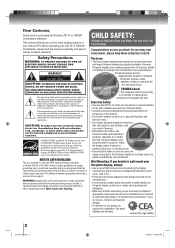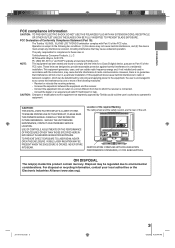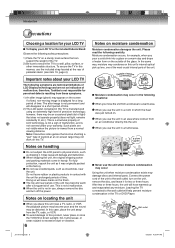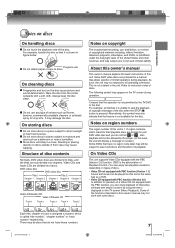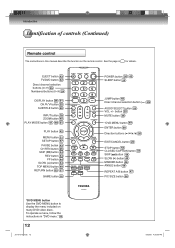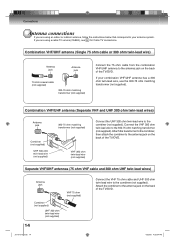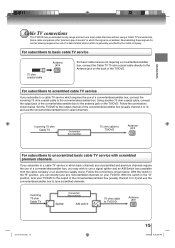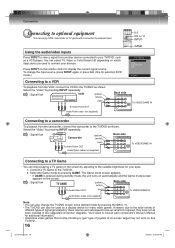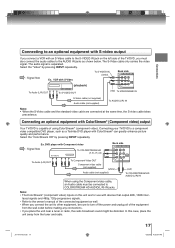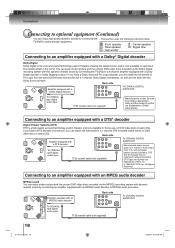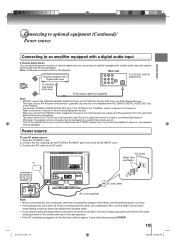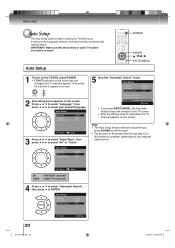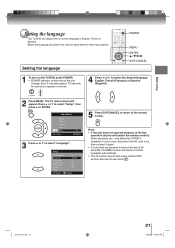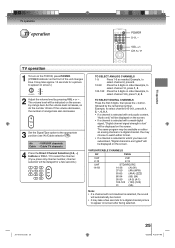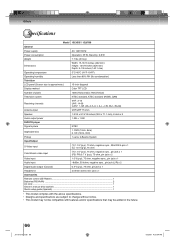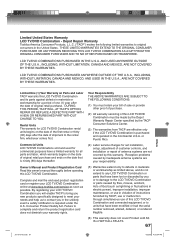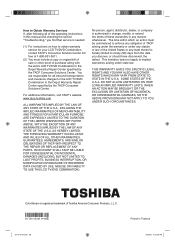Toshiba 15LV505 Support Question
Find answers below for this question about Toshiba 15LV505 - 15.6" LCD TV.Need a Toshiba 15LV505 manual? We have 2 online manuals for this item!
Question posted by lindseywilliston on August 11th, 2017
Can I Mount A Toshiba Lcd Tv/dvd Combo Model # 15lv505-t On The Wall?
Can I mount a Toshiba LCD TV/DVD combo model # 15LV505-T on the wall? There are no holes on the back, but are there other ways to do it besides hanging a small shelf?
Current Answers
Answer #2: Posted by Naveendayalan on August 13th, 2017 6:43 AM
Always place the TV on the floor or on a sturdy, level, stable Sturdy tie (as short as possible; min. 4 in.) surface that can support the weight of the unit. To secure the TV, use a sturdy strap from the hooks on the rear of the TV side pedestal to a wall stud, pillar or other immovable structure. Make sure the strap is tight, secure and parallel to the floor.
Related Toshiba 15LV505 Manual Pages
Similar Questions
How Do I Reset My Error Code
please tell me how to reset my tv/dvd combo and remove region error code
please tell me how to reset my tv/dvd combo and remove region error code
(Posted by shorty110670 6 years ago)
Need Operating Manual For Lcd Tv/dvd Comb. Model 19lv61k
Operating manual for Toshiba lCD TV/DVD Comb. Model 19LV61K
Operating manual for Toshiba lCD TV/DVD Comb. Model 19LV61K
(Posted by jayreardon 7 years ago)
Do Full Hd Lcd Tv Gives High Definition Videos When They Watched From Any Angle?
Do FULL HD LCD TV gives high definition videos when they watched from any angle?
Do FULL HD LCD TV gives high definition videos when they watched from any angle?
(Posted by bpshbp 12 years ago)
How Do I Mount This Tv? There Are No Holes In The Back.
(Posted by sbouldin 14 years ago)