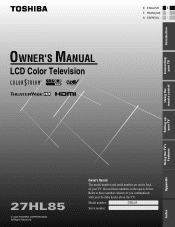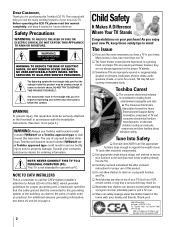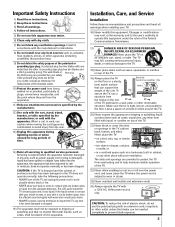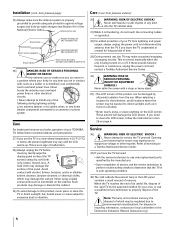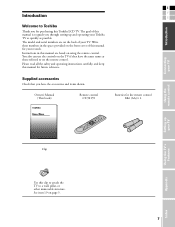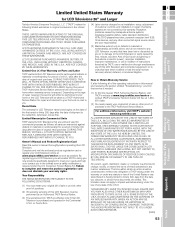Toshiba 27HL85 Support and Manuals
Get Help and Manuals for this Toshiba item

View All Support Options Below
Free Toshiba 27HL85 manuals!
Problems with Toshiba 27HL85?
Ask a Question
Free Toshiba 27HL85 manuals!
Problems with Toshiba 27HL85?
Ask a Question
Most Recent Toshiba 27HL85 Questions
Does Toshiba Lcd Tv Model 27hl85 Has A Built In Atsc Tuner ?
I have an old LCD TV Toshiba model 27HL85 and want to connect the TV to get signal from digital sign...
I have an old LCD TV Toshiba model 27HL85 and want to connect the TV to get signal from digital sign...
(Posted by samhadi 8 years ago)
Mounting A Toshiba 27hl85
Can u mount a toshiba 27hl85? If so what wall bracket do u use n where do u attach it to the tv than...
Can u mount a toshiba 27hl85? If so what wall bracket do u use n where do u attach it to the tv than...
(Posted by Jgtodd 12 years ago)
Popular Toshiba 27HL85 Manual Pages
Toshiba 27HL85 Reviews
We have not received any reviews for Toshiba yet.