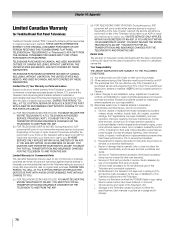Toshiba 26LV47 - 26" LCD TV Support and Manuals
Get Help and Manuals for this Toshiba item

View All Support Options Below
Free Toshiba 26LV47 manuals!
Problems with Toshiba 26LV47?
Ask a Question
Free Toshiba 26LV47 manuals!
Problems with Toshiba 26LV47?
Ask a Question
Most Recent Toshiba 26LV47 Questions
Data Disc
wondering will my dvd player of my toshiba model 26lv47 play data discs
wondering will my dvd player of my toshiba model 26lv47 play data discs
(Posted by tinkerbellmell 11 years ago)
I Just Want A Pedestal For 26 Inch Tv Part Number 75006544
(Posted by rmurno2904 11 years ago)
I Have Lost The Pedestal Stand And 5 Screws For My 26lv Toshiba. How Do I Get A
new pedestal and screws.
new pedestal and screws.
(Posted by res7itnq 12 years ago)
How Do I Keep Closed Captioning From Mysteriously Reappearing?
(Posted by jlive 12 years ago)
Popular Toshiba 26LV47 Manual Pages
Toshiba 26LV47 Reviews
We have not received any reviews for Toshiba yet.