Toshiba 26AV550E - 26" REGZA Multisystem LCD TV Support and Manuals
Get Help and Manuals for this Toshiba item
This item is in your list!

View All Support Options Below
Free Toshiba 26AV550E manuals!
Problems with Toshiba 26AV550E?
Ask a Question
Free Toshiba 26AV550E manuals!
Problems with Toshiba 26AV550E?
Ask a Question
Most Recent Toshiba 26AV550E Questions
Popular Toshiba 26AV550E Manual Pages
Owners Manual - Page 1
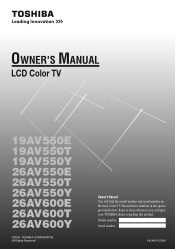
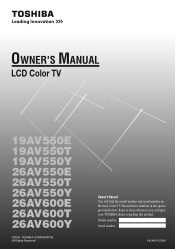
... them whenever you call upon your TOSHIBA dealer regarding this product. Record these numbers in the spaces provided below. Model number: Serial number:
VX1A001212A0 OWNER'S MANUAL
LCD Color TV
19AV550E 19AV550T 19AV550Y 26AV550E 26AV550T 26AV550Y 26AV600E 26AV600T 26AV600Y
©2009 TOSHIBA CORPORATION All Rights Reserved
Owner's Record You will find the model number and serial number on...
Owners Manual - Page 2


... source to view 23 Teletext ...23
Connecting your TV Back connections ...26 Connecting an HDMI or a DVI device 26 Selecting the PC/HDMI audio mode 28 Setting the HDMI audio mode 28 Selecting the Lip Sync 28 Connecting a computer 29 Using the PC setting 30
Reference section Troubleshooting ...32 Broadcast system...33 Specifications ...34
Owners Manual - Page 3


... earthing-type, the fuse fitted in this manual carefully, and keep the TV at least 10 cm away from the wall. • Never place the TV on the TV. • When installing the TV against a wall, always keep this TV. Never use the exciting features of this manual for E models) • This product shall be refitted...
Owners Manual - Page 7


...; These solvents may be damaged. Clean here
Important information
1) About LCD screen • If you use the TV in the room of the instructions described in the owner's manual. • Toshiba is displayed, an afterimage may vary until the LCD monitor warms up The LCD display panel is not liable for any damage caused by misuse or...
Owners Manual - Page 8


... fall . (19AV550 model only)
3 15
Exploring your new TV
Installing the remote control batteries...replace both batteries with new ones. Front
Back LOCK
UNLOCK
Side view
Never use in a designated disposal
area.
In the "LOCK" position; • tilt about 3° to the front. • tilt about 15° to use excessive force.
Your Toshiba dealer or service personnel can tilt this TV...
Owners Manual - Page 12


... not be used for a while, the menu display disappears automatically. Instead, Manual setting appears in external input or Blue screen Off mode. power indicator lights in the Manual setting menu is applied again.
Notes: • When the TV will automatically turn itself off after approximately 2 hours if you do not make a selection for a long period...
Owners Manual - Page 13


...position or external input mode
selected • Program skip on/off information • Label (if set) • Mono/Stereo/Dual audio status
2 To erase the display instantly, press CALL
again.
....
13 SETUP
Language Auto tuning Manual tuning AV connection Picture Position
English OK OK OK OK
MENU Back EXIT Watch TV
2 Press u or U to select Language. 3 Press I or i to display
SETUP menu. page...
Owners Manual - Page 14


...program position will begin for more details.
14
Manually setting channels in your desired channel is displayed. ...color and/or sound system (- D.
When a station/satellite is found, it will move along the line as Myanmar...3 4 5 6
Manual tuning Label
OK Select MENU Back
Sort EXIT Watch TV
3 Press Q to this case. Programming channels automatically
1 From the SETUP menu, press u ...
Owners Manual - Page 15


G. Press Q to enter the rest of your settings.
Ex.: To swap channel ABCD (Prog.1) for the first space, then press I or i.
*(blank space)
2) Repeat step 1) to store your choice. Prog. 1 2 3 4 5 6
Manual tuning Label ABCD EFGH IJKL MNOP
OK Select MENU Back
Sort EXIT Watch TV
3 Press u to select the new position "1", then
press...
Owners Manual - Page 17


...settings to the factory settings.
1 From the Picture Position menu, press u or
U to adjust the settings as well.
Using the TV's features
Native Use this setting for PC connected via HDMI input, this setting... • In the PC input mode (- SETUP
Language Auto tuning Manual tuning AV connection Picture Position
English OK OK OK OK
MENU Back EXIT Watch TV
2 Press u or U to select Picture ...
Owners Manual - Page 23


... offers two ways of viewing Teletext Auto and LIST which takes a few moments to display the
SETUP menu.
A.
Manual setting Color System:Auto
A
OK Store MENU Back
EXIT Watch TV
A
2 Press Q. page 26) output audio signal only. Teletext
This TV has a multi-page teletext memory, which are explained below . o 1 (o (1), video 1 input), o 2 (o (2), video 2 input) or o 2S (S-video...
Owners Manual - Page 26
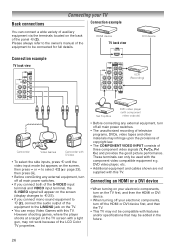
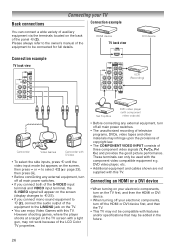
...Set Top Box
DVD video player (with component
video outputs)
• Before connecting any external equipment, turn off all main power switches.
• The unauthorized recording of television programs, DVDs, video tapes and other materials may not work because of the LCD Color TV... equipment e.g.
Please always refer to the owner's manual of the equipment to the L/MONO jack on the...
Owners Manual - Page 28


... audio HDMI audio Lip Sync
PC Digital
MENU Back EXIT Watch TV
3 Press u or U to select PC/HDMI audio, then
press I or i to display the AV connection menu. Note: Disconnect the HDMI cable before changing the Lip Sync setting.
SETUP
Language Auto tuning Manual tuning AV connection Picture Position
English OK OK OK OK...
Owners Manual - Page 30


... input mode, the Manual setting (- Notes: • The edges of the images may be incomprehensible according to the input signals.
page 17). • If connecting a certain PC model that signal is received.
• The optimum points of the screen (e.g. Language AV connection PC Settings
SETUP
English OK OK
MENU Back EXIT Watch TV
2 Press u or U to...
Owners Manual - Page 32


... channel.
In this case, switch off the TV, then switch on it may be dead. Contact a service technician. Use a high directional outdoor antenna. • Check if the direction of a malfunction.
Replace them with new ones.
32 Replace the batteries. Try another channel. • Adjust the PICTURE menu.
Teletext problems • Check the antenna connections. When...
Toshiba 26AV550E Reviews
Do you have an experience with the Toshiba 26AV550E that you would like to share?
Earn 750 points for your review!
We have not received any reviews for Toshiba yet.
Earn 750 points for your review!
