Toshiba 26LV47 Support Question
Find answers below for this question about Toshiba 26LV47 - 26" LCD TV.Need a Toshiba 26LV47 manual? We have 2 online manuals for this item!
Question posted by rmurno2904 on July 17th, 2012
I Just Want A Pedestal For 26 Inch Tv Part Number 75006544
The person who posted this question about this Toshiba product did not include a detailed explanation. Please use the "Request More Information" button to the right if more details would help you to answer this question.
Current Answers
There are currently no answers that have been posted for this question.
Be the first to post an answer! Remember that you can earn up to 1,100 points for every answer you submit. The better the quality of your answer, the better chance it has to be accepted.
Be the first to post an answer! Remember that you can earn up to 1,100 points for every answer you submit. The better the quality of your answer, the better chance it has to be accepted.
Related Toshiba 26LV47 Manual Pages
Owner's Manual - English - Page 1


... picture, the TV must be receiving a High Definition signal (such as an over-the-air High Definition TV broadcast, a High Definition digital cable program, or a High Definition digital satellite program). Record these numbers whenever you communicate with your Toshiba dealer about this TV.
Integrated High Definition LCD TV/DVD Combination
HIGH-DEFINITION TELEVISION
26LV47
DRAFT1
For an...
Owner's Manual - English - Page 3


....
20) Always place the TV on or pinched, particularly at least 4 (four) inches around the TV.
(5 inches away from overheating and to come in the TV cabinet back, bottom, and ...use caution when moving the cart/apparatus combination to protect the TV from the TV slot side).
(continued)
3
The LCD panel inside the TV contains glass and a toxic liquid.
A polarized plug has two...
Owner's Manual - English - Page 4


...television at least four (4) inches away from any vertical surface (such as a wall) to allow proper ventilation.
24) Never allow anything on the LCD...you are in the LCD panel contains a small amount of the TV. Never attempt to clean the LCD screen, follow this product... cords.
26) Always operate this manual to a Toshiba Authorized Service Center.
38) If you leave the TV unattended or...
Owner's Manual - English - Page 5


... occur in this manner, use a cracked, deformed, or repaired disc. Note: Extreme care should always be used when attaching the pedestal stand to avoid damage to the LCD panel.
2) Place the TV on the disc.
Staring directly at the rear of pedestal stand. (- Five screws
(continued)
5 In the same way, moisture may skip if the...
Owner's Manual - English - Page 9


...your new TV 11 Overview of steps for installing, setting up, and using your new TV 12 TV front and side panel controls and connections 13 TV back panel connections 14
Chapter 2: Connecting your TV 15 ... control to control your other devices . . . . 25 Remote Control functional key chart 26 Programming the remote control to control your other devices 27 Remote control codes 28
Chapter 4:...
Owner's Manual - English - Page 10


... playback 68
Chapter 9: Troubleshooting 69 General troubleshooting 69 DVD Troubleshooting 70 LED indications 71
Chapter 10: Appendix 72 Specifications 72 Limited United States Warranty for LCD TV/DVD Combinations 26" and Larger . . . . . 73 Limited Canadian Warranty for Toshiba Brand Flat Panel Televisions 74
Index 77
10
Owner's Manual - English - Page 11


...TV
The following are just a few of the many exciting features of your new Toshiba widescreen, integrated HD, LCD TV...LCD TV/DVD combination, one of a set -top box (in most innovative LCD TVs on the market. ABC, HBO, etc.) on -demand, a cable operator's enhanced program guide and data-enhanced television...Audio Out optical audio connection with the station numbers, so you always know what you to ...
Owner's Manual - English - Page 12


...up, and using your new TV
Follow these steps to the TV, learn
the functions of steps for your TV and begin using its many exciting... of the buttons on the TV. If the TV stops responding to the controls on the remote control or TV control panel and you have
connected all...control.
8 Program the remote control to the TV
(- pages 13-14).
5 Connect your new TV/DVD!
12 page 33).
12 For details on...
Owner's Manual - English - Page 13


... 1, HDMI 2, HDMI 3, PC).
11 PLAY - Press to as the ENTER button.
7 EXIT - Chapter 1: Introduction
TV front and side panel controls and connections
Left side panel
TV front
11 12
13
15
14
TV top
DISC POWER
Right side panel
4
8
5
9
6
7
10
Control panel
3
1
2
1 Green and Yellow LEDs
Green = Power indicator Yellow = Disc indicator See "LED indications" on page...
Owner's Manual - English - Page 14


...) video and S-video cables carry only video information;
Chapter 1: Introduction
TV back panel connections
For an explanation of ColorStream® high-definition component video inputs ...audio outputs for updating the television's firmware. Antenna input that supports analog (NTSC) and digital (ATSC) off-air antenna signals and analog and digital Cable TV (QAM) signals.
67
...
Owner's Manual - English - Page 30
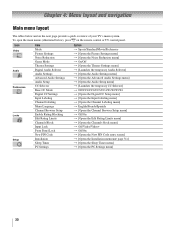
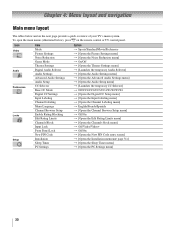
... Language Channel Browser Setup Enable Rating Blocking Edit Rating Limits Channels Block Input Lock Front Panel Lock New PIN Code Installation Sleep Timer PC Settings
Option S Sports/Standard/Movie/Preference ...To open the main menus (illustrated below and on the remote control or TV control panel. Chapter 4: Menu layout and navigation
Main menu layout
The tables below ), press Y on ...
Owner's Manual - English - Page 31


...Navigating the menu system
You can use the buttons on the remote control or TV control panel to access and navigate your TV's on-screen menu system. • Press Y to open , use the...press O. Note: • The menu background may sometimes appear black,
depending on the remote control or TV control panel, open the Installation sub-menu. Press Y, open the Setup menu, and then open the Setup menu,...
Owner's Manual - English - Page 33


...that were previously programmed into the TV's channel memory
When you press < or , on the remote control or TV control panel, your area and store them in your TV will appear, as
shown below... Channel Add/Delete Signal Meter
Start
ANT Cable Scanning channels, please wait ...
52% Number of Installation menu icons will automatically cycle through the channels, the message "Scanning channels,...
Owner's Manual - English - Page 38


...• "No Video Signal" will appear randomly on the remote control or TV
control panel to change the input; Preferences
CC Selector
Off
Base CC Mode
Off
CC1
... 2 Highlight Input Labeling and press T. 3 Press B or b to highlight the video source you want to
label. Chapter 6: Using the TV's features
Selecting the video input source to view
To select the video input source to view:
1 Press...
Owner's Manual - English - Page 41


...the remote control or TV control panel. Tuning to a specific channel (programmed or unprogrammed)
Tuning analog channels:
Press the Channel Number (0-9) on the ...number each time.
1 Select the first channel you want to program into the TV's channel memory (- To memorize a channel to the R button:
1 Tune the TV to the channel you want to view. 2 Select a second channel using the Channel Number...
Owner's Manual - English - Page 54


.... The adjustment range is within ±10 from a PC on the control panel (except POWER) is connected to the TV's PC IN terminal, you want to adjust. 5 Press C or c to make adjustments to make the appropriate adjustments. button on the TV control panel will be grayed out in step 5 above, or press and hold the...
Owner's Manual - English - Page 62


... DVDs according to play
again.
To remove the disc:
1 Press d on the remote control or OPEN/CLOSE on the TV screen.
If you want to work improperly. If this case, check your disc again (- To stop mode:
Press S. Note: • If a non-compatible disc is loaded, "DISK REGION
INCORRECT" ...
Owner's Manual - English - Page 69


...8226; The station may want to try one of sync • As with all obstructions between the remote control and
the TV.
• The ...not turn off the TV, press and hold the POWER button on the remote control or TV control panel and you can ...: - television broadcasts, video games, DVDs), you press + on the remote control or TV and select a valid video input source (- If the TV is set...
Owner's Manual - English - Page 72


...Pickup
1-Lens, 2-Beams system
Dimensions
Width: 26-1/4 inches (666 mm) Height: 20-1/4 inches (515 mm) Depth: 9-1/2 inches (241 mm)
Mass (weight)
xxx lbs...VHF: 2 through 13 UHF: 14 through 69 Cable TV: Mid band (A-8 through A-1, A through I)
Super...number 1
Applicable disc 1. Chapter 10: Appendix
Specifications
Note: • This model complies with the specifications listed
below . Television...
Owner's Manual - English - Page 74
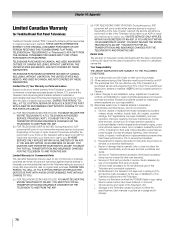
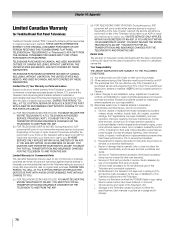
... OR LABOUR.
(a) FOR TELEVISIONS 32 INCHES OR LESS: YOU MUST DELIVER THE ENTIRE TELEVISION TO A TCL TELEVISION AUTHORIZED SERVICE PROVIDER ("ASP")....serial number have been defaced or removed; YOU MUST PAY FOR ALL TRANSPORTATION AND INSURANCE CHARGES FOR THE TELEVISION ...ANY PERSON RECEIVING THIS TOSHIBA BRAND FLAT PANEL TELEVISION (the "TELEVISION(S)" or "Television(s)") AS A GIFT FROM THE ...
Similar Questions
32 Inch Tv Toshiba 32c110u Does Not Power On. Is The Main Board Bad Or Wh
My 32 inch TV Toshiba 32C110Udoes not power on.is the main board bad or is the whole board bad? 1. w...
My 32 inch TV Toshiba 32C110Udoes not power on.is the main board bad or is the whole board bad? 1. w...
(Posted by vokmez 9 years ago)
Toshiba Mod 19av600uz 19 Inch Tv.
No Power. No Led's. Nothing When Pwr Button
(Posted by GGOLODICH 11 years ago)
I Have Lost The Pedestal Stand And 5 Screws For My 26lv Toshiba. How Do I Get A
new pedestal and screws.
new pedestal and screws.
(Posted by res7itnq 12 years ago)

