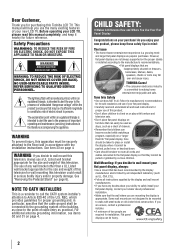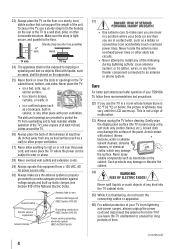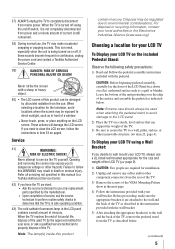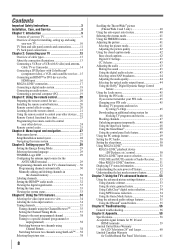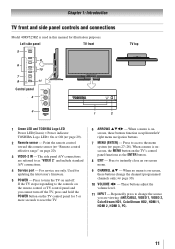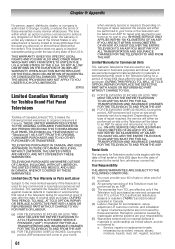Toshiba 37RV525RZ Support Question
Find answers below for this question about Toshiba 37RV525RZ.Need a Toshiba 37RV525RZ manual? We have 2 online manuals for this item!
Question posted by Ebranskills175 on March 2nd, 2013
Yeah I Just Want The Lcd Screen .
The person who posted this question about this Toshiba product did not include a detailed explanation. Please use the "Request More Information" button to the right if more details would help you to answer this question.
Current Answers
Related Toshiba 37RV525RZ Manual Pages
Similar Questions
37rv525rz Toshiba Will Not Find A Source
37rv525rz toshiba will not find a source, it keeps cycling and will not stop at vcr dvd , etc
37rv525rz toshiba will not find a source, it keeps cycling and will not stop at vcr dvd , etc
(Posted by lrohmer 8 years ago)
My Tv Broken Screen . It Is 2009 Out Quaranty .i Want Fit It ,do You Have Screen
do you sell screen tvs toshiba model 37rv525rz .
do you sell screen tvs toshiba model 37rv525rz .
(Posted by trantj1 10 years ago)
The Tv Has Just A Black Screen
The TV has a black screen, not able to seeany picture. I have also tried to bring up the menu for th...
The TV has a black screen, not able to seeany picture. I have also tried to bring up the menu for th...
(Posted by Alastairpeart 11 years ago)
I Just Want A Pedestal For 26 Inch Tv Part Number 75006544
(Posted by rmurno2904 11 years ago)
Im Trying To Find A Part # For The Lcd Screen For A Toshiba 42rv530u.
(Posted by Anonymous-31765 12 years ago)